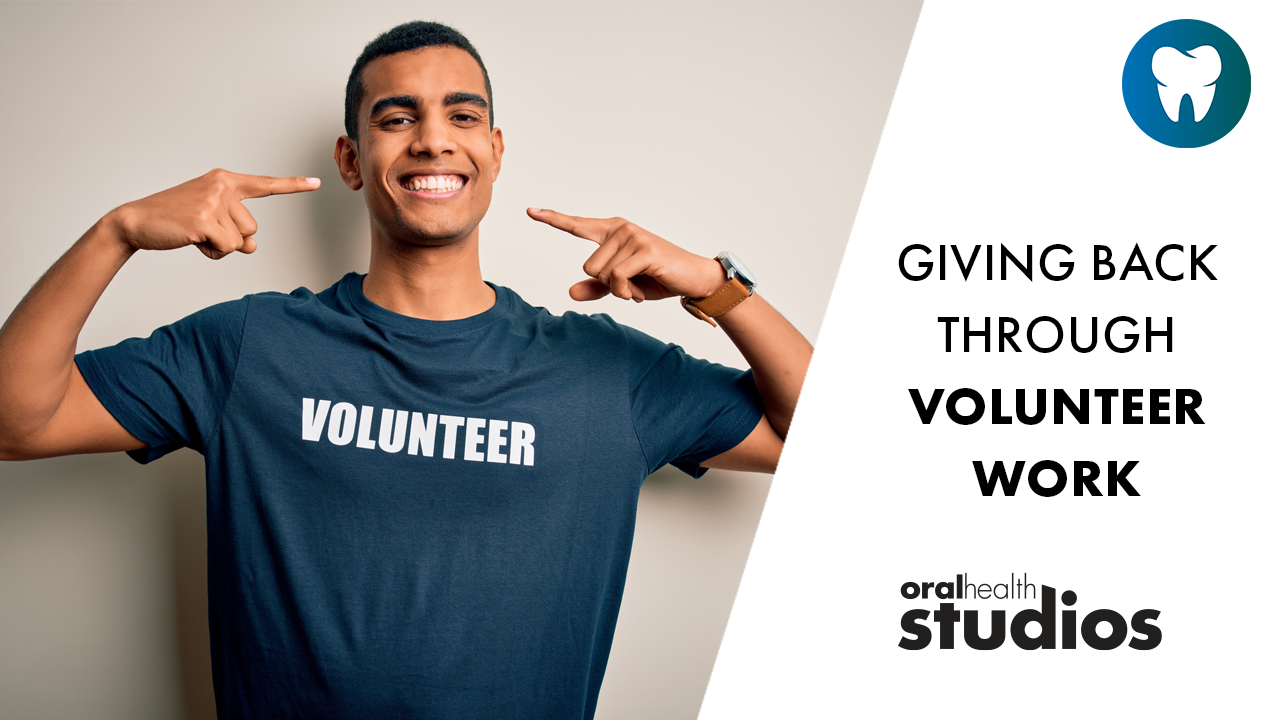The hi-tech dental office has undergone a number of changes in the recent past. While it used to be considered cutting-edge to have a computer in the practice, this is no longer the case. The development of intraoral cameras, digital radiographs, patient education systems, and cosmetic imaging has expanded the scope of services that the typical dentist can provide. However, the problem that most dentists have faced in the past continues to this day: the limited amount of space in the dental operatory. This article will briefly explore some of the options available to dentists when trying to position their technology in the operatory. The three areas to consider are placement of the computer system, placement of output devices (monitors) and placement of input devices (keyboards and mice).
Computer Systems
In most cases, the dentist should attempt to place the computer where it will be unseen by patients. Most offices use either a side-delivery or rear-delivery cabinet for storing dental supplies and handpieces, and this is often the ideal location for the computer system. Another method that is often employed is to use a special mounting bracket and to mount the computer flush on one of the walls. I’ve often found that a computer that is mounted just below the arm of the x-ray head will be unobtrusive and will not detract greatly from the esthetics of the operatory room. The important point to remember is that the computer will need to be accessed to load programs, and in some cases, will need to be situated close to other devices. For example, offices that use certain types of digital x-ray systems must position those systems no more than 6 feet from a computer due to limitations in the length of the connecting cable.
Output
The placement of computer monitors is probably the most important aspect of technology integration in the operatory. Placement will depend on a number of factors, such as whether there will be a monitor designed for patient viewing, cost considerations, type of existing lighting (pole vs. ceiling mounted), and viewing considerations. While flat panel monitors were once priced very high, they are now available for less than $200 on average and are an excellent choice. Besides being much lighter, they have a small footprint (take up very little space) and can easily be mounted from a ceiling, light pole, or floor-based command console. In an ideal world, there would be two monitors in the operatory; one placed in front of the patient that can be used to show patients digital x-rays, intra- and extraoral images, or patient education DVDs. The other monitor would ideally be placed behind the patient’s head where it is easily viewed by the doctor and assistant. This monitor would be used to access the practice management software and any other relevant data that the doctor doesn’t necessarily want the patient to see. While a monitor can be placed near a ceiling for patient’s who wish to watch a video, it will have little value in that position as a diagnostic aid for the patient.
Input
The positioning of keyboards and mice is very important since it will affect the way that both the doctor and the assistant work. A keyboard that is placed behind the doctor’s back will be uncomfortable to use and will require constant swiveling of the chair. Also, this would prevent the assistant from having access to the keyboard. Ideally, the keyboard would be placed behind the patient’s head on a rear-unit, so that both doctor and assistant could access it. A wireless keyboard would also be an excellent option to consider. When it comes to mice, there are more options since more than one can be hooked to the computer at the same time. I often recommend that the doctor use a touch screen, which will allow them to point out areas of interest on the patient screen, and the assistant could then use a traditional mouse or trackball to enter data for charting, scheduling, etc.
While technology has greatly aided the modern dentist in providing care and involving the patient in co-diagnosis, care must be taken to properly plan for the ideal positioning of these devices.