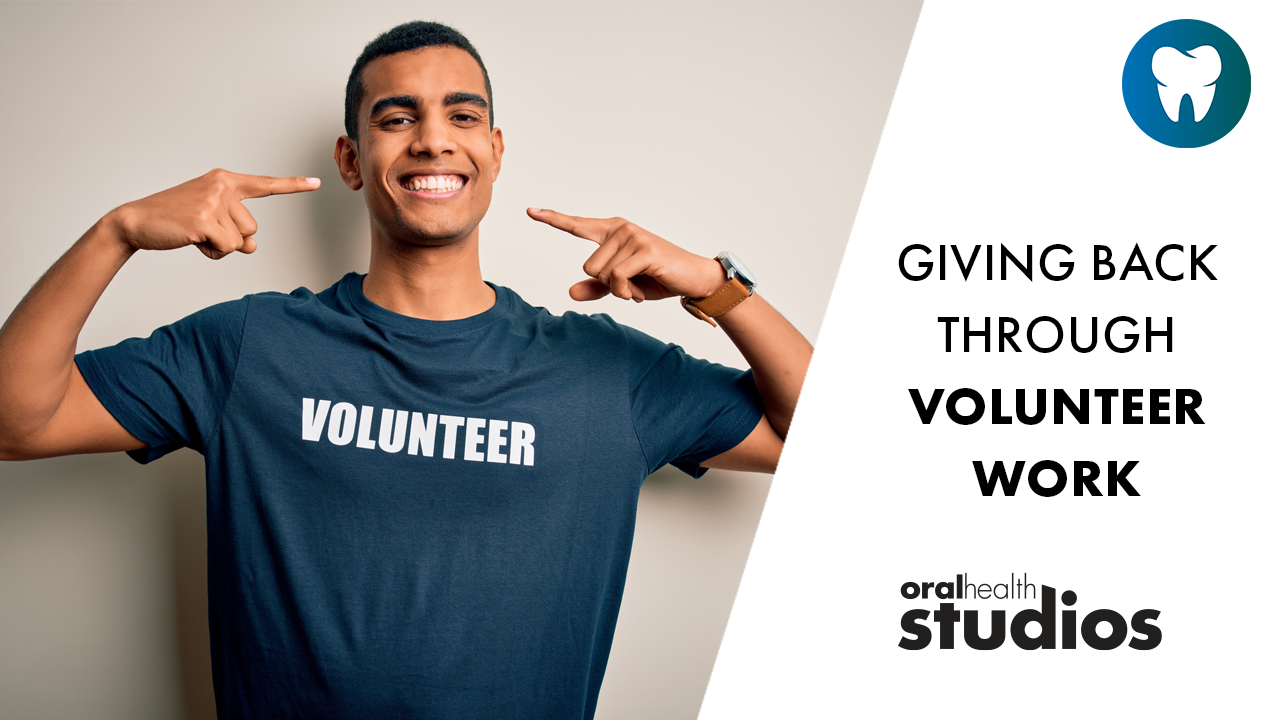Here is a truth you probably already know – dental practices should be text messaging their patients. Why? It’s what the patients want! Studies have shown that texting is the preferred communication channel for many patients. According to a survey conducted by TTAG Systems at Dx3 Canada, 89% of respondents use text messaging for daily communication. Additionally, 75% percent of respondents said they will use text messaging to communicate with trusted brands. Practices must adapt to these trends, or they will be at risk of becoming antiquities.
This article will highlight the value of text messaging in dentistry. We will discuss the general benefits of text messaging, what dentists and patients text about, and the process of choosing the best text messaging software.
How Does Text Messaging Benefit Dental Practices?
Increases Communication Volume
As we mentioned earlier, many patients prefer texting to other forms of communication. Using desired communication channels typically increases communication volume and improves your relationship with your patients!
It’s obvious that texting is an ideal way to engage a younger demographic. However, when we spoke to Dr. Daniel Balaze, a dentist practicing in Southern California at Balaze & Gregg Dentistry, we discovered that texting is also a valuable way to appeal to senior patients. “I live in a zip code with a high senior citizen population. Senior patients love being able to communicate through text,” he says. We dug deeper into Dr. Balaze’s observation, and found studies that showed his experience was not an anomaly. According to Twilio’s Global Mobile Messaging Consumer Report 2016, 24% of people older than 55 chose texting as their preferred customer service channel.
Reduces Patient No-show
We will discuss this further in our overview of appointment reminders, but text messaging is a useful way to reduce patient no-shows. Your patients lead busy lives, and may not prioritize dental appointments in their schedule. Texting your patients to remind them of upcoming appointments is an effective way to ensure they show up!
What Do Dental Practices and Patients Text About?
Text messaging is a useful way to communicate with your patients. Some ways that dental practices use text messaging include reminding patients of upcoming appointments, resolving scheduling conflicts, and addressing urgent patient needs.
Appointments Reminders
A valuable use case for text messaging is sending appointment reminders. Practices can use patient communication systems to send automated text reminders to patients with upcoming appointments. Once patients reply with a confirmation, most patient communication software will automatically update your calendar in your practice management system. Texting your patients appointment reminders is an effective way to reduce patient no-shows, the bane of every dental practice.
We spoke to Laurie Spitz, the director of marketing, public relations, and operations at Smileboston, to find out how she uses text messaging to reduce no-shows at her practice. She uses text messaging to schedule appointments with her patients six months in advance. She then sends text reminders to contact unconfirmed patients a few days before their appointments. Most importantly, she sends out text reminders the day of the appointments to confirm the patients’ availability. Laurie Spitz found that engaging patients at these time intervals allowed her practice to cut down patient no-shows by a significant margin.
Measuring the efficacy of text reminders for reducing patient no-shows is a difficult task. It is challenging to determine whether a patient would have been a no-show, if an automated reminder was not sent. However, patient communication vendors have conducted several helpful studies to determine the effectiveness of automated text reminders. Lighthouse 360 claims it reduces no-shows by an average of 40%. SolutionReach claims that the average practice has a no-show rate of 10-20%, and it’s software could reduce no-shows by 30-40%.
Scheduling Conflicts
Practices are sometimes forced to make emergency schedule changes. Being able to mass text everyone on your calendar is much more efficient than calling each patient.
Laurie Spitz told SoftwarePundit of an incident when she used Lighthouse 360’s text messaging feature to help her solve a scheduling conundrum. “There was a situation where our doctor was rushed into an emergency appointment, and we were running late. We were able to directly contact the patient to ask her to arrive 20 minutes later. With Lighthouse, they can text back with any questions or issues. This is great, so they don’t have to wait in the lobby longer than they need to,” she says.
Emergencies
An effective way to improve patient relationships is efficiently addressing any concerns your patients have. By making your practice text friendly, you give your patients an easy way to contact you if they have an urgent question. Dr. Daniel Balaze noticed that distressed patients were more comfortable contacting him when he started using Weave’s text messaging functionality. “When I was using my personal cell number, patients wouldn’t text me as much,” says Dr. Balaze, “I think it’s because they know the Weave phone number is an office phone. They know it could be me or the front office, if it’s after hours, patients know it’s me.”
How to Get Started with Text Messaging Software
Key Concept: One-way Texting vs. Two-way Texting
Before we dive into specific software options, it is important to highlight a difference in texting capabilities. There is a distinction between one-way texting and two-way texting in terms of its usefulness to dental practices. One-way texting allows you to send texts to patients, and receive simple confirmation messages. Two-way texting is more robust, and allows your practice to have full-length conversations with your patients. Two-way texting is a much less restrictive communication channel. Here is an example that highlights the difference between one-way texting and two-way texting when used for automated appointment reminders:
- Smile Dental texts Jordan a message stating, “You have an appointment today at 4:00pm. Please reply (yes) or (no) to confirm your appointment.” Jordan replies “no, but can I reschedule for 4:30pm.” If Smile Dental’s software has one-way texting, the software will cancel Jordan’s appointment. If Smile Dental’s software has two-way texting, the software will not only cancel the appointment, but also open a chat session with a front-office staff member to help Jordan reschedule his appointment.
If two-way texting is important to you, keep an eye out for this feature when conducting your research.
How to Find the Best Software for Your Practice
Below, we’ve outlined best practices for researching and selecting the best software for your practice. This process typically takes about two months from initial research to completed software implementation.
- Make a list of Potential Vendors
Craft a short-list of the vendors that interest you the most. We recommend Weave and Lighthouse 360 to get started.
- Conduct Research for Each Vendor
Now that you have a list of vendors, it’s time to begin researching them! Keep a lookout for important qualities in each vendor, such as price and features. SoftwarePundit provides in-depth reviews on many vendors that offer text messaging. Check them out!
- Contact Customers for Each Vendor
Reach out to customers who are currently using the software you desire. Their insight can be a valuable resource to help you make the right decision. If you need help finding customers, check out SoftwarePundit for Dentists, a Facebook group created to serve as a platform for dentists to discuss dental software.
- Start the Sales Process
Contact the vendors you are most interested in, and start the sales process. In general, the process involves a series of steps including:
- Introductory call
- Product demo
- Product testing
- Contract negotiation & signing
- Software implementation and staff training
About the Author
 Bruce Hogan is Co-Founder and CEO of SoftwarePundit, a technology research firm that provides advice, information and tools to help dental practices successfully adopt technology. From highlighting industry-specific trends to delivering extensive software guides, SoftwarePundit helps dental practices select the best software for their needs.
Bruce Hogan is Co-Founder and CEO of SoftwarePundit, a technology research firm that provides advice, information and tools to help dental practices successfully adopt technology. From highlighting industry-specific trends to delivering extensive software guides, SoftwarePundit helps dental practices select the best software for their needs.
RELATED ARTICLE: Dentistry Must Engage with Multi-Generational Patients