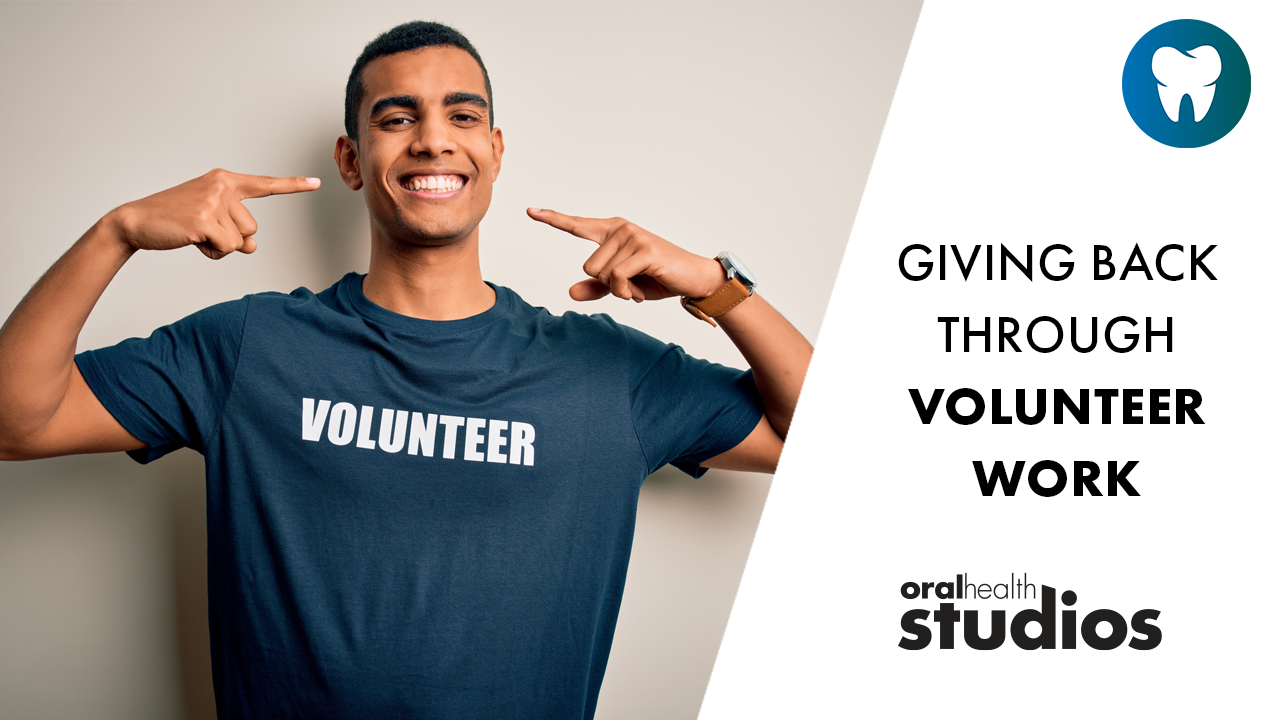Would you rather see maximum returns on your ad campaigns or mediocre returns? The answer’s a no-brainer. So why do so many AdWord users get it wrong?
Usually, it’s because they don’t know how to optimize their Google Ads. Do you?
Improperly configured ads are a waste of your advertising budget. If you don’t customize your Google Ads beyond their default settings, mediocre returns are all you’re going to get.
But don’t worry. We’ll show you how to optimize your AdWords campaign for your particular brand’s ideal audience. Use the guide below to optimize your Google Ads.
1. Optimize Your Geotargeting
Are patients really going to drive all the way from the other end of town to visit your dental practice? Hint: no, they’re not. They’ll find a perfectly adequate dentist much closer to their homes.
So how far is too far? That is, what’s the optimum distance from your practice to set the geotargeting of your Google Ads?
There’s an easy way to find out. Simply check the addresses of your current patients and see how far they’re driving from. Then, set your Google Ads to target within that same radius.
If you don’t yet have enough patients to obtain this data, use your knowledge of your local area and its residents. Put yourself in the shoes of your potential patients. How much drive time is a visit to your specific dental practice worth to them, realistically?
Also, only target people who are physically located within that area. This prevents your ads from targeting people who are merely researching your area, possibly from the other side of the world.
2. Target the Right Demographic
What dental procedures do you specialize in? What age groups do these procedures appeal to most?
For that matter, what types of people live in your community? What’s their average age range? Which demographics visit your office the most?
Using data such as this, figure out your ideal target demographics and configure your Google Ads accordingly.
3. Stop Using Search Partners
Don’t bother with Search Partners. The success rate of these ads is usually worse than the standard search ads.
4. Target All (and Only) Applicable Languages
Any languages fluently spoken by your dentists and staff should be targeted by your Google Ads. If your practice speaks only English, all other languages should be excluded from targeting.
5. Use Negative Keywords
Using negative keywords helps you hone in on your ideal target audience. These keywords should especially include any services you don’t provide.
For example, if your practice doesn’t offer dental implants, enter “dental implants” as a negative keyword. That way, anyone searching specifically for this service won’t see your ad.
Then, not only is your ad more accurately targeted, but it’s also less frustrating. Irrelevant, unhelpful ads are an annoying nuisance to anyone who clicks them. As such, negative keywords prevent a negative association with your practice.
Use negative keywords to exclude irrelevant local search terms as well.
6. Use Ad Extensions
Ad extensions make your ads more successful even when they don’t get clicked! They let Google users see important details about your practice, like contact information and treatment options, right in the search results. They also take up more space on the search results page, making your ad bigger.
Get the Most Out of Your Google Ads Campaign
Ready to maximize your advertising ROI the easy way? Then follow these simple tips to optimize your Google Ads.
About the Author
 Florian Tomko is the founder of Profitable Dentistry, a digital marketing company that focuses on SEO and Google Ads for dentists. After learning his craft at a top rated agency, Florian moved in-house to grow his father’s dental practice in Germany and an ambitious dental clinic in a very competitive market in a European capital.
Florian Tomko is the founder of Profitable Dentistry, a digital marketing company that focuses on SEO and Google Ads for dentists. After learning his craft at a top rated agency, Florian moved in-house to grow his father’s dental practice in Germany and an ambitious dental clinic in a very competitive market in a European capital.
RELATED ARTICLE: 7 Things To Do And Consider Before Launching A Google Adwords Campaign