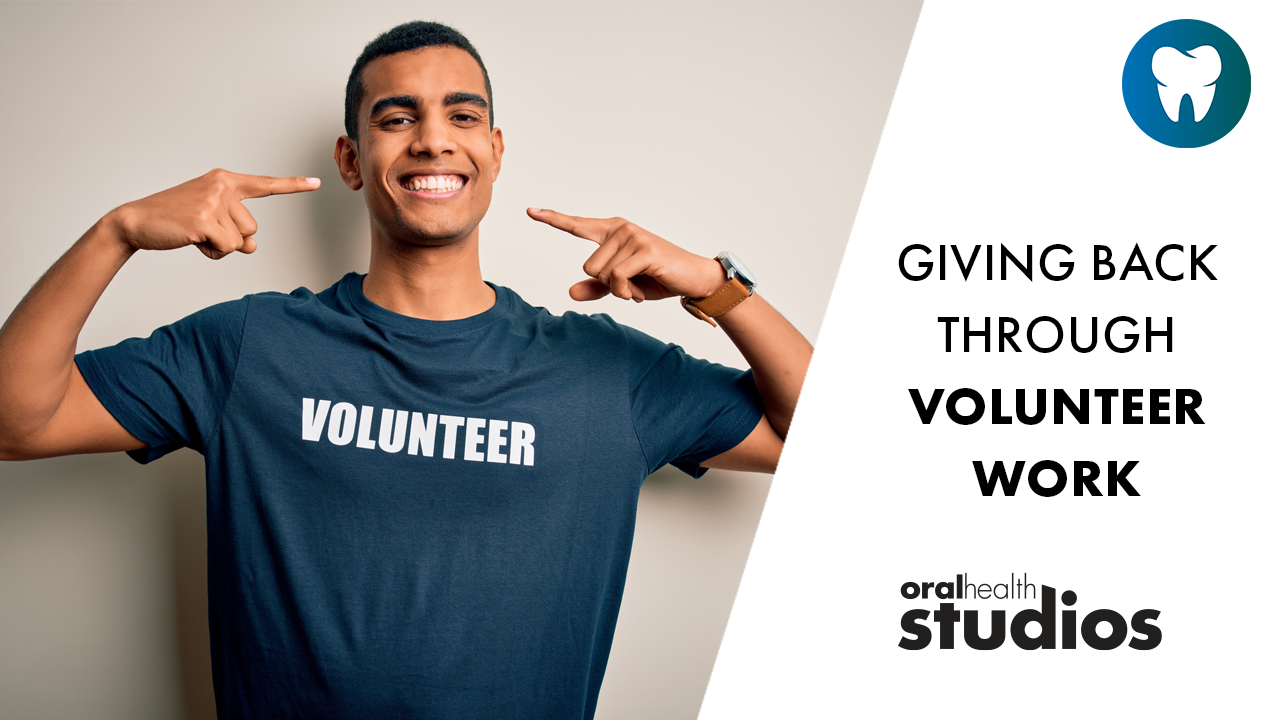For offices that are using practice management software and digital imaging, the need to have a proper backup protocol in place is absolutely critical. Few offices would be able to easily recover from the loss of their most important data, so making sure that your data is safe should be the highest priority for every office. While I’ve talked about backup in a previous post I have recently changed my mind on the best solution based on the feedback I get from dentists and their staff.
In the past, I’ve recommended using external hard drives, as these provide an inexpensive and easy way to backup and restore data. However, after working with close to 2000 offices over the past 12 years, I’ve come to realize that another solution may be more ideal. The backup must be removed from the office each night, and I have seen many offices that are too busy to remember to do this every night. I have recommended that offices rotate an external drive out each night, but some offices found it difficult to remember which drive was which, so they ended up with all of their data on one drive rather than spread out over two drives. I also have seen many damaged and destroyed drives as they cannot survive a fall of more than a few feet.
My best recommendation for dental practices is to consider an online backup service, combined with a local copy of the server for quick disaster recovery. While there are many inexpensive or free online backup services, few if any of these would meet the needs of dental practices. To have a proper online backup service, you should look to meet the following criteria:
- The backup needs to be automatic and easy to use. Most offices want a true “set-it-and-forget-it” solution and if they work with a company that will manage this for them, all the better. All of the backup services allow an office to do set up the backup by themselves, but I recommend working with a company that has experience in providing this service: your data is too important to not be 100% sure it’s being backed up adequately.
- The backup must be compliant with all provincial and federal requirements for encryption and security. The main ways to meet this are to have encrypted data on the company’s servers, and to have a 48-key encryption key that only you have access to. Don’t lose this key: without it, you would not be able to restore your backup.
- You want a system that can handle open databases, such as the ones you’ll find with Open Dental, Eaglesoft, Dentrix G5, and many other dental applications.
- Look for a company that offers redundant servers: your backup will be located in a minimum of two physical locations, preferably hundreds if not thousands of miles apart.
- You’ll want a service that can keep multiple copies of your files that extend back as far as you want to go. Having one copy of your data doesn’t do much good if that data is corrupted. Since most services charge based on the amount of data storage you have, I recommend keeping about 7-10 days of your most important files.
- A good service will also allow you to restore just the files that you need to restore, rather than the entire drive which can take a very long time.
- Finally, an online backup service should be able to generate reports through email each day informing you of the status of your backup.
The one that many of our clients use is DataProtect, but there are many others out there.
As offices put more and more of their data on the servers, they need to make sure that the data is protected and backed-up. Whether it’s local, online, or a combination of the two, offices must take the time to reevaluate if their current backup protocol is truly securing their data.