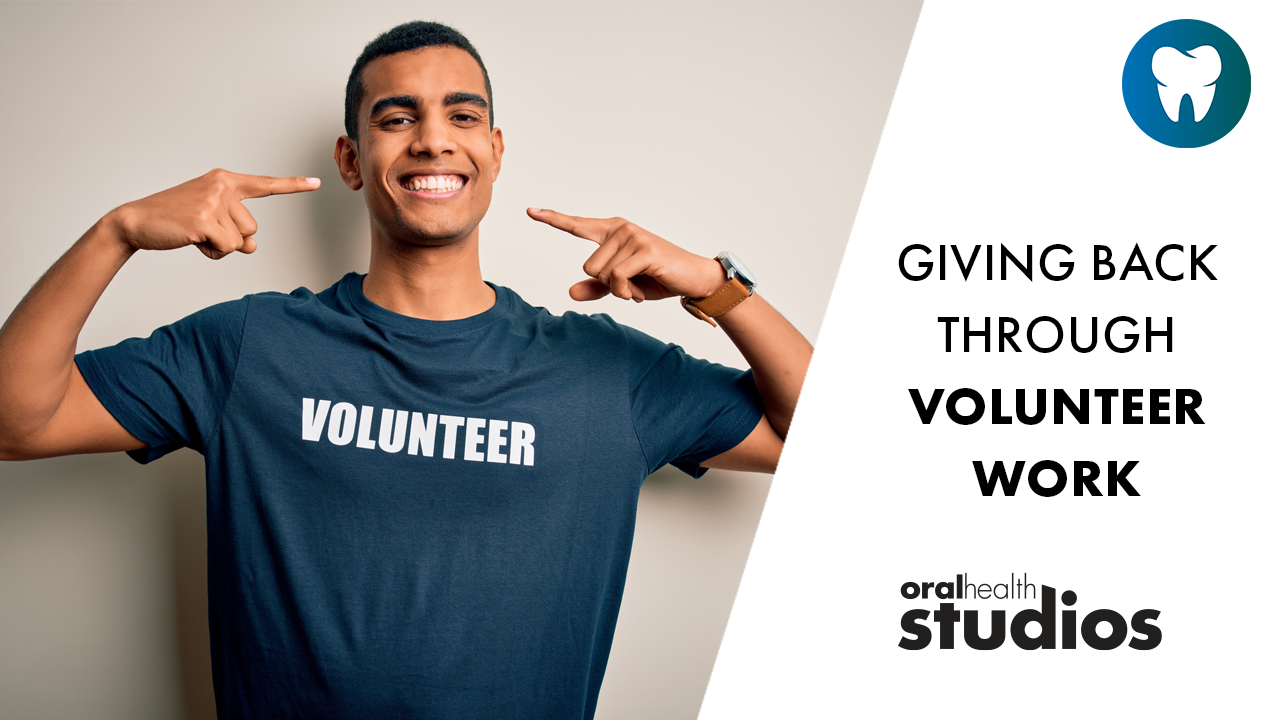In previous articles, we have examined some of the technologies that are part of the digital office, specifically looking at data backup, virus protection, an overview of digital radiography, and monitors. There is no doubt that of all these technologies, digital radiography appears to be generating the most interest right now. While choosing digital sensors and software is certainly important (and we will evaluate these systems in future columns), it has been my experience that many dentists do not fully recognize all of the factors that are related to this purchase.
In most cases, dentists purchase digital radiography systems for a variety of reasons: lower cost, elimination of film and chemicals, faster time to view images, etc. However, the true benefit of digital radiography is seen when we involve the patient in the diagnosis of their condition; we often call this “co-diagnosis”. To adequately co-diagnose, though, there are a significant number of issues that need to be addressed, specifically related to the placement of these systems in the treatment rooms:
Computers
It is often not enough to choose a computer based on processor speed or hard drive. Other issues that must be evaluated are the need for DVD players, CDRW drives, video cards, etc. Just as important, although often overlooked, is the size and shape of the computer cases themselves. Many offices have cabinets at the 12 o’clock position where an area has been designated for placement of a computer. However, these spaces will not fit all computers and the dimensions of this space should be evaluated before purchasing the system. Dell computers, for example, come in four different sizes for their Optiplex systems. While it would be easy to say that offices should simply purchase the smallest case, there are trade-offs that are part of this decision. Many add-on cards, such as those used for video capture and some digital radiography systems, will not fit into these smaller cases and will therefore have an effect on which case is chosen. Dentists may also elect to mount their computer systems on a wall or cabinet, although they should understand how much space is required to do this.
Monitors
While we went into more detail in previous columns about how to choose a monitor, the positioning of the monitors is crucial to get the most out of the digital systems in the operatory. The first decision that must be made is whether to have one monitor or two in the operatory. Many offices are electing to have two monitors: one positioned in front of the patient to be used to show digital images, patient education, DVD or TV, and another behind the patient that can be used to show more HIPAA-sensitive information, such as the schedule or financial information.
To properly design this, there are certain decisions to be made. First off, the exact location of the monitor is chosen. In many cases, an articulating arm, such as those from ICW or Ergotron, is used to give the monitor positioning some flexibility. Most offices will mount monitors to the ceiling, light pole, or wall. If mounting to a wall, the location and type of the wall studs will have a major influence on how the monitor is mounted. Secondly, there is the concern over cables and cords. Each monitor requires at least a video cable to be run to the computer, and each requires electricity. Monitors in front of the patient will usually need an audio cable run to the computer as well. Since most dentists do not want to see multiple cables snaking across the floor and walls, it is often a challenge to determine the best way to run these cables and end up with an esthetic solution.
Input
While touchscreens are an option, their cost often makes them prohibitive for dental offices, so most dentists still prefer to have a mouse and keyboard to input data. While wireless devices are almost mandatory in the operatory, the positioning is still important. If the dentist or staff member has to twist their body to use the devices, there will be back and shoulder problems that can develop quite rapidly.
While the digital dental operatory is becoming increasingly evolved, dentists should understand that there are many minor issues that need to be addressed in the planning stages to get the most benefit from their new systems.