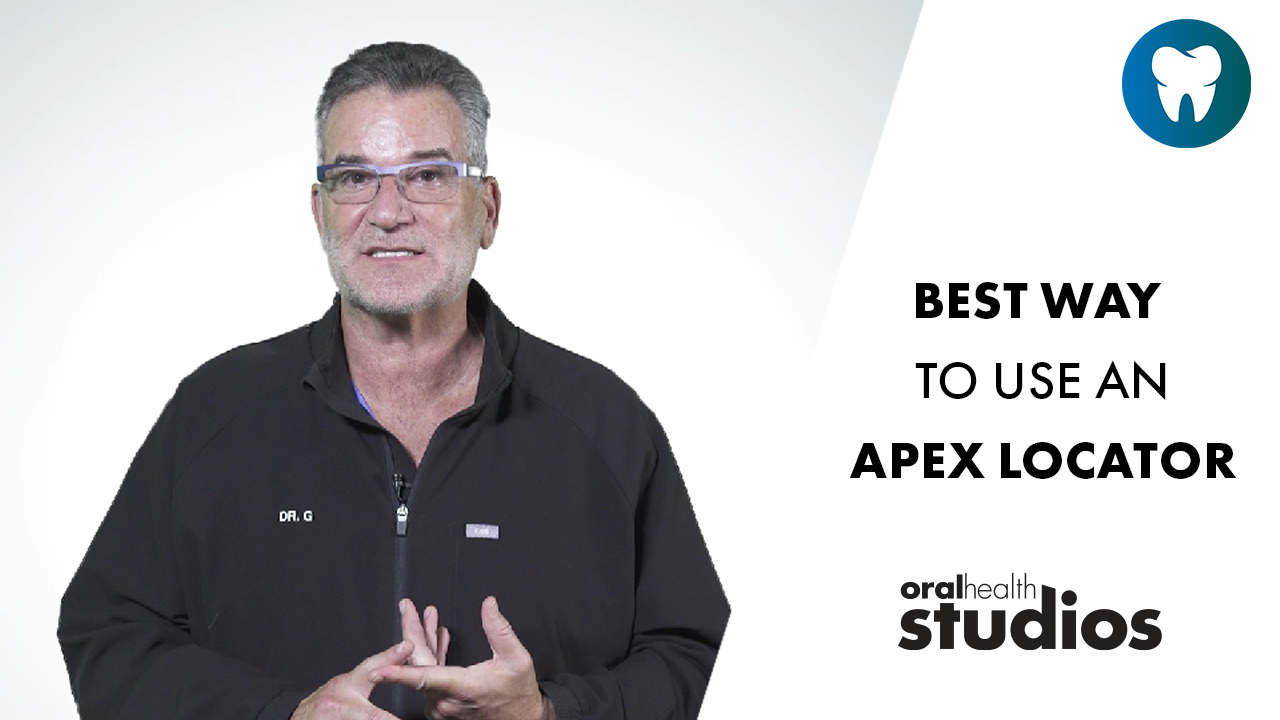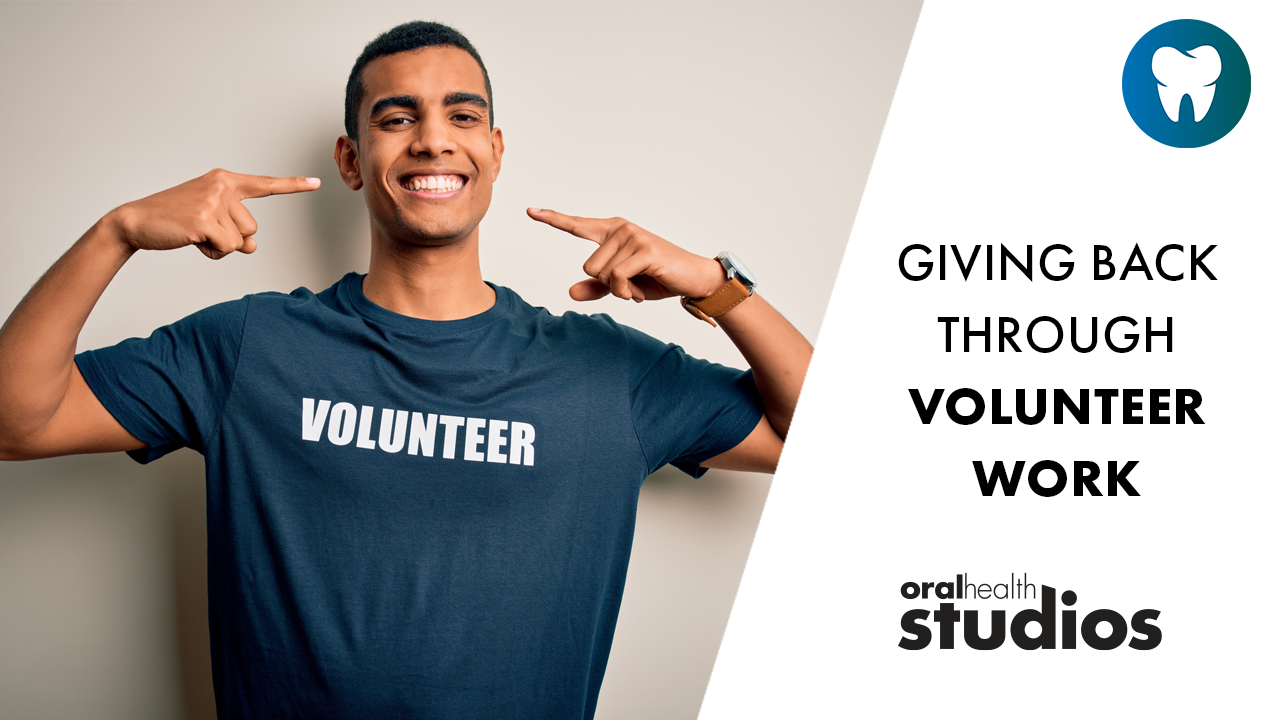In previous posts, I examined the advantages of having computers in the treatment rooms. While there are certainly many reasons for placing computers in a clinical setting, for many offices, space limitations have prevented some doctors from making this decision. Desktop computer systems are bulky and take up a considerable amount of space. The average computer system is about 18” high and deep, and about 6” wide. Many treatment rooms have cabinets and delivery systems that take up much of the free space available. Computer manufacturers have realized that space is often at a premium, and they have created “small form factor” computers to deal with this
One solution used in the past for the space problem dilemma was laptop computers. I have never been a big proponent of laptop computers in a clinical treatment room. They are often very expensive compared to desktop computers. They are often underpowered and the screen resolution is poor compared to a CRT monitor of flat screen monitor. As a medium to show patients digital images, they are difficult to move from one room to another and the need for a network cable and power cord often defeated the idea of a “portable” computer. Recently, however, a new concept in computers was introduced. This new computer is called a Tablet PC and it has certain advantages that require us to re-think the idea of laptops in the operatories. In this article, I will explain the pros and cons of Tablet PCs,, and explore some of the ways that Tablet PCs can find a home in the dental office.
What is a Tablet PC?
The Tablet PC is a portable laptop that has a touchscreen. The main reason that many experts believe that the tablet will become popular is due to Microsoft’s and Apple’s backing. Microsoft has created software designed specifically for tablets, known as Windows 8. This software is a full-featured version of Windows with a few extras. The main extra feature is digital ink. Digital ink allows you to write on the screen as if it were a pad of paper. The other main feature is handwriting recognition. You can be in a program like Word, use your own handwriting or printing, and see the writing converted to text as it’s entered into the document.
There are two basic forms to the Tablet PC: slate, and convertible. The slate form is the design that was originally recommended for the Tablet PC. The slate is a true tablet; there is no imbedded keyboard or mouse, and data is designed to be entered by the digital pen. Most Tablet PCs (except the iPad) have at least one USB slot, so you can easily connect a keyboard, mouse, or touchpad if you want. The slates tend to be lighter and less bulky than the convertibles, and have screens that range in size from 10.4” to 12.1”.
Convertible tablets are a more traditional laptop with a literal “twist”. The screen has the ability to swivel around 180 degrees, and then the screen folds back over the keyboard, converting the laptop into a slate design. Simultaneously, when the screen swivels, you can setup the orientation to switch from landscape (the width is greater than the height) to portrait, where the screen more resembles a notepad.
The choice of a convertible or slate is really one of personal preference; there is no “best” tablet PC out there. The slate designs tend to be thinner, less bulky, and easier to carry from room to room. However, few currently on the market has the larger 12.1” screen. There have also been issues of heat generation in a couple of the slate systems. Convertibles are a good choice for users who have trouble giving up the concept of a keyboard. This design is best for people who really aren’t sure how or when they’ll use the digital pen.
Dental Applications
Of course, the question remains, how can tablets be used in dental offices? I see a couple of scenarios where the tablets will make sense:
- The single tablet for personal use. I see a good use for a tablet in a fully computerized office where the dentist will have one tablet that he or she uses for personal use. Since the tablet has a wireless connection to the network, it is easy to run the practice management software from the tablet. Since many practice management programs allow for electronic chart notes, the dentist can make these notes between patients or during a few minutes of downtime in the operatory. The doctor can also use the tablet to check his schedule, go online, write emails, etc.
- The patient monitor. Although their resolution is not as good as a conventional monitor, the higher resolution of tablets compared to older laptops makes them a nice alternative for viewing digital radiography or digital camera images. The USB and memory card slots make it easy to incorporate a digital camera memory card or USB capture card. The patient can hold the tablet and view the images as they are downloaded. Also, by using the digital ink features of the tablet, the dentist can annotate, highlight, or make notes on areas of the digital images, and then print out the images with these notes intact. This scenario would be ideal for the dental office with very small operatories and where it would be impossible to place a monitor for patient viewing.
The Tablet PC presents a new option for dentists who are looking to add technology to their practices. By giving dentists a truly mobile platform, Tablet PCs may have a place in many offices. The choices in design and features give practitioners many options for finding the right solutions for their office. Dentists who have resisted placing computers in the treatment rooms should look at Tablet PCs as a viable alternative.