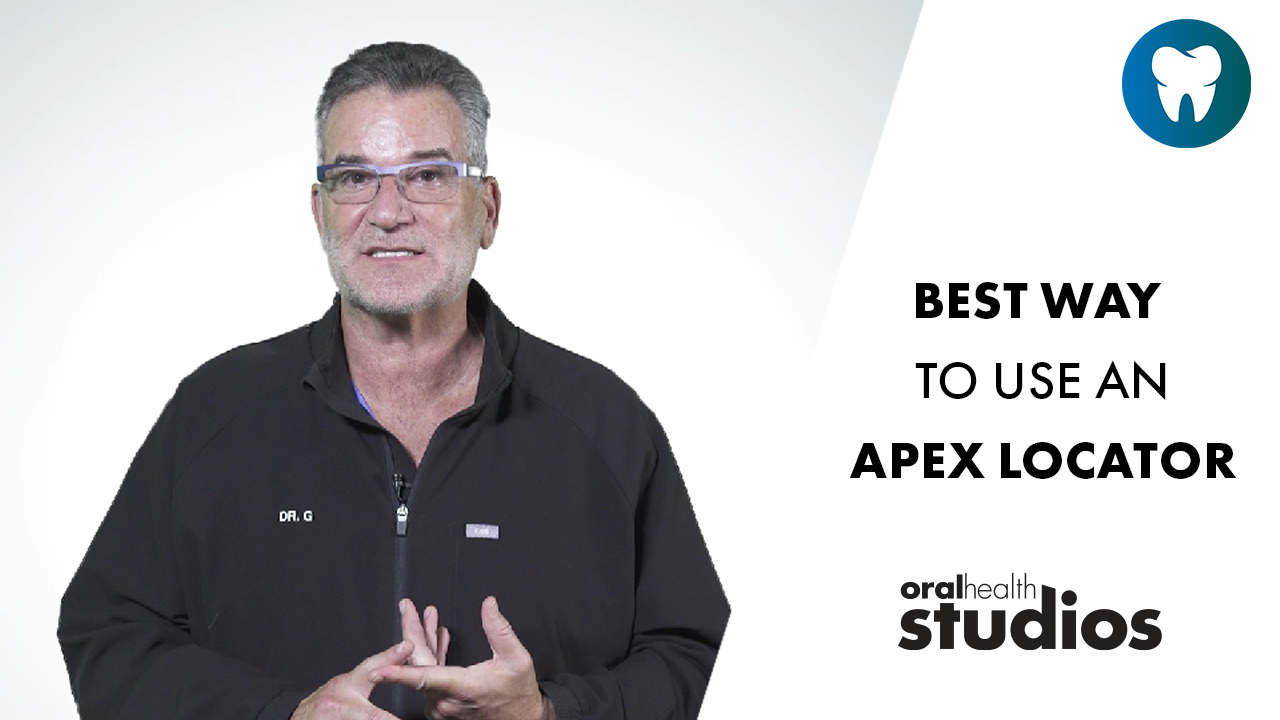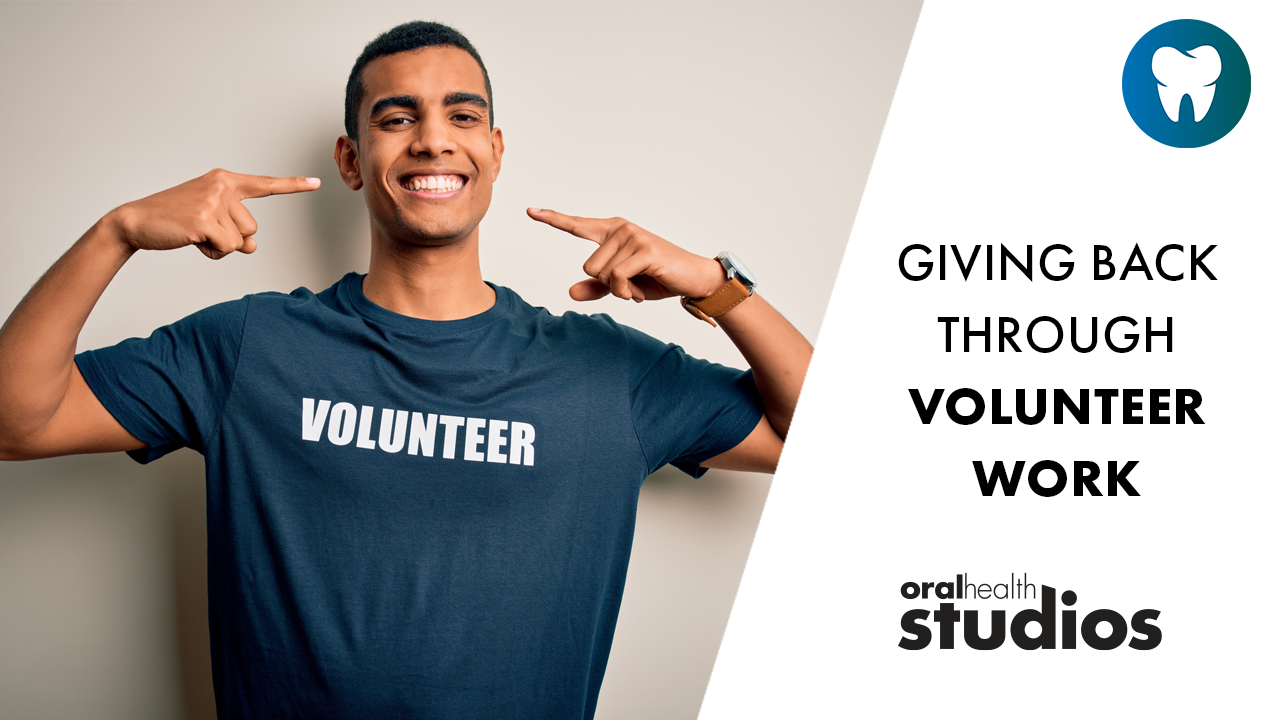There is no doubt that many dental offices have moved into the digital realm over the past few years. Systems that were primarily paper-based, such as insurance processing, scheduling, and charting are now being accomplished within the digital patient record. Many dentists use the term “paperless” to describe their ideal office. However, I don’t feel this term is completely accurate. A better term may be “chartless”, as there will always be paper forms generated in a dental practice. These forms would include insurance forms, walkout statements, reminder postcards and, of course, hard copy output of digital images such as digital x-rays and intraoral camera images. Therefore, there will always be a need for printers, so this article will discuss the four different types of printers available.
Laser
Almost every office will need to have at least one laser printer for day-to-day printing, even if they don’t use any of the high-tech clinical devices. This printer will server as the workhorse printer, printing out daily forms and statements. The capacity of the printer, and its cost, will be related to the size of the practice. For a very small office, they can get by with a lower-end laser printer. For a larger practice, a laser printer with larger paper trays and greater speed will be needed. Features that should be evaluated include the printing speed (in pages per minute), paper capacity, number of paper trays, cost of replacement toner, and resolution.
Some offices will opt to get a network-ready printer, but this isn’t mandatory. Any printer can be connected to a single computer and then shared across the network. If the office prefers to not have this scenario and would like to be able to print even if the nearby computer is turned off, then they will need a network printer or a print server. Both, in essence, connect directly into the network switch (hub) and are viewed as a separate network device.
Inkjets
For offices that are utilizing digital x-rays or cameras, then they will need a printer that is capable of printing good quality images. Even the best laser printer in the world cannot match the image quality of an inexpensive inkjet for digital x-rays, and of course, col0r images should be printed in color. As with the laser printers, there are many different types of inkjets that will vary in the features and cost. Models that we’ve used in the past include the Canon PIXMA iP7220, and the Dell V725w. The V725w is an interesting addition to the Dell line as it’s one of the first inkjets to include wireless printing. Meaning, the printer can be positioned anywhere that is within range of the practice’s wireless access point and can be shared across the network. This would be ideal, for example, in a consult room or private office where no network cables or computers exist.
Color Lasers
One the realm of very large offices, color laser printers have dropped dramatically in price over the past year. A color laser, such as the Dell 2150cnL, can be found for under $300. The advantage of this type of printer is that you would only need one printer for both laser functions and for color functions such as printing digital images. However, the overall impression with these color lasers is that at the low end of the price scale, the image quality is inferior to a sub-$100 inkjet, so if image quality is important (and when is it not?), then having two printers may be a better option.
All-in-One
Many manufacturers have created devices that were designed for the small office that is tight on both finances and space. An all-in-one system combines a printer (laser or inkjet), a scanner, a copy machine, and often, a fax, all into one device. For an office with a very cramped front desk area, this can be a great option since there is a need to find one for just one device as opposed to four. I would caution offices about these systems, though. If the device fails, then you lose all four functions, which can be very disruptive to the practice.
Since the idea of a truly paperless practice is not practical, dentists should take the time to find the best printer solutions for their office.