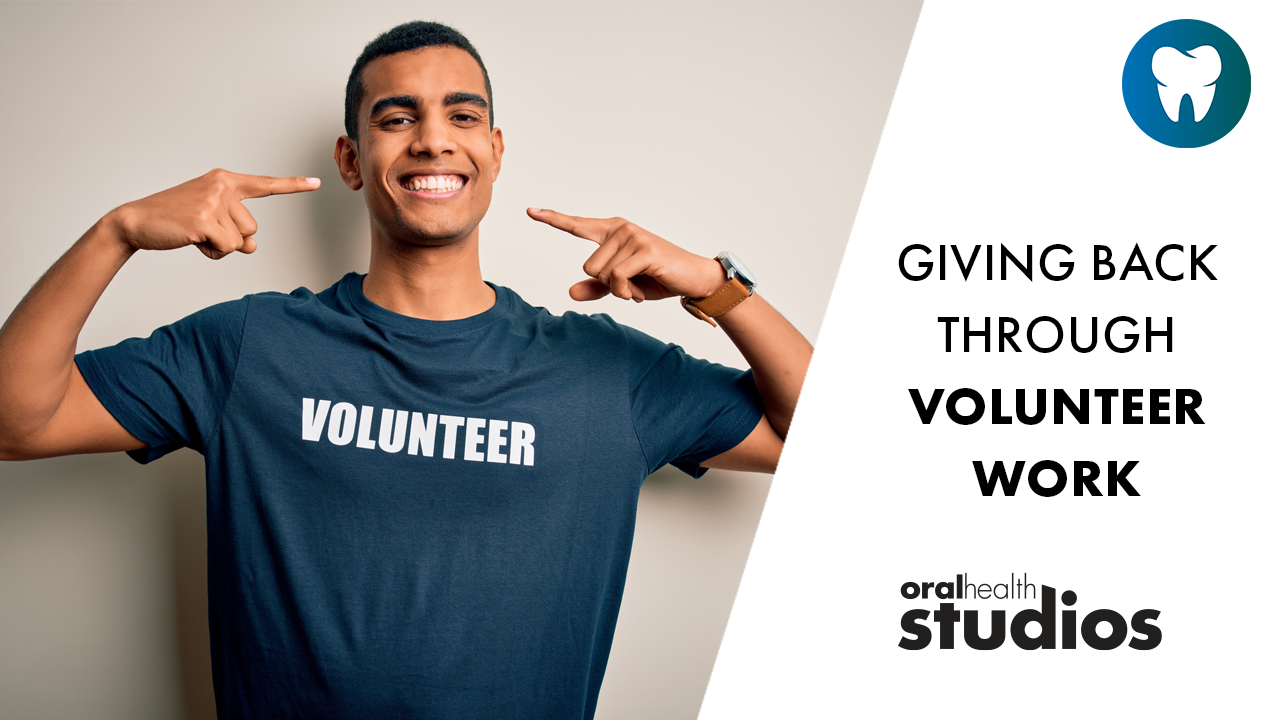The modern dental office continues to evolve at a rapid pace. Many dentists are building or upgrading their practices to achieve their goal of a paperless or chartless system. There are many components to this, which includes electronic chart notes, digital charting, intraoral camera images, digital x-rays, and digital camera photos. As practices move towards a digital format, there is greater and greater stress on the computer and network systems that support this. Of all the computers in the network, the server is the most important, and it has many unique features that separate it from other computers on the network. In this article, we’ll evaluate the unique features of a server.
Hard Drives
There are many varieties of hard drives found in computers. In the past, desktop computers contained IDE drives and servers had SCSI drives. The newer drives are SATA and are quite fast. I recommend that you get at least 1 TB of space, which will be adequate for any office, with the possible exception of practices using cone beam systems, and those offices should get 2 TB drives.
RAID Drives
RAID, or Redundant Array of Inexpensive Disks, is a system of using multiple hard drives for various reasons. The server RAID system is designed for redundancy. Multiple hard drives are mirrors of each other, which creates redundancy for the server. The concept is built around the thought that if a hard drive fails (still relatively rare), there should be a minimal amount of down time for the office to get back up and running. With mirrored drives, each drives contains a complete copy the main drive. If the first drive fails, the second drive will take over and allow the office to keep functioning. The RAID systems that are most common for servers in a dental office are either RAID 1 (two drives) or RAID 5 (three or more drives).
Hot Swap
For most desktop systems, the hard drives are housed inside the computer, where they are not easily accessible to the user. Most dentists and dental office personnel are not comfortable opening up a computer to take out a hard drive. One option with servers is to have the hard drives accessible on the front of the computer. By simply pushing a button, a faulty drive can easily be removed from a server and replaced with a good drive, even while the server is still running. This is known as hot swapping.
Memory
Most servers will use a special form of memory known as to create a more stable system. ECC, or Error Checking Code, is designed to help correct errors. ECC RAM, coupled with a proper memory controller, is able to correct memory errors instead of letting them go corrupted, possibly corrupting your data. This usually translates into less system crashes. Servers should have a minimum of 8 GB of RAM.
Redundant Power Supplies
All the redundancy in hard drives won’t help much if the server doesn’t have power! The power supply is an often-overlooked but still important component on the system. To eliminate loss of power as a reason for server failure, many servers will be configured with a second power supply. The disadvantage to this is that not only does it increase the size of the server case, it also tends to create significantly more noise as the power supply fan is often the noisiest element of the server.
While many offices can function without all of the above features, office that are truly paperless or chartless should invest in a server that is designed to keep the practice running at all times.