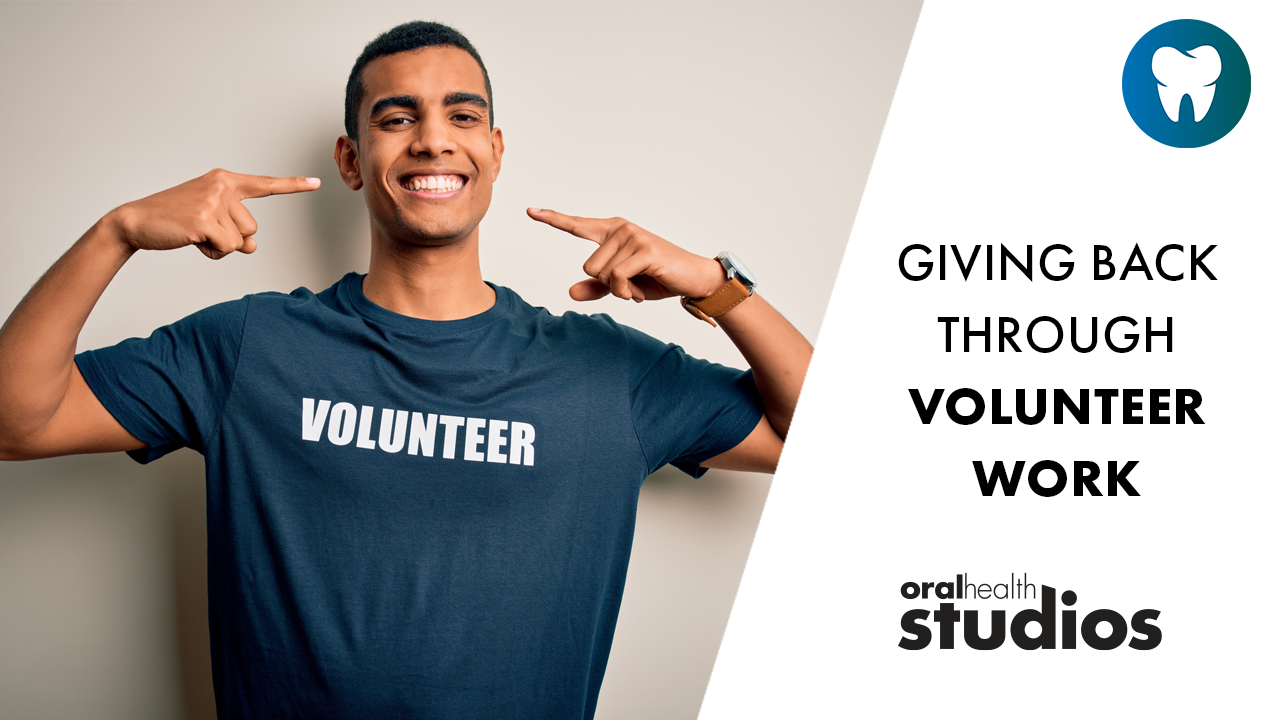The use of 3D visualization and imaging in dental treatment is rapidly becoming commonplace, and even required for some types of treatment. Cone Beam Computed Tomography (CBCT), in particular, is being used by a growing number of providers. Although the acquisition equipment required to generate three-dimensional studies is currently not available in most dental offices, more patients are being referred to centers with CT imaging devices than in the past. In addition, a much greater number of dental professionals are learning that CT studies are valuable and/or required for complex treatment plans, and that to participate in these types of cases they must also participate in the use and manipulation of the 3D CT studies. Simply viewing a hard-copy of a select number of slices from a study is no-longer sufficient. Instead, an increasing variety of practitioners are finding it useful and necessary to manipulate the actual 3D study directly via software.
Fortunately, due to improvements in computer technologies, most significantly those used in the 3D gaming industry, the barriers preventing dentists from owning the equipment required to manipulate CT studies are rapidly disappearing. Here, we’ll evaluate the requirements of a dental practice which needs to access and manipulate 3D studies, either acquired onsite or elsewhere.
Software
For most dental professionals, the software used to manipulate 3D studies will depend heavily on the desired treatment outcomes and reasons for requiring the 3D study. Many of the standard CT viewing software designed for medical applications work nicely for dental users. OsiriX ( http://www.osirix-viewer.com/)
and Sante DICOM Viewer Free ( http://www.santesoft.com/dicom_viewer_free.html)
are good examples of free but powerful viewers which are also appropriate for dental studies. Fortunately, CT volumes are normally stored in the DICOM format which is compatible with a variety of applications.
The number of companies who create surgical templates from CT studies for use in implant placement continues to grow. In most cases, a standard CT study is acquired and proprietary software is used to visualize and plan the case. Practitioners who are making use of these surgical templates are importing their CT studies into software and/or simply sending the CT study to the template provider and working through an online interface to plan the case. In both situations, the template provider also provides the proprietary software and/or interface.
Veteran dental CT users are often interested in the manipulation of CT studies using software tools that are customized specifically for dental applications, while not being tied to a specific service provider and/or implant manufacturer. Powerful dental specific CT software is available for those users. Materialise Simplant ( http://www.materialise.com)
is a good example, and well known to those placing implants.
In addition, many of the companies that supply CT imaging devices also provide software solutions for use with their products. These software tools are often optimized for efficient workflow and/or viewing of the studies derived from their imaging devices.
As with all tools, the choice of an appropriate software tool will depend on the task at hand and the desired results. Many practiced CT users have a variety of software tools available and use the one most appropriate for a given situation. When planning the technology requirements for those undertaking or continuing to work with 3D volumes, it is important to understand that the software tools will change and evolve, and in-time a variety of different software will be used. Computer systems will need to be adequate for the most demanding software tool that will be utilized. Fortunately, most of the 3D manipulation software share similar system requirements.
Computer Hardware Requirements
The viewing of 3D volumes is a computationally intense undertaking, requiring a computer workstation with the appropriate capabilities. Special care is required when selecting computer hardware and/or upgrading existing hardware. The video card is the most important component, as it is responsible for the rendering and display of the 3D volume information.
Video Cards
Today’s 3D software generally requires a video card with at least 512MB of RAM. The greater the amount of RAM, the more video processing the card can do without slowly transferring data back and forth to the CPU. Video cards using NVIDIA chipsets ( http://www.nvidia.com)
are generally accepted as the industry standard for 3D modeling, and many software vendors specify specific NVIDIA devices. Other vendors have similar products, but by choosing NVIDIA devices you can avoid surprises.
Once you have an approximate understanding of the software(s) that are to be used with the 3D studies, select the video card specified by the software vendor(s). If you are unsure about which specific software will be used, but are selecting hardware for possible future use with 3D imaging, simply conform to the system requirements published for Materialise Simplant (the current market leader).
Be prepared to spend several hundred dollars on a good quality video card. If you are going to do any significant manipulation of 3D images it is a good investment — and frustration will be greatly reduced.
Also, keep in mind that in most cases the video card in a laptop cannot be replaced. Instead, a laptop with an inappropriate video card will be unusable, as there is usually no way to upgrade it.
Other Computer Hardware Considerations
In addition to the video card, the overall speed of the computer will impact the performance of the 3D applications. Performance depends greatly on the speed of the processor, the amount of RAM, and the speed with which the large amounts of CT data can be delivered to the processor. Improved specifications that impact those parameters will greatly improve performance in 3D imaging applications.
Generally speaking, a computer that is five years old or more is never worth upgrading. Instead, if a ‘vintage’ computer doesn’t meet your needs — invest in a new computer. Newer computers can often be judiciously upgraded to allow improved CT study viewing performance.
In most cases, DICOM workstations are not required or implemented for dental applications. The added cost of a DICOM workstation is generally not a good investment. Instead, most users purchase good quality commercial grade monitors and computer hardware.
Storage Requirements
Even by today’s standards, CT studies are large data sets. Depending on the type of scan, and the size of the field (full-field, mid-field, small-field) a CT study can vary between 150MB to several hundred MB in size. Evaluate the size and types of studies that are relevant and estimate the number of studies that will be stored per month. Evaluate the current storage of the data server in the practice and evaluate the amount of time it will take to fill it with CT data. Likely, an immediate upgrade is not required, and instead new data can be stored and monitored until a pattern develops. Then plan upgrades accordingly.
As always, ensure that sufficient backup media is available to fully protect all of the CT study data.
Network Requirements
CT studies moving across a standard 10/100 network can be frustratingly slow and will degrade performance for other applications and users. Where possible, upgrade to a Gigabit LAN (10/100/1000). A standard CT study crossing a well behaved Gigabit LAN will take only seconds. If network slowness remains, especially slowness in the practice management software or other applications, try storing the CT study data on one storage device and pract
ice management on another, and ensure that the network is using a switch, not a hub.
Training
For many, 3D imagery is an entirely new imaging modality, and the diagnostic skills required to fully survey these new data sets must be learned. Software allows the manipulation of imaging data in new and exciting ways but may also introduce potential confusion due to image artifacts and other previously unfamiliar views and scenarios. The benefits to be derived by fully developing the knowledge to use these new 3D imaging tools cannot be overestimated.
Online training is available for nearly all of the available CT manipulation software, and classroom and/or onsite training is available for many. Imaging hardware providers and implant companies also provide valuable training.
While the diagnosis and treatment planning of complex cases with CT studies will unquestionably remain the work of the dental professional responsible for delivering the treatment, other team members will benefit from 3D imaging training — and will be much more able to assist with imaging workflow if sufficiently knowledgeable.
3D imaging, especially dental CT imaging, is a proven technology used to diagnose and treatment plan. It is exciting and practical, both for the treatment providers and the patient. By implementing the right hardware and software, your practice will find the use and manipulation of CT studies to be an enjoyable and worthwhile addition to your imaging toolkit.
Craig Wilson is the president of Compudent Systems Inc., a company providing support services for organizations and individuals involved with dental and medical imaging applications.
———
Full-field, mid-field and small-field CT. What does it all mean?
CT (Computed Tomography) imaging devices are categorized based on the size of the volume of anatomy that they are capable of imaging at one time. Full-field units image the entire skull. Mid-field units image only the jaw. Small-field units image only a section of the jaw at a time.
Generally, the larger the imaging field, the higher the cost of the device, the higher the dose to the patient, and the greater the region of anatomy available for and requiring diagnosis and treatment planning. Conversely, the smaller the imaging field, the lower the cost of the device, the lower the radiation dose to the patient, and the smaller the region available for and requiring diagnosis and treatment planning.
Imaging devices are installed and prescribed for patient use according to the planned treatment and volume of anatomy requiring visualization, tempered by the radiation safety ALARA (As Low As Reasonably Achievable) principle.