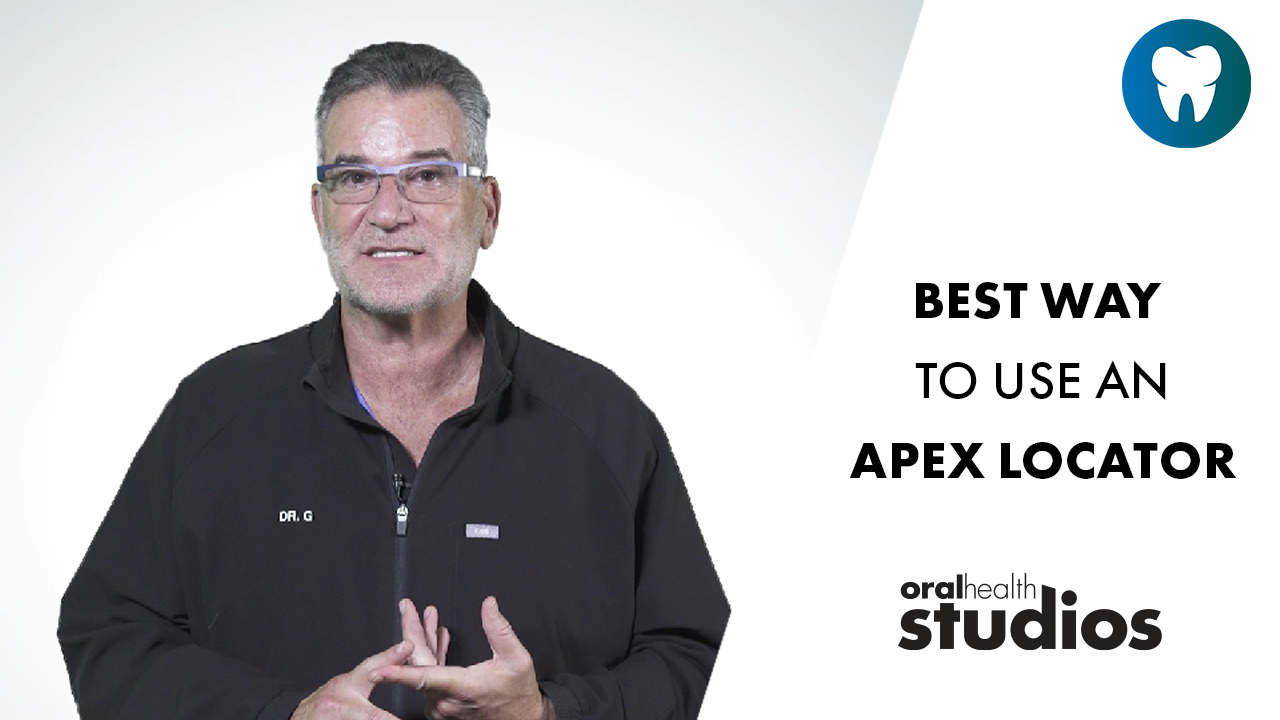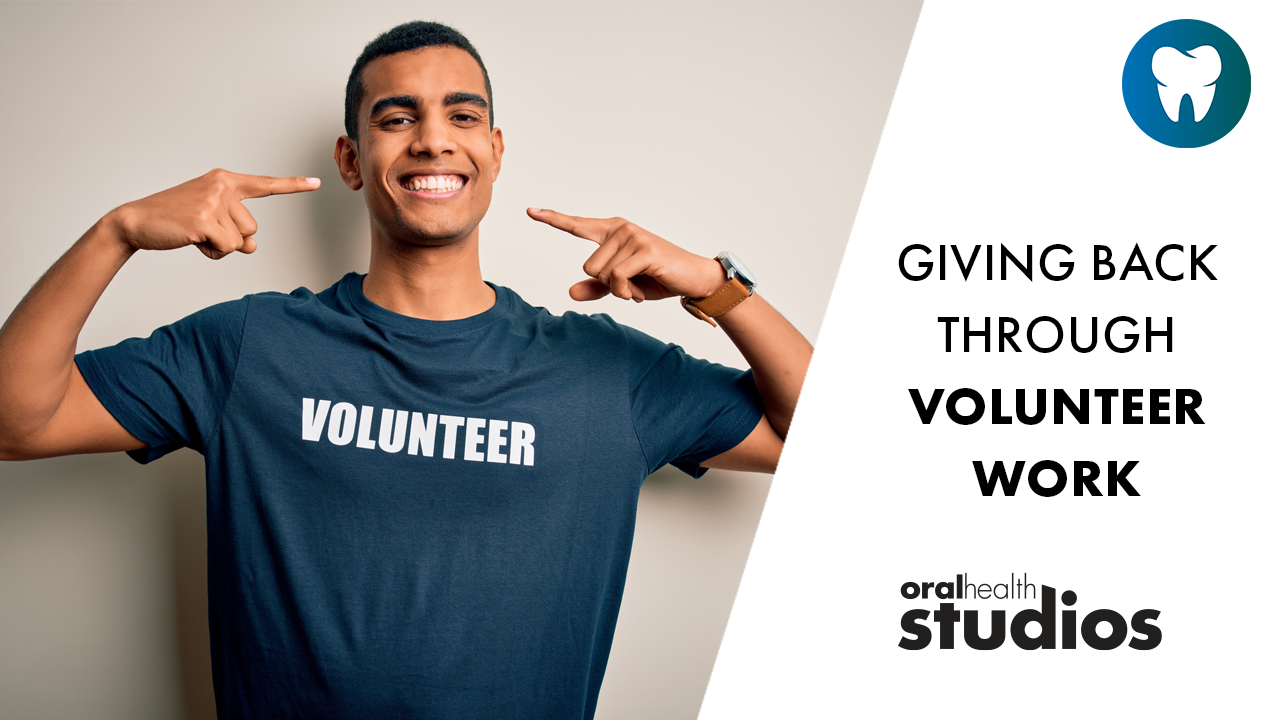The intraoral camera has often been promoted as a marketing tool. However, practitioners can get more value from this existing resource. Expanding the use of the intraoral camera can help dentists maximize their results on routine aesthetic cases. Spending a few minutes using the intraoral camera on such cases can heighten practitioners’ awareness of the subtleties of tooth detail and enhance their shade communication with dental laboratories. Being able to communicate these details to the laboratory in a clear and efficient manner will affect the quality of fixed prosthetic and restorative work. The ability to send technicians post-op photos can also provide very useful feedback that will improve results even more in this rapidly changing field of aesthetic dentistry.
This article will illustrate the process of using an intraoral camera to record tooth shade variations and to rapidly provide a more detailed prescription to the lab. All photographs in this article are actual images from intraoral cameras. They represent a series of patients who have had successful aesthetic and restorative work.
TRADITIONAL SHADE COMMUNICATION
Traditionally, dentists would simply select a single shade and record it on the prescription. Sometimes they may send the lab photos of a tooth and a shade tab held next to it (Figure 1). This approach does not recognize the shade variations that occur in most teeth. It is rare that a tooth consists of only one shade. There are usually subtleties in shade transition, translucency, craze marks, occlusal groove stain and incisal haloes that are impossible to communicate with a single colour selection (Figures 2 & 3).
It is often difficult for the dentist to even discern these subtleties until a highly magnified image is visible. Those practitioners who are willing to invest a small effort can get much more sophisticated results through the use of an intraoral camera. With a little practice, the features can quickly be identified on screen or colour printout. The time commitment is minimal. In approximately three minutes, while anaesthetic is taking effect, practitioners can develop a detailed shade prescription for routine cases (Figures 4 & 5).
OPTIONS FOR PHOTOGRAPHY
Using the intraoral camera, it is possible to rapidly obtain a detailed colour printout of individual teeth or sections. Remember to take the photos slightly off centre to avoid bright reflections of the intraoral camera light.
For work in posterior quadrants, provide the lab with the following views, combined on one printout:
1. Close-up buccal view of a virgin tooth in quadrant (if possible).
2. Close-up occlusal view of the same tooth.
3. Buccal-occlusal view of the above tooth.
4. Quadrant buccal-occlusal view of the tooth or teeth in question.
Figure 6 provides an actual printout of these four views.
For anterior views, large single labial photos are more feasible. It is often a good idea to submit two prints, so the lab may see one photo of the tooth without detailing. Views of several anterior teeth or full smiles are useful as well. Figure 7 shows an actual anterior close-up and Figure 8 provides the prescription for this tooth.
Analog intraoral camera printers or digital printers in computerized systems can produce detailed printouts that yield four images per page. It is important to use glossy paper and high resolution to ensure that all tooth characteristics are visible.
These photos are very good at showing the details involved, and the transition between basic body colour and gingival body colour. Unfortunately, these photos are not currently suitable for direct colour communication, as there is great variability between camera, printer and actual colour.
The actual photo printout can be used as a prescription template. Details can be easily outlined on the printout using very fine-tipped permanent markers that will write on glossy prints. These markings can be erased using alcohol if the technician needs to see the underlying details, but they are resistant to water. The technician can refer to these photos throughout the fabrication process.
FIVE PRESCRIPTION ELEMENTS
When writing prescriptions for restorations, there are five basic areas to communicate:
basic body colour;
gingival body colour and transition;
translucency and incisal portion;
highlights, craze marks and groove stains; and,
surface texture.
1. Basic Body Colour
Recently, shade guides have become more sophisticated. In particular, the VitaPan Master guide was developed to address concerns about shade guides having large ranges but few shades available in the most common colour ranges (Figure 9).
This shade guide has made shading a simpler and more standardized process, by arranging shades first by value, then chroma, and finally hue. There are greatly expanded shades in the most common ranges, and fewer of the exotic ones that are rarely used. An excellent CD ROM comes with the guide, which allows interactive shade selection practice and observation of the results instantly.
Most often the tooth has a transition between several body colours. The middle third is the easiest to match initially, using the following process. First, rapidly select the value colour range from 1-5. Next, choose the chroma group within the selected value range. Finally, select the hue within the chroma group. Often it is necessary to compare several close shade tabs, and rapidly discard the ones with the poorest match. It is important to make selections rapidly, as the rods and cones in the eye fatigue after 30 seconds. Spending more time making your selections won’t necessarily improve your results.
The background for colour selection can have a significant effect. Brightly coloured lipstick should be removed, and brightly coloured clothing can be covered with a neutrally coloured bib, ideally grey. If these background items are not removed or covered they could adversely influence the practitioner’s shade choice.
During shade selection, lighting can also have an effect. To avoid Metamerism (the change in the appearance of a tooth under different lighting conditions) use different light sources for comparison. Ideally natural light from a nearby window, daylight spectrum fluorescent lighting, regular fluorescent lighting, the operatory light, and residential-type halogen lighting (if available) provide the full range of lighting conditions. These different lighting sources are used in aesthetically critical situations. After initially selecting a body shade, practitioners should confirm the appearance in different conditions. Remember that natural light may vary depending on time of day and cloud cover. Ideally you should rely on natural light in consistent conditions, such as clear mid-day light.
2. Gingival Body Colour and Transition
In almost all cases, each tooth has a different shade at the gingival third, due to thinner enamel or occasionally intrinsic staining. To record gingival body colour and transition follow the process described in body colour selection above. Practitioners should find that this comes rapidly with practice. The gingival shade is usually close to the main body colour. It is important to illustrate the extent of blending between these two areas. The level of gingival translucency or opacity can affect shading in this critical area as well (Figure 10).
3. Translucency and Incisal Portion
Translucency is often neglected in the average lab prescriptions, leaving the lab technician to guess this all-important aspect. With a magnified version of the tooth, it is quite simple to see the translucent areas. Figure 11 is an example of a tooth with obvious translucent region. Outlining this area on the photo helps the technician to produce a superior restoration. An example of translucency detailing is noted on the area marked S/G in Figure 10.
The IPS Impulse is a translucent shade guide available from Ivoclar. In the author’s experience, the two main selections are the T-G and S-G (Figure 12). It should also be p
ossible for a lab to make up a couple of custom tabs for this purpose.
4. Highlights, Craze Marks and Groove Stains
These features can be outlined on the photograph so that they can be easily seen and reproduced by the technician. Including these little details can add startling reality to the case. Figure 8 shows an actual example of highlight and crazing features detailed.
5. Texture
It is also helpful to the dental technician to describe the texture of the tooth if it is unusually flat or textured.
CASE EXAMPLES
Figures 13, 14, & 15 demonstrate how noting these five prescription elements will help ensure a successful aesthetic result. The “before” photo (Figure 13) illustrates shading design and the detailed prescription. Two views of the final restoration and the adjacent tooth (Figures 14 & 15) show the striking likeness between the molar crown and the natural tooth.
The similarity in shading and tone between natural teeth and restorations are also seen in another posterior case (Figures 16 & 17).
TIMING FOR THE PROCEDURE
The timing for a routine shade selection is typically as follows:
Capture views 1-4 (30 seconds). It may be necessary to have an assistant retract or dry teeth.
Start printing process. During the printing, the temporary matrix can be formed or the opposing model taken.
Match body shade (30-60 seconds).
Match gingival, incisal and translucent shade (30-60 seconds).
Detail photograph (60 seconds).
While these times may seem short, they can be achieved once the practitioner becomes familiar with the process and more practiced in its application. This process can also be assigned to talented auxiliary staff.
EXTRAORAL CAMERAS VS. INTRAORAL CAMERAS
High-end digital cameras can provide excellent crisp photos for shade matching, superior to those provided by intraoral cameras. Practitioners may choose to use digital equipment for critical cases. This technology is evolving rapidly. Even better photos can be taken using 35 mm cameras, but the real-time detailing is not possible. Using digital or 35 mm cameras is more time consuming and may involve de-gloving, use of photography mirrors, and transferring data, which may be less practical for routine cases.
Digital photos can also be detailed with computer drawing programs rather than drawing on an actual print. The author and his technician have found it to be less practical than using a printout during fabrication. As the case will be sent to the lab, the photo printout can be sent along as well. If the shading information alone must be sent, the digital photo can be detailed and sent by e-mail.
CONCLUSION
For absolutely critical shading cases, such as matching single central maxillary incisors, the intraoral camera approach to shade selection may not be sufficient. In such critical and complex cases, it is preferable to have the patient visit a talented ceramist for direct shade matching. However, in many routine aesthetic cases, the shading technique described will give a greatly improved result without being impractical, complex or time consuming. Spending a small amount of time to find new uses for existing equipment is one way that innovative dentists can bring extra value to their practice and their patients. Using an intraoral camera to assist in shade selection can help aesthetic dentists to achieve better artistry. The end result is a happier patient and a stronger partnership between dentist and dental technician.
Acknowledgements
The author would like to thank Kris Piotrowicz, RDT of Select Dental Laboratory in Woodbridge, ON, for his thoughtful suggestions for this article and for creating the restorations shown.
Dr. Richard Ehrlich maintains a general practice in Palgrave, ON. He can be reached by e-mail at drehr@inforamp.net or at www.elmtreedental.com