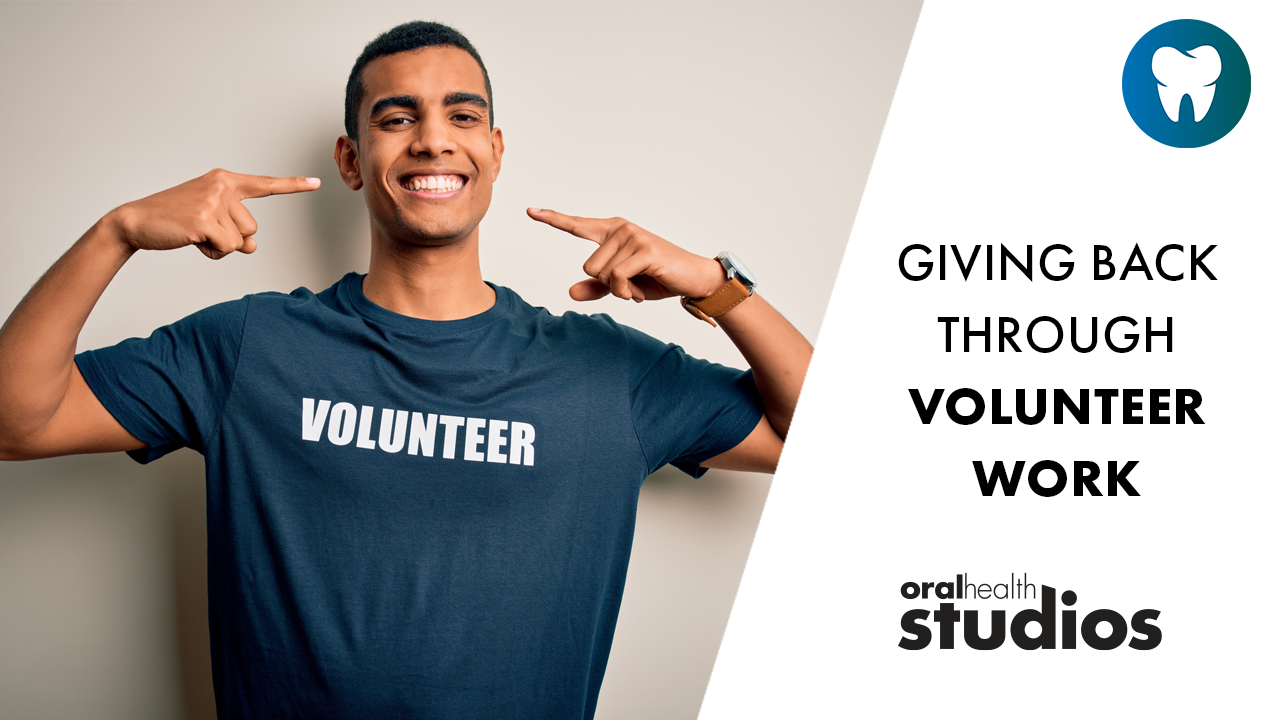Introducing digital x-rays into your practice can be more than just going filmless. Once you get past the learning curve, you will most probably introduce other imaging products into your office, and it will be important to see how these various tools can and should work together.
It is more than likely that your digital x-ray system will be used with a combination of PC based intra-oral cameras, digital cameras, patient education products and possibly specialized programs for orthodontics, cosmetics or implants.I don’t believe that most digital x-ray systems are purchased with this in mind. The goal of this article is to provide some insight into how these products can be used together and then to review some of the considerations when making product selections.
The digital image exam
Patients respond positively to visual learning. Because of this, digital x-ray images are commonly shared with patients. They embrace the technology immediately as finally they can understand their x-rays. This is an ideal time to incorporate the use an intra-oral camera routinely to show camera images along with the x-rays. The education and communication potential of this combination is without comparison. Some practice consultants and product vendors can advise you on how to incorporate a variety of these images into your daily routines and how to make the appropriate product selections. You can consider a specific image taking routine in each of the following situations:
* New emergency patients;
* Complete image exams for new patients;
* Image exams for existing patients with untreated conditions;
* Hygiene appointments;
* Cosmetic and whitening simulations;
* Recare appointments and untreated conditions.
Once you decide which images you would like to have in each of these above-mentioned scenarios, you will start to realize that your original selection criteria for your digital x-ray system has changed. Of course, image quality, diagnostic ability, price, etc. are important, but now what you need most is an integrated system that will handle a variety of multimedia needs.
Time and ease of use
Your office will be taking more images and this will add stress and cost to the workplace if you do not simplify the steps for capturing all these images. When looking at various x-ray and imaging software and products, look to see how easy it is to not only acquire x-rays, but all types of images. How will your images be placed, positioned and identified in your software? Is it automated? How much work has to be done manually? This is one of your most important considerations when selecting your new tools. If you select a system that requires an additional 10 minutes of work per patient and your office sees 15 patients per day, this time alone can cost your practice $75,000 over 5 years. It’s quite obvious that it makes financial sense to spend some of that $75,000* to make sure that your system will meet your needs.
Ask potential vendors what is involved with taking a series of x-rays, how to take a set of intra-oral camera images, how to import digital camera images, and how these images can all be used together.
Let’s look at some of the particularities of the different x-ray and imaging products. Digital x-ray technologies differ in that some require very little handling and produce images on the computer screen within seconds. Images are automatically positioned and oriented. Better quality systems generally provide superior images. Aside from the diagnostic ability, this also frees time. Some systems automatically optimize images to your preferences.
Intra-oral cameras differ greatly in quality and ease of use. Depth-of-field is one of the most important and overlooked features in camera selection. A longer depth-of-field requires less than half as much time to take a series of images as your staff can place the camera lens at just about any distance from the tooth surface and still capture a clear image. Another important feature is the ability to capture macro images for identifying and showing fractures. A long and slender handpiece will make it easier to reach 2nd and 3rd molars as well as their distal surfaces. Imaging software can facilitate identification and positioning of images by tooth number for easy retrieval. This can be done without the use of a keyboard or mouse and is important for hygienists as they are often working alone.
As digital cameras become more popular, think of a camera that will be easy for your staff to use once they start taking images on a daily basis. Some models provide high quality images without changing settings or adjusting lenses. While a high-end SLR digital camera with macro lens and ring flash and multiple mirrors is great for documenting clinical cases, is it your ideal choice for routine digital records and case presentations? Software selection is also important for daily use. Find out the process to import, retrieve and position images. Some offices use three different software programs just to import, crop and then position digital camera images for printing records. This is a huge waste of time.
Keep software programs to a minimum
If you decide that you want to start using digital x-ray in a multi-media environment, closely examine the software — first. How many different software products will your office need to do everything that you want? Less is almost always better. One is almost always best.
Universal platforms
With well over 20 brands of digital x-ray systems, several digital panoramic systems and a host of intra-oral cameras to chose from, it’s practical to acquire x-ray and imaging software that will operate as many brands of equipment as possible. While one vendor may offer an interesting digital panoramic machine or x-ray scanner, you may prefer another for intra-oral x-rays and still another for your intra-oral cameras.
The most important consideration is your future needs. You will probably have thousands of images in your patient database when you decide to add or replace equipment. You will avoid the problem and complexities of dealing with multiple image databases if you select a universal platform. More choices is always better.
Image retrieval and presentation
As you start to acquire multiple types of x-rays and images, you will need a system that makes it easy to locate these images and present them to your patients. It should be easy to find a digital camera image of an upper arch, present it along with an x-ray bite-wing history and intra-oral camera images of the corresponding teeth. It should be easy to access an image library of your work or interact with patient education software to explain various treatment options.
Conclusion
A well thought out investment in digital x-ray and imaging provides great returns, however without realizing or considering the power of multimedia in patient communication, you may not ask the right questions or integrate the right system. Proper planning will create a positive experience for you, your staff and your patients.
* 15 patients per day @ 10 minutes per patient; $25/hour salary; 240 working days per year; 5 years
REFERENCES
1. Goldstein, Martin B.: Dental Digital Photography in 2004, Dentistry Today, 04-2004.
2. Jameson, John H.: Jameson management web site, How to make the intra-oral camera a profit center
3. Jameson, John H., Software First, Dental Economics, 08-2001.
4. Miles, Dale: Understanding Digital Radiography, Dental Products Report, 12-2000.
5. Dalin, Jeffrey B.: Digital Diagnostics – Better All the Way Around, Dental Economics, 08-2001.
Raymond Monette is president of Synca. After completing studies in marketing and management information systems at McGill University, he
founded Synca. Since 1998, he has specialized in digital x-ray and multimedia systems and has co-developed an innovative x-ray and imaging software that is now sold in over 20 countries around the world. You can e-mail questions regarding this article to raymond.m@synca.com.