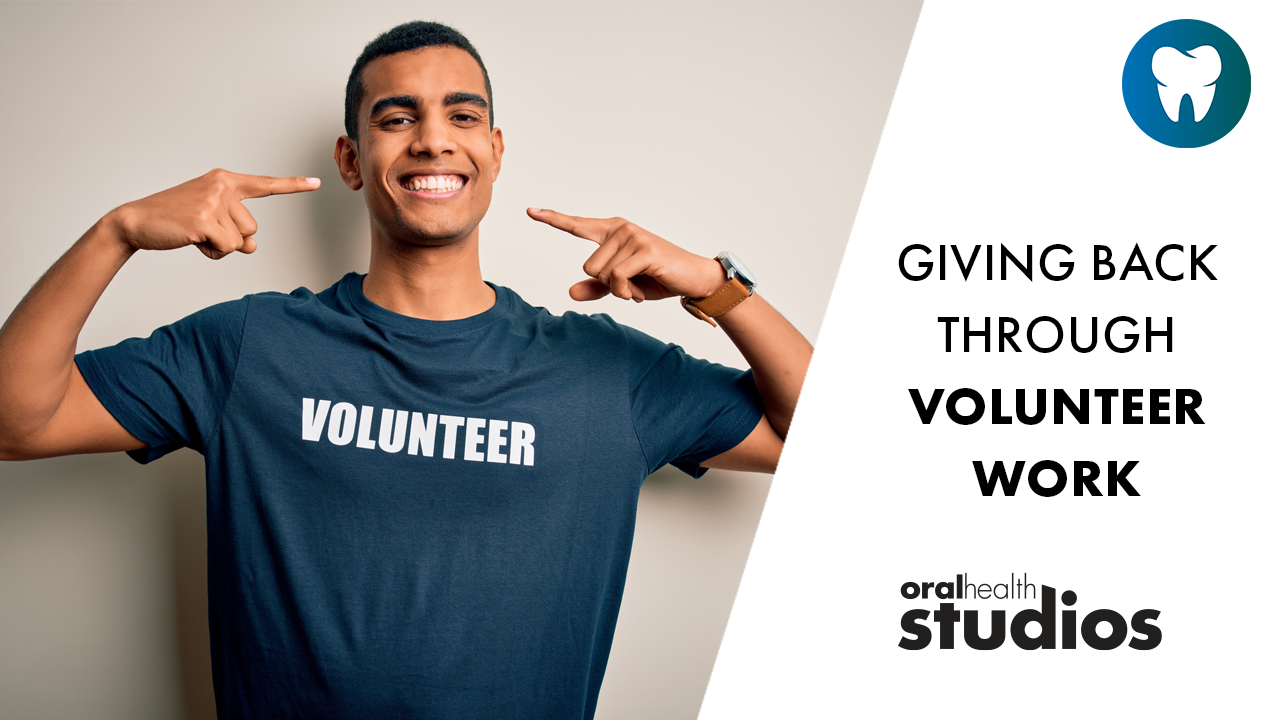The day your dental website goes live is an exciting milestone. Everything has been approved, reviewed for errors and optimized for Google. However, the website is not finished. Why? Because a website is never finished. It needs to grow and evolve with technology, as well as changes in your practice.
Is your information still accurate?
Pages describing the services available, team bios, photos and basic practice information are the foundation of a dental website. Unlike blog posts, these pages typically do not address current events or time-sensitive information. Therefore, they are rarely, if ever, updated. In truth, they are often forgotten. Do you remember the last time you read your own bio or the dental crowns page on your website?
While you may think of these pages as unchanging, the information they contain does change. If you have not read your own website recently, review it for hidden outdated information, such as:
Team – Are former staff members still listed, or new ones missing? Do group photos reflect your current staff? Are there any featured testimonials specifically recommending a clinician no longer at your practice?
Contact information – Has your location or phone number changed? If you have expanded, are all practice locations listed? Are email addresses current?
Appointment information – Have your hours of operation changed? Are all available telehealth options mentioned? Are new patient forms current? Does the website include any COVID-19 related changes in policies?
Payment information – Are the payment forms and insurance information current? If you offer an in-house program, have the terms changed? Does the website include information about new PPE or sanitation fees?
Procedure information – Have you added any services that are not on the website? Are changes (i.e. swapping from Zoom to KöR) in services reflected in the content? If you have recently purchased a CAD/CAM system or otherwise upgraded technology, have the procedure pages been updated accordingly?
Keeping up with technology
Website optimization is not a once-and-done process. Google’s algorithm changes 500–600 times a year, which averages nearly twice a day. That alone means that an effective SEO strategy is a constantly evolving one. Furthermore, device operating systems and web browsers are updated regularly, removing outdated features, and upgrading to include the latest technology.
Realistically, your brand-new website is likely to be technologically outdated within days or weeks of publication, at least in some small way. Maybe there is already a faster-loading format for that video on your home page, or perhaps Google just changed the length of search snippets that it displays. Of course, you probably would not be able to tell the difference, and neither would an internet visitor.
The problem is that constant, small changes quickly accumulate. As weeks turn into months and years, the cumulative advances in technology are significant. A neglected website gradually develops performance problems as security flaws. It will also begin to look outdated and lack the features that users expect because design trends also evolve.
Broken links – Surely all the links were tested before your website was published, but URLs change, and web pages disappear regularly. When that happens, the links no longer work, which is not good for the user experience or SEO.
Meta tags – A special type of HTML, these bits of text provide important information to search engines and other devices. For example, the description tag tells Google what text snippet to show in search results, while the viewport tag tells web browsers how to display the site on various devices. If standards change, your meta tags need to be updated.
Error pages – The worst possible landing page has a message that reads, “404 not found”. When you remove old pages or change your site structure, you will need to update internal links accordingly. If any external websites have linked to those pages, you also need redirects to ensure visitors land on the correct page.
Forms and buttons – Your objective is not for people to visit your website. That is just one step towards the true goal, which is scheduling an appointment. Some people will look at the contact number, pick up a phone and call. However, a growing percentage will choose a more direct method, using a contact form, click-to-call, or text button. If these elements are not working properly, you are losing leads.
Third-party services – Social sharing menus, dynamic content, and interactive features are often implemented via WordPress plugins or other external resources. Updates to the third-party software can cause compatibility issues on your website. Alternately, if the third-party software is never updated, it may become a security risk or stop functioning.
Keeping it current
As you can see, website maintenance is no small task. A regular schedule can help keep things from falling through the cracks. How often should your site be error-checked and updated?
Informational updates as needed – Changes such as different office hours or new services offered should be updated on your website as soon as they occur.
Analytic review – Google Analytics provides a wealth of information about your website’s search performance. This data should be reviewed frequently, usually at least once a week, to catch any serious problems before they have a long-term impact.
SEO audit – This is an in-depth evaluation of tags, coding, keywords, links, loading speed and much more. It looks for minor problems, allowing you to correct them before they impact search performance. An SEO audit is usually performed at least once a year but may be completed more frequently depending on the complexity of the website.
QA review – Quality assurance, like an SEO audit, is a comprehensive review looking at every part of your website for any potential errors that is typically performed annually. However, it is focused on what the end-user sees rather than search performance. It includes proofreading content, checking functionality, evaluating ease of use, and looking for outdated design elements.
In many ways, a professional website is like the business that it represents. You did not finish building your practice the day it opened. That was just the beginning. From replacing burnt-out lightbulbs in the reception area to acquiring new clinical equipment, it takes regular maintenance and upgrades to develop a growing, thriving dental practice. The same is true of a dental website.
About the Author
 Naren Arulrajah, President and CEO of Ekwa Marketing, has been a leader in medical marketing for over a decade. Ekwa provides comprehensive marketing solutions for busy dentists, with a team of more than 180 full time professionals, providing web design, hosting, content creation, social media, reputation management, SEO, and more. If you’re looking for ways to boost your marketing results, call 855-598-3320 for a free strategy session with Naren.
Naren Arulrajah, President and CEO of Ekwa Marketing, has been a leader in medical marketing for over a decade. Ekwa provides comprehensive marketing solutions for busy dentists, with a team of more than 180 full time professionals, providing web design, hosting, content creation, social media, reputation management, SEO, and more. If you’re looking for ways to boost your marketing results, call 855-598-3320 for a free strategy session with Naren.