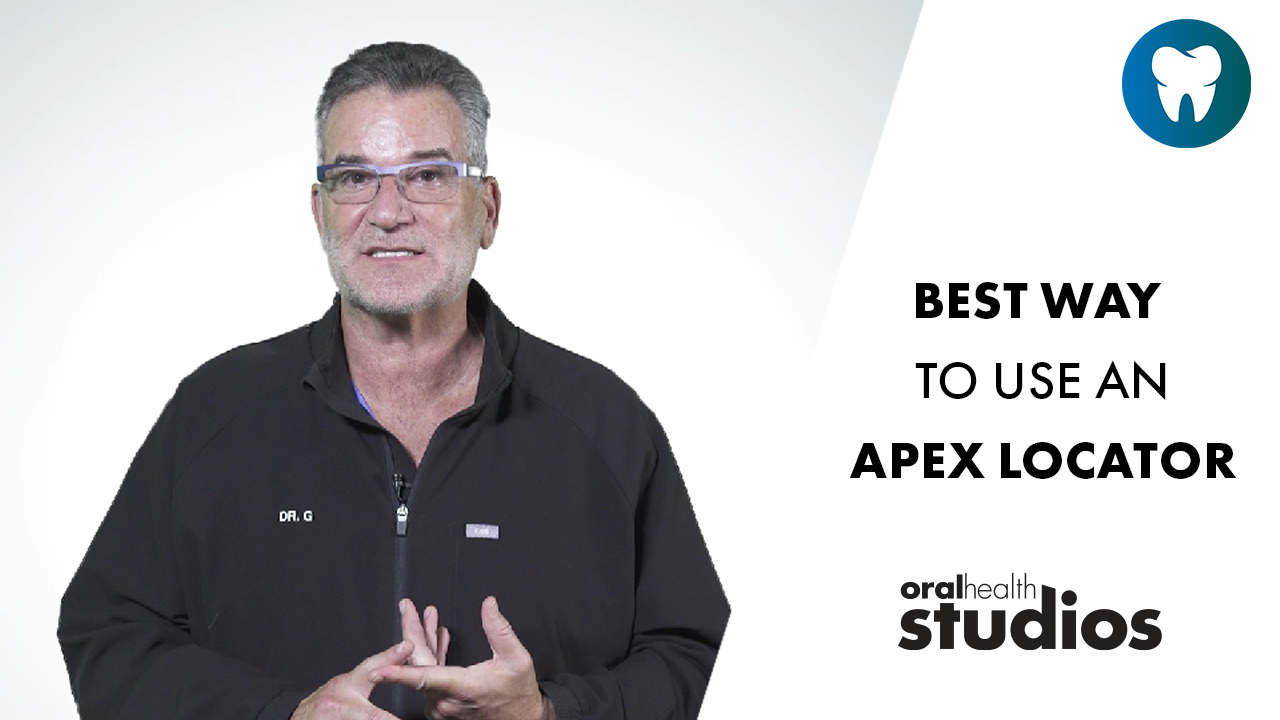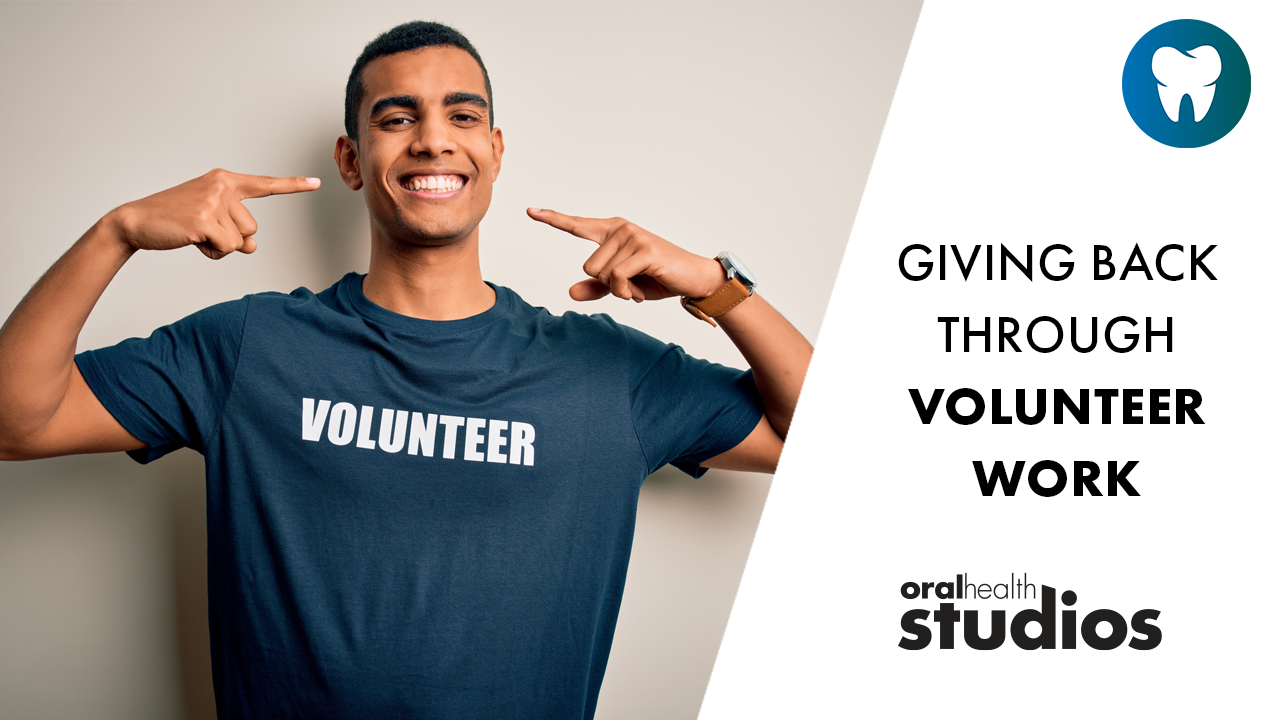The high-tech computer revolution is rapidly changing the entire world we live in, including our dental practices. Digital imaging in the form of photographs, x-rays and shades is improving our ability to diagnose, treat and communicate with our patients.
Digital information can be many things including words, numbers, photos, colors, sounds, movies or x-rays. Once an item is digitized there are three significant things you can do with it. You can store, transmit and manipulate the information electronically. That’s it, that’s the digital revolution. At first glance it may not seem too important but in action it literally changes everything. The digital exchange of data is what’s behind the PC revolution, it’s what powers the Internet, it is the essence of the information age.
What the difference between digital and analog? In the most literal sense to digitize something means to turn it into digits or numbers. In a more practical sense it means turning something into the electronic language a computer can understand.
The opposite of digital is analog. A good example of an analog device is a wristwatch with hands, which move continuously around the face. Such a watch is capable of indicating every possible time of day. In contrast, a digital clock is capable of representing a limited number of times (every tenth of a second, for example).
Humans experience an analog world. Vision is an analog experience, because we see infinitely smooth gradations of shapes and colors. However most analog events, can be simulated digitally. For instance, photographs in newspapers consist of an array of dots that are either black or white, a classic digital format. From a distance, the viewer does not see the dots, but only lines and shading, which appear to be continuous. Although digital representations are approximations of analog events, they are extremely useful because they are easy to store, transmit and manipulate electronically.
Image Management: If you have ever viewed a picture on a computer screen you have used digital image management. In the dental office image management can be anything from simply viewing a patient photo to enhancing a digital radiograph with advanced diagnostic software. In its simplest form image management is like an electronic photo album. It allows you to capture, store, retrieve and display an image. However, unlike a paper photo album with digital image management you can do two additional things. That is transmit and most importantly enhance the image.
We mentally distinguish between two image types, x-rays and photos (visible light). However in many ways they is really no difference as far as the computer is concerned. Just as a 35mm color slide and an x-ray transparency are different versions of the same photographic technology a digital color image and a digital x-ray are different versions of the same digital technology. The primary difference is in how the image is acquired, yet once it is digitized the computer software needed to work with an x-ray or visible light image is really the same. Good examples of image management software are Adstra or ImageFx.
Image Acquisition: There are three common ways to create or acquire a digital image in the dental office; they are video capture, digital camera and radiography sensor.
Video capture converts an analog video image to a computerized digital image. There are many ways to do this but most dental offices will use a video capture card installed in the treatment room computer. The video output from an intraoral camera is connected to the capture card, which converts the analog video to a digital format. Once the video image is captured the computer electronics can be used to freeze, store, enhance, or print the image. In other words the computer takes the place of the video printer or mavograph, which was at the heart of old analog video camera systems.
Any existing intraoral camera can be used with a video capture card. It is not the camera, which makes it a digital system it is what you plug it into. In old analog systems you plugged the camera into the printer; in the new digital systems you plug the camera into a card in the back of the computer. Using a video capture card makes the intraoral camera much more effective and saves thousands of dollars over hard-wired video (TV) systems. An analog video mavograph costs at least $1500 plus the cost of wiring docking stations and TVs. A video capture card costs less than $200 and plugs into an exiting computer.
A completely new concept in digital intra oral cameras was introduced last year, direct USB connected cameras. These cameras eliminate the need for an expensive docking station, light source, power source, fiber optics and a capture card. They plug directly into the USB port of any computer. The USB port provides the power and captures the images. The cameras have tiny LED lights built in, which are powered by the USB connection. Images are frozen with a button on the camera. The cameras are light, extremely portable and inexpensive; some sell for less than $2,000. The only problem has been limited focus and image quality.
Suni has improved the image quality significantly, and now allows users to focus clearly on one tooth. Still a USB camera does not produce an image as good as a video camera. However for dentists with treatment room computers, looking for an inexpensive portable and convenient camera this is it.
Dentists who use intraoral cameras regularly find that they are not just a wonderful tool to help educate patients but they are valuable as a diagnostic and a clinical instrument as well. Intraoral cameras give a well-lighted magnified view of oral structures. As such they are useful in finding cracks, decay and examining preparations.
Intra oral cameras are great for looking at back teeth but don’t do a good job of taking a smile image. For that you need to consider a digital camera.
The second way to create a digital image is with a digital camera. These cameras use traditional photographic cameras and lenses but capture the image with a chip like a CCD, which converts the light image to a digital format. The digital image is then stored on a media, which takes the place of traditional photographic film. The most common media are Compact Flash and SmartMedia. These are smaller than a business card, they can store hundreds of images and can be used over and over again.
The third way to acquire a digital image is with digital radiography sensors. A sensor converts x-rays to light and then uses chips similar to a digital camera to create a digital image.
WHAT TO LOOK FOR IN A DIGITAL CAMERA
There are many digital cameras available; following is what is needed for dental office use including cosmetic imaging?
Macro Focus: To be effective in dentistry a digital camera must be able to take a good picture in focus without distortion of both a full face and a close up of the smile. Inexpensive cameras can’t do this. Plan on spending at least $1,000. In the dental office we need “macro” focus capability. Cameras without good lenses and zoom capacity can’t get a close up smile in focus and they often “fish eye” the full face. This results in a distortion of the middle portion of the picture making the nose seem enormous.
Image Resolution: The next factor is image quality or resolution. As a general rule, any megapixel camera will do well in the dental office. That is a camera capable of one million pixels per image. Many newer cameras are capable of much higher resolutions, however for cosmetic imaging this high resolution is not needed and actually slows down the process. The only time higher resolutions are important is if you wish to zoom in for greater detail or blow up the image to poster size.
Flash: Next the camera needs a remote or diffused flash. Standard point flash systems on most cameras will wash out close up smile photos. Or the flash will create deep shadows on one side and bright highlights on the other obscuring detail and making cosmetic imaging difficult. To be effective the camera needs a remote flash, which ca
n be attached to a ring flash, or a flash diffuser to evenly distribute the light. To effectively use digital photography in the dental office the dentist will not only need the proper camera but he/she will need lens adaptors, a remote ring flash or diffuser, memory media, a media reader, batteries, possibly a battery charger and most importantly instructions. Finding the right camera and putting all the accessories together can be an expensive time consuming process. If you are a camera buff and want to make up your own package, have at it. For the rest of us there are several dental packages, which include a good camera, and all the accessories. Dental camera kits are available from Photo Med, Norman Cameras, Lester Dyne and Kodak.
USING A DIGITAL CAMERA IN THE DENTAL OFFICE
Taking a good digital photo gives you instant images that are part of the patient’s electronic record. Digital photos are available the moment they are taken and ultimately are more useful and much less expensive to acquire than traditional film images. Following are six uses for a digital camera in the dental office.
Cosmetic Imaging: This was the original use for digital cameras in dentistry and it is still significant. However there are many other important uses for a digital camera in the dental office even if you don’t do cosmetic imaging.
Treatment Planning: Having a good set of patient photos allows the dentist to refer to them while creating a treatment plan almost as if the patient were still in the office.
Documentation: Photos are good for documentation in two ways. First, they are a record of conditions before any treatment was started. This could be important from both a medical legal standpoint and for future treatment planning. Second, photos allow you to document subtle change over time such as gingival recession, occusal wear or tooth movements.
Case Presentation: Photos of the patient’s mouth, whether they are taken with a digital camera or captured off the intra oral camera are extremely powerful when presenting cases. When a patient can see their own mouth they are more likely to understand the need for treatment and accept comprehensive care. The photos can be printed and sent home with the patient. Seeing is believing.
Lab Communications: Photos always help the lab do a better job. Digital photos are even better because they are available instantly and they can be sent to the lab electronically. The lab can use the photos to help determine shades and even more significantly, the subtle characterizations unique to each individual. Photos also help with the smile line, gingival contours, dentin shading, tooth shape and all the other important details, which are so hard to convey with the written word.
Marketing: Using digital photography creates an image of a modern office. It is the type of WOW dental experience patients talk about. In addition as you begin to collect good digital images of your patients, they can be used (with the patient’s permission) on various marketing materials. These can include; photos on the walls, a before and after album, a practice brochure and even the office website.
Radiography Sensors: The third way to capture a digital image is with a radiography sensor. There are two distinct types of sensors; corded sensors, which capture and digitize the image directly and non-corded, also called wireless, sensors that capture the image indirectly and then digitize it with a scanner.
The corded sensors look like chubby black film packs with a cord attached. The wireless sensors look like the typical white film packs we are used to.
The corded sensors have a computer chip receptor embedded in them. There are two types of chips currently in use CCD or CMOS. What’s the difference? Functionally there are many differences, however in actual clinical use there appears to be no significant advantage to one chip over the other.
The wireless sensors are made from a plastic plate coated with a phosphor material sensitive to x rays. These plates are called PSP (photostimulable phosphor plate). The PSP sensor is exposed to x-rays, which creates a latent image stored on the plate. This image is then digitized with a special scanner. The plates must then be cleared by light exposure for several minutes before they can be used again.
Once an image is acquired, whatever method is used, the second part of image management comes in to play, software to store and enhance the image.
Image Storage: The higher the image resolution the more electronic memory is needed to store the image. At one time this was a concern. The fear was that dental offices would run out of electronic hard drive storage and need to store images on alternative media like CDs. Don’t worry, this is not going to happen. The growth of memory storage capacity has far outpaced our ability to fill it up.
Digital images are stored in one of several image formats. The format is indicated by the extension which is the three letters following the dot after a file name. Common image formats include .jpg, .tif, .gif or .bmp. As long as the image is stored in a common format there is no concern.
A great advantage of digital image storage is that the images can be searched electronically. That means you can easily find a patient’s images by name just by typing in a few letters. Or you could search for images based on tooth numbers, or image features. It is also possible to link images to the patient’s digital chart. In other words the electronic chart could indicate which teeth had images or x-rays of specific teeth.
Image Enhancement: The ability to store and transmit digital images electronically is nice but the ability to alter or enhance the image is what really makes digital image management a powerful tool. It is similar to the difference between typing and word processing.
In its simplest form, image enhancement can be used to make an average image great. For example if the image is too dark or the color is off it is a simple matter with image management software to alter the picture to an ideal state. The image can be made brighter or the reds can be reduced. The user can also zoom into a specific area of concern and crop out any unwanted elements.
With digital x-rays the ability to enhance the image greatly increases our diagnostic efficiency. For years there has been a discussion in dentistry, are digital x-rays as good as film. The answer is they aren’t as good–they are better! A digital x-ray has more data than our eyes can see and using software to analyze that data makes us better diagnosticians.
For example, a study reported in the July 2002 ADA Journal found that using caries detection software to examine digital radiographs enabled dentists to find 20 percent more caries penetrating into dentin than they were able to find without it. In addition they did not mistreat any healthy teeth.
Previous research has shown that dentists using film radiographs misdiagnose the depth of caries up to 40 percent of the time and that healthy teeth are misdiagnosed as having caries up to 20 percent of the time.
Digital Shade Selection: Another way advanced digital imaging can exceed human limitations and improve dental treatment is digital shade selection. One of the best digital shade matching devices is the ShadeVision system by X-rite. ShadeVision analyses a tooth shade and then transmits that information to the lab.
The system goes far beyond simply telling the dentist what the general shade might be. For example, it doesn’t just say the tooth is an A-2 or a 120. The software analyses the entire tooth and creates a complete color map with a shade for each section. It also allows the technician to examine each area and evaluate the three color elements of hue, value and chroma and compare them to the shade master and the tooth. In fact there really is no reason the dentist even needs to know the shade. The dentist just needs to get a good image and transmit the data to the lab. The technician can then use the data to fabricate the proper shade and even do a virtual try in before the crown leaves the lab.
What makes the Shade
Vision system so good? It is a simple, cordless, hand-held device, which can be easily used in any room. It has a simple docking station that can connect to any computer. There is no cart to wheel around or cord to plug in.
It takes an image of the entire tooth, not just a spot. The image takes seconds to acquire and the tooth is then analyzed completely and a full color map created.
The shade-taking device is designed to control all variables. That is the image is always taken with a known light source, eliminating ambient light. It is always a know distance from the tooth and is calibrated for each patient.
ShadeVision uses the most advanced color analysis technology that has been developed. It is superior to colorimeters, spectrophotometers, digital cameras and far superior to the human eye. Research shows us that of the three color elements the human eye is least able to distinguish variations in value. Seventy-five percent of improper shade selections involve variations in value. Digital shade selection takes the guesswork out of color matching and virtually eliminates re-makes due to color.
Digital technology has completely revolutionized shade selection, photo and x-ray imaging. The past was confined to analog technology, the future will be digital. The future is coming and it will be amazing!
Dr. Larry Emmott, a recognized authority on dental technology in North America, is a practicing general dentist in Phoenix. He also is a professional speaker, a featured instructor at the Las Vegas Institute, and a member of the American Academy of Dental Practice Administration. (Dollars quoted are in US currency).
Oral Health welcomes this original article.