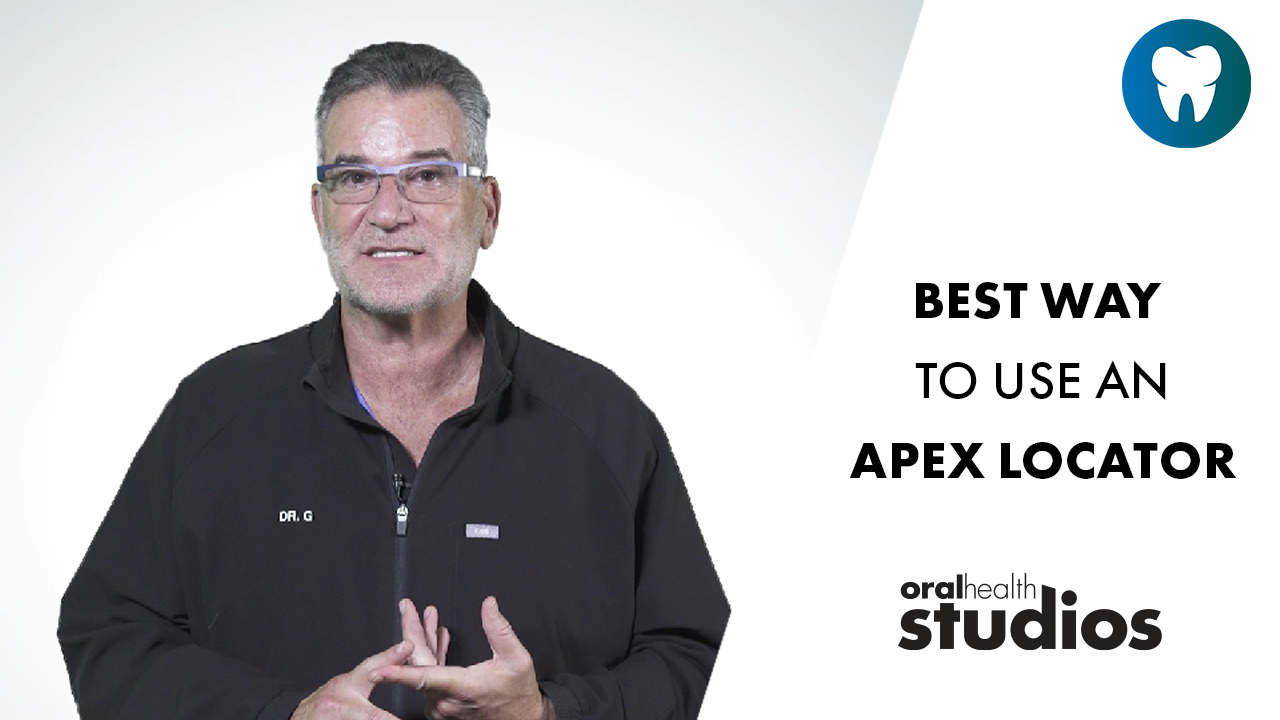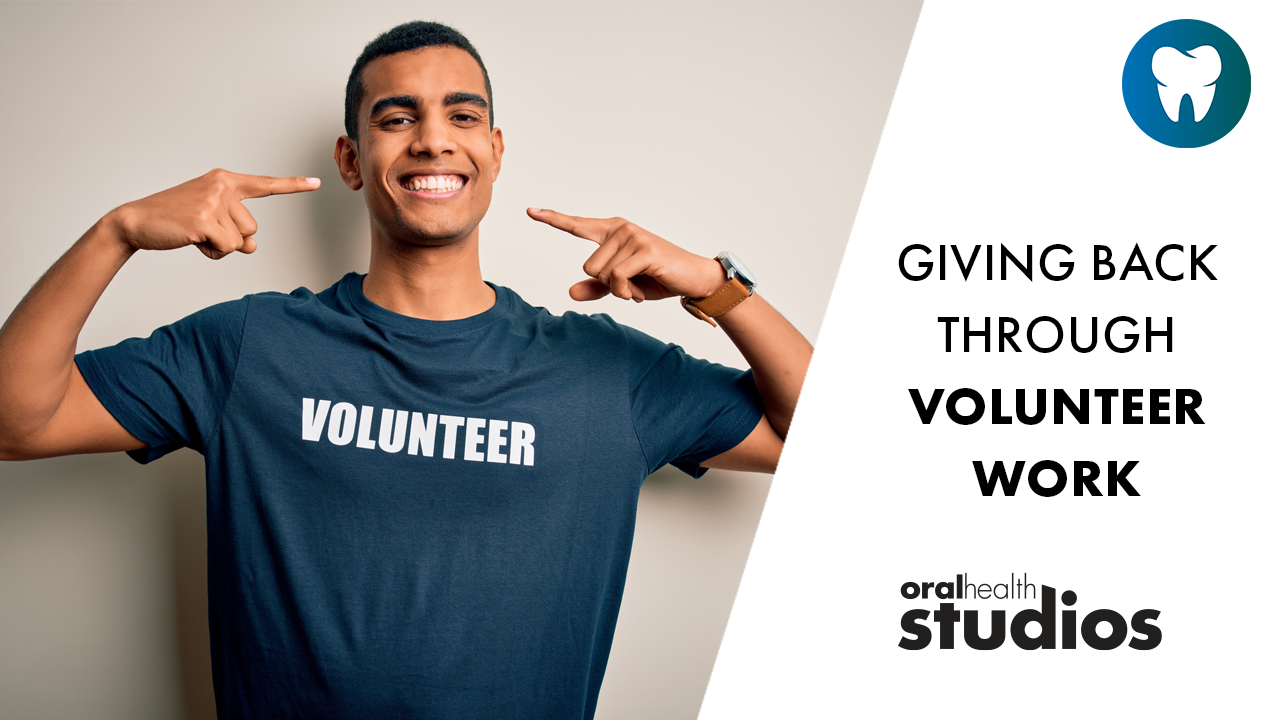There is no doubt that the advent of the internet and the miracle of email along with the technological advances of digital photography have enabled the practitioner to vault over the previous hurdles of communication so that their lab technician team member can be in the “virtual operatory” with the dentist during patient treatment (Fig. 1).
There are many programs and templates available to the practitioner such as GPS1 (www.myden talgps.com), PAD2 and LabRx3 (www.smiledental.ca) to allow the dentist to simply drag and drop photos into the programs and templates and then email these to the lab. Other templates are in fact customized lab scripts4 and some labs are now making their lab script forms available for simple downloading by the practitioner, and this is incorporated into the GPS program (Fig. 2).
The value of digital photography cannot be underestimated, and the addition of photographs in the new patient records has become the standard of care.
When using digital photography in the dental environment, it becomes evident that this modality provides a huge advantage when dealing with lab cases ranging from the simple to the most complex.
PRE-TREATMENT COMMUNICATION
1. Pre-treatment photographs (full series)
2. Computer imaging
3. Diagnostic wax up using modified golden proportion
4. Mounted study models for occlusal analysis
5. Fabrication of stents for provisionals and treatment guides.
The programs and templates previously mentioned, provide the technician with before treatment photos so the RDT can see the clinical challenges we as practitioners are facing. This pre-treatment consultation between dentist and lab tech will provide useful information on how to proceed so that the lab concerns are met during the preparation phase of treatment. This includes determination of gingival discrepancies, occlusal concerns such as wear patterns, anterior guidance, occlusal plane, inter-arch distances, curves of spee and Wilson. The dental issues such as underlying tooth colouration, degree of incisal translucency, hue chroma and value, emergence profiles, shape, anatomy, surface texture and tooth position can be evaluated from the before series of photographs (Fig. 3).
At this point it is advisable to send a detailed analysis of the pretreatment tooth colours using anterior photographs with shade tabs held up to the gingival, middle and incisal thirds individually (Fig. 4).
Following the analysis of these pretreatment photographs the RDT can then discuss the case with the practitioner determining the type of restoration which would be most appropriate for the situation at hand, and if any pre-restorative-treatment such as orthodontics (correction of diastemas to equalize anterior golden proportion, forced eruption to bring additional alveolar complex into a more suitable position, or alleviation of crowding or mal-alignment to enable a more minimally invasive prep during treatment) or perio (to improve gingival health, alignment of gingival heights of contour, crown lengthening and addressing any potential issues of biologic width) would be advisable before putting a bur to tooth. (Fig. 5)
TREATMENT PHASE
By using the Laboratory checklist and Script during the treatment phase, the practitioner will use the checklist as a guide for treatment thus eliminating the risk of forgetting a treatment step. Photographs are taken at different junctures of the treatment process as listed in the checklist, which are later used for lab communication.
Photographs to be included:
1. Preparations: A photograph of the tooth preps will help the lab technician identify gingival concerns, prep design, margin type and underlying colour concerns. (Fig. 6)
2. Stump shade: A photograph is taken of the preps with a stump shade tab in the photo to assist the technician in the correction of the underlying colour issues of the tooth. (Fig. 7)
3. Stick bite: Next a photograph is taken of the stick bite to make sure it is corrected according to the facial midline. Accordingly, when the case is mounted on the articulator, any discrepancy to the midline can be corrected, preventing the midline from being canted during fabrication of the final restorations (Fig. 8).
4. Provisional Restorations: A series of photographs of the provisional restorations along with a written dialogue explaining where corrections to the provisionals must be made, i.e. please make tooth 12 1mm longer than indicated by the provisional (Fig. 9).
5. Flip photos: one of the most difficult cases to achieve is the single anterior tooth.
By photographing the contralateral tooth, then cropping the photograph to show only that tooth we can flip this tooth using Photoshop (Adobe) and thereby give the technician an exact duplicate photograph of the tooth with which to copy in order to create a more exact copy of the contralateral tooth. (Figs. 10A-D)
6. Characterization, anatomy and surface texture photos: (note these are taken before treatment has begun) In addition of the customary pre-treatment study models, photography can be used quickly and easily to convey the information to the RDT. Occlusal photographs are necessary to show the technician the amount of labial anatomy. Frontal or 3/4 side views of the anterior teeth which are slightly underexposed and side lit using a point flash as opposed to a ring light (this can also be achieved by blocking off 1/2 of the ring light with black electrical tape) will accentuate the surface texture and characterization inherent in the teeth (Fig. 11).
7. Value and colours: By using Photoshop (Adobe) we can alter the brightness and contrast of the teeth in the photograph which also enhances the underlying colouration of the tooth giving the technician valuable information on how to build the porcelain of the restoration. The final step is to remove all the colour from the photograph resulting in a black and white image. This image is then used to determine the value of the tooth and the various value gradations within the tooth itself (Fig. 12).
Smile guide. The concepts of Gender-age and personality according to tooth shape5,6 has been widely published and understood and goes back to days of denture design. The communication of the shape and position of the teeth to the lab by using a pre-existing pattern such as found in “the Smile Guide”7 is of great assistance. Simply by applying a number to the smile style, the lab knows exactly what the shape and relative position of the teeth should be (Fig. 13).
Many patients will bring photographs with them of themselves when they were younger, or of famous movie stars whom they wish to emulate. Simply scan these photographs, and then using Photoshop (Adobe) enhance the smile and send it to the lab along with the rest of the materials indicating the patient’s desires.
Impressions. Proper trays, no pulls, teeth do not touch the side of the tray, rigid tray, prior inspection of impression, when in doubt take another one.8
Remember if you are using cotton rolls to isolate the area, these can expand and contract with pressure, and this is magnified when wet, and will create distortion in the final impression, so be very careful to make sure the cotton rolls are nowhere near the impression material itself. Using the correct tray is also a very important factor in obtaining an accurate final impression. There remains some controversy to the use of “triple” trays, however this author believes that in most cases for single restorations with no occlusal discrepancies these work very well (Fig. 14).
Opposing models. It is important that these models are accurate and are without pulls or bubbles. It is of critical importance to have these models accurate in order to allow the technician to create the proper occlusion for the case. Many practitioners and labs are now switching from alginate to PVS for the opposing teeth im
pressions due to their ease of use and improved accuracy (Fig. 15).
Articulator facebow transfer. There is no question that in the past taking a facebow transfer for mounting on an articulator was a time consuming event, however this is one of those great inventions that really helps to take your dentistry to the next level. With the Kois dentofacial analyzer9 (Panadent Corp) this is fast and easy and the case can be quickly and accurately mounted on either a Stratos or Panadent articulator system (Fig. 16).
Bite registration. Materials should be rigid and easily cut with a scalpel. (Posterior segments supported with a bite block for edentulous areas). The different types of bite registrations such as one in Maximum intercuspation, another to capture Centric Relation and separate excursive bites will depend on the case and the occlusal scheme you choose to restore the case with (Fig. 17).
Stick bite. For cosmetic cases this is an invaluable tool. Create a bite registration record in maximum intercuspation, while placing a “stick” horizontally between the upper and lower lip. This will provide the technician with a horizontal guide. Photograph the patient sitting up in the chair with the stick bite in place. This 1:10 facial view can now be measured by the lab technician so that the case can be mounted properly on the horizontal plane (adjusted to true horizontal using the photo of the stick bite) preventing any canting of the anterior teeth and allowing the technician to accurately position the midline.
Preliminary models. By providing the lab technician with preliminary models, he/she will be able to see where the case is coming from and what areas of concern and special attention are required, in addition, the preliminary models can act as a guide for occlusal issues and correct reproduction of the natural dentition.
Diagnostic wax up or mock up. This critical step for anterior cosmetic cases acts as the architectural blueprint for the case. The original diagnostic wax up or mock-up allows the dentist and technician to convey to each other where the finished product should be and allows the patient to take the case for a trial run in the provisional stage (Fig. 18).
Impression and photographs of provisionals. once the provisionals have been adjusted to create a harmonious occlusal scheme and achieve the aesthetic goals, an impression and photographs of the provisionals are taken to be sent to the lab so they can use these as the final blueprints to create the final case.
Comprehensive laboratory prescription. There is no such thing as too much information! Your lab tech will appreciate the fact that you have spent the extra few minutes to give him/her the information they need so they don’t have to “guess” at how to complete the case. To make it easy, comprehensive laboratory prescription templates are available from www.smiledental.ca “Crown on 36” is not a prescription that will stand up to scrutiny by the College (Fig. 19)!
TRY IN PHASE
Once the case has been returned from the lab, make sure you inspect the case before the patient arrives. Check the lab Rx and the case to make sure everything has been done according to instructions, such as the type of margin, the chroma of the different areas of the tooth, characterizations, anatomy and incisal edge form. The occlusion should be checked and any instructions from the lab such as path of insertion sequence, reduction copings and any other concerns should be reviewed. Remember the lab tech is a member of the team and the intercommunication is critical to making life easy for the technician, the dentist and the patient!
Custom staining appt. If this is to be a custom staining appointment, make sure the arrangements have been confirmed prior to the appointment to allow the technician time to attend the office. If the dentist chooses to do so, he/she can apply the custom stains and place them in a stain and glazing furnace in office, or carefully return them to the lab for final firing of the case.
Try in the case photos. Try in photos are especially useful for single anterior restorations.
1. Flip photo overlaid – Take a photograph of the new restoration in place (try in only) then take a photograph of the adjacent or contralateral tooth. Using Photoshop (Adobe) flip the photo and overlay it over the photograph of the restoration you have just tried in. This will show you where the shape of the two teeth are different and adjustments can be made by selectively grinding away porcelain or sending the case back to add porcelain where required to ensure the symmetry of the restored tooth to the natural tooth.
2. Colour photo – Take a photo of the try in of the restored tooth plus adjacent teeth using various try in pastes which are used to enhance colour and value. Don’t forget to write down what combination of pastes you have used for each photograph. Now using Photoshop you can check the colour and value of these various try in paste combinations to choose the best match. By adjusting the brightness and contrast levels in Photoshop, it is easier to compare the colour and translucency matching of the restored tooth, to the natural adjacent teeth.
3. Value photo – Take a photo of the try in of the restored tooth plus adjacent teeth. Now using Photoshop you can turn the photo into black and white by removing the colour. Now you can compare the value and translucency match of the restoration to the adjacent teeth.
4. Texture photo – The best way to check the texture is to side light the image. Use a point source on your camera or cover one half of the ring light, This side light will enhance the surface texture of the restoration and you can compare this with the natural adjacent teeth.
5. Labial anatomy photo – By taking an occlusal view which shows the incisal edge and the labial surface of the teeth, you can compare the labial anatomy of the natural and restored tooth.
6. Phoenetic analysis photo – A 3/4 view at 1:2 magnification while the patient is repeating “ffffff” will show you exactly where the incisal edge position is and whether the tooth length has to be adjusted. “S” sibilant sounds will be correct if the labio-lingual thickness of the restoration is correct at the junction of middle and incisal 1/3’s of the restoration (Fig. 20).
RETURN TO LAB FOR FINISHING
Any changes required for the completion of the case can now be reported and the case is returned to the lab with the photographs and instructions on how to refine the case before cementation.
TRY IN AND CEMENTATION
Once the case has been returned, repeat the inspection and try procedures. When you and the patient are both satisfied and happy with the resulting restoration final cementation can be undertaken. Don’t settle for second best and just cement the case, if it isn’t as good as it can be, then it isn’t ready to be cemented!
POST-OP
Schedule an appointment some time following cementation for photographs, and make sure you send “before and afters” to your lab so they can use the case for marketing purposes!
LABORATORY CHECKLIST
See Table 1.
THE FUTURE OF DENTISTRY IS GPS
This new computer program guides the practitioner and the lab through the cosmetic diagnosis of a case and allows the practitioner to jot down notes on what needs to be changed and enhanced. Then, with a simple push of a button all this information including a guide table according to the patient’s individualized needs, (for the lab to do their case wax up) are sent to the lab via email and life couldn’t be simpler! www.mydentalgps. com (enter code gps001-3 for a discount when purchasing this software!) (Figs. 21-22).
Dr. Goodlin is an accredited member of the AACD and a Fellow of the AGD. He is the president-elect of the Toronto Academy of Cosmetic Dentistry and is a co-founder of the CACD. Dr. Goodlin is th
e Chairman of the International Relations Committee of the AACD again in 2006-07. Dr. Goodlin maintains a full time practice which focuses on cosmetic dentistry in Aurora, Ontario. Dr. Goodlin was involved in the development of GPS software.
Oral Health welcomes this original article.
REFERENCES
1.Methot, A. “M” proportions The new golden rules in dentistry Cdn J, Cos Dent, May 2006 Vo2 Issue 1 pp 34-40.
2.Goodlin, R.M. PAD-Photographic Assisted Diagnosis Cdn J Cos Dent Vol 1 Issue 1 pp 6-12.
3.Goodlin, R.M. lab Rx: a word template www.smiledental.ca 2005.
4.Goodlin, R.M. The dentist technician communication in the ultimate aesthetic practice International Dental Symposium Toronto Canada 2002.
5.Goodlin, R.M. An examination of Lay Persons’ assessment of social characteristics of others based on dental aesthetics. Cdn J, Cos Dent May 2006, Vol 1 Issue 2, pp 41-47.
6.Morely, J. Smile design, age, gender and personality American Academy of Cosmetic Dentistry Scientific Session San Fransisco 2000.
7.Dorfman, W. The smile guide Discus Dental May 2004.
8.Klausz, R. You only have one chance to make a great first impression Cdn J Cos Dent Vol 1 Issue 1 pp 34-35.
9.Kois, J. Using the dento facial analyzer USC advanced dental esthetics continuum 2005.
Table 1 – Laboratory checklist
PRE TREATMENT
Photographs Full series
Study Models Mounted
Patient expectations
Computer imaging
Diagnostic Wax Up
Provisional Stent
TREATMENT PHASE
1. Photo of existing shade
2. Photo of desired shade
3. Photos of Preps
4. Photo of stump shade
5. Impression
6 Opposing impression/model
7. Stick Bite
8. Photo of stick bite
9. Facebow Transfer
10. Photo of provisionals
11. Impression/model of provisionals
12. Smile Style
13. Flip photo
14. Full Lab Rx email or hard copy
TRY IN PHASE
Case inspection check Rx for accuracy
Try in with various try in pastes – photos
Check value (B&W)
Overlay photo for shape
Cementation
Day of photos
Week following photos
3 months post op photos
Post Treatment
Photos for marketing purposes (send to lab!)