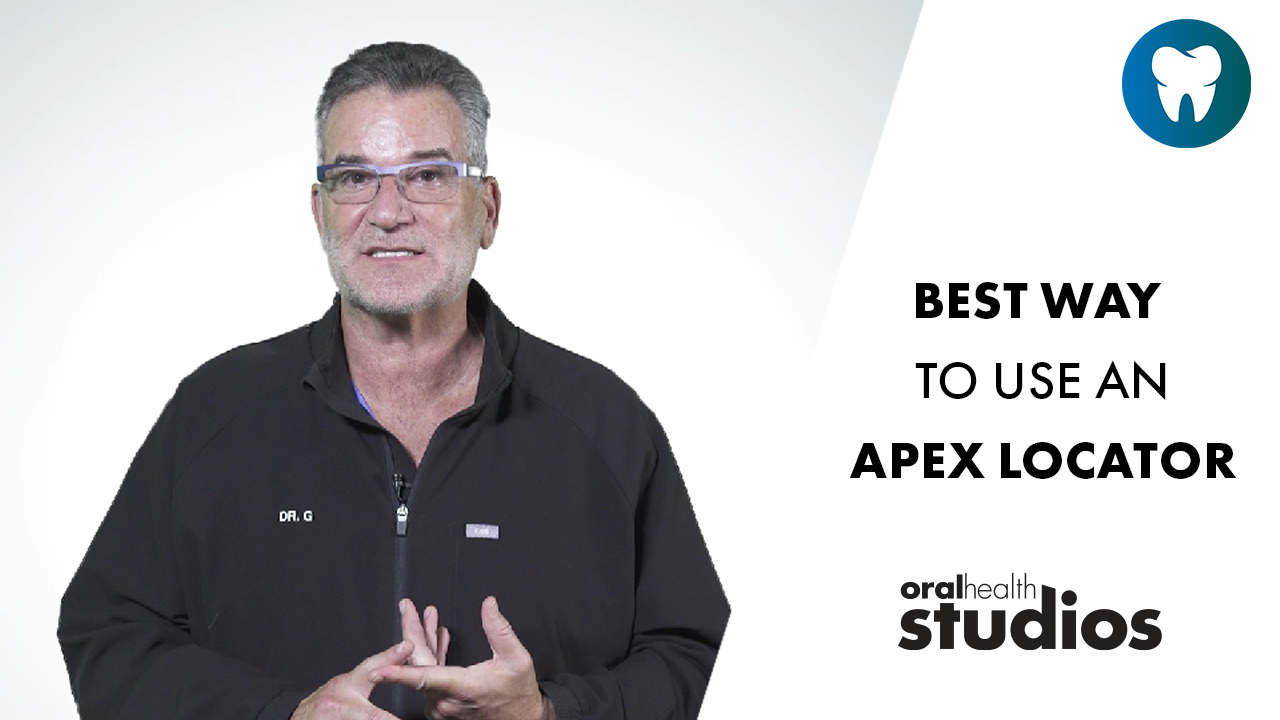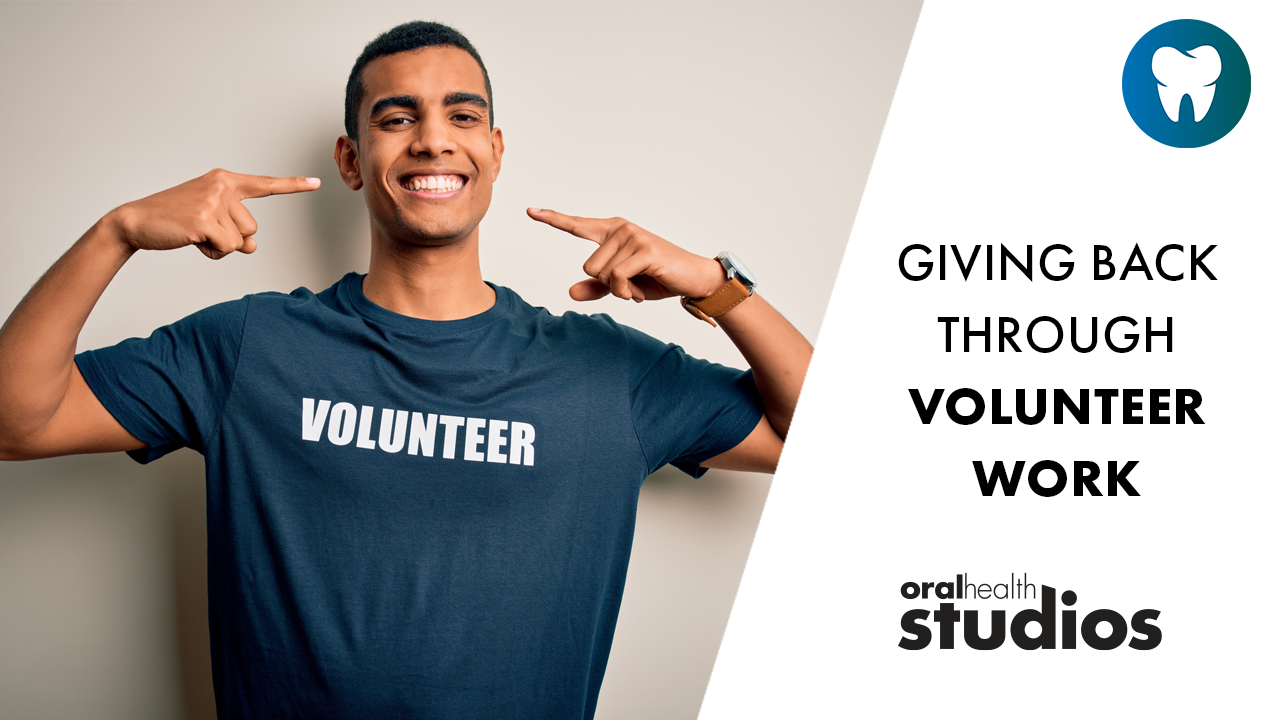10 Top Tips on Digital Photography
The team at Senova Dental Studios talks about the 10 top tips for your dental digital photography, but the hidden agenda is to have guest bloggers on topics like these i.e. Rita Bauer, nudge nudge wink wink say no more.

by Dr Bloom and Dr Padayachy
1/ Invest in a digital SLR camera rather than a prosumer type point and shoot. Whilst the latter are fine for full face pictures and possibly natural smile views they do not have the depth of field for close up photography. The image sensor should be a minimum of 6 megapixels to ensure good quality images with no pixilation even when they are blown up to the size of a 17 inch computer monitor. For dental photography the best two cameras are currently made by Nikon and Canon as they have sensors which best reflect the type of images we need to demonstrate our work (see for current recommendations). The newer models are also able to take the views in a raw and jpeg format which is important if you are considering embarking on the BACD accreditation journey, whereas with older cameras you will need to take the picture in Raw and convert to jpeg. See Figure 1
Figure 1

2/ Use a dedicated macro lens for the reason described above and to ensure high quality images. Use a 105mm macro lens and not a 60mm one as again the required depth of field will not be achieved. Depth of field ensures that the entire image is in focus. Thus when taking a 2:1 retracted view it is equally important to have the incisors as well as the pre-molar teeth in focus. See
3/ Use a separate dedicated flash source such as a ring flash or hot shoes (twin light source). A ring flash is suitable for most dental uses however laboratories may find that hot shoes provide the best images of laboratory work outside the mouth to avoid the casting of shadows.
Ideally the lens and ring flash should be manufactured by the same company i.e. if using a Canon ring flash use a Canon lens, if a Nikon lens a Nikon ring flash and if a Sigma lens then a Sigma ring flash. Sigma produce very high quality lenses and they are completely compatible with Nikon or Canon bodies and at greatly reduced cost. See
4/ Cheek retractors are essential for all intra oral shots including occlusal views. Whilst 1 piece ones are available, the authors prefer individual “C” shaped retractors and not ‘fish eye’ shaped ones. See Fig 2
Figure 2

5/Use high quality mirrors for occlusal or buccal views. These must be treated with care as they scratch very easily. To prevent fogging you can hold it over a bowl of steam before use or alternatively puff air from the 3 in 1 syringe to defog the mirror whilst it is in the patient’s mouth. See Figures 3 and 4
Figure 3

Figure 4

6/ A contrastor will help highlight incisal effects especially in a close up 1:1 shot. These again are prone to scratching and are not inexpensive. An alternative can be made quite cheaply by cutting out black card from stationary suppliers into the correct shape and they have the advantage of being disposable. For something more robust shaped hard black plastic can be used. See Fig 5 and 6
Figure 5

Figure 6

7/ Consistency of the views (how the picture is framed) is important if showing before and after images so that like for like can be compared. The 12 BACD accreditation shots (some examples shown in figs 7 and 8 )are a good starting point and we take these views together with 2 further views (lips at rest and retracted 2:1 of teeth in occlusion) for all new patients as a matter of course.
Figure 7

Figure 8

They also provide an invaluable medico-legal record of the patient’s mouth when they first attended. Other views would of course be taken for orthodontic purposes, to highlight dental techniques or for laboratory communication (stick bite and foundation shade- see Figs 9 ) or for medico legal records such as during whitening( see Fig 10)
Figure 9

Figure 10

8/ Attend a hands on photography course to hone your skills and make digital photography an effortless task. There is a steep learning curve but once mastered, the 14 standard views we take can be done in as little as 3 minutes.
9/Train your team to take photographs as this is an ideal role for the team to feel valued, be a part of the patient journey/experience and to delegate tasks to those with a lower hourly rate!
10/ Create a dedicated drive on your server or hard disc so that the photos can be easily accessed. Each patient folder will have pre labeled sub folders within it and if this master folder is copied for each patient, these sub folders will already be in place for each patient’s photos. As your portfolio increases in size this drive will become increasingly large (especially if raw files are being stored) and so extra hard disc space will need to be found. Ensure that this drive is also part of you backup protocol.