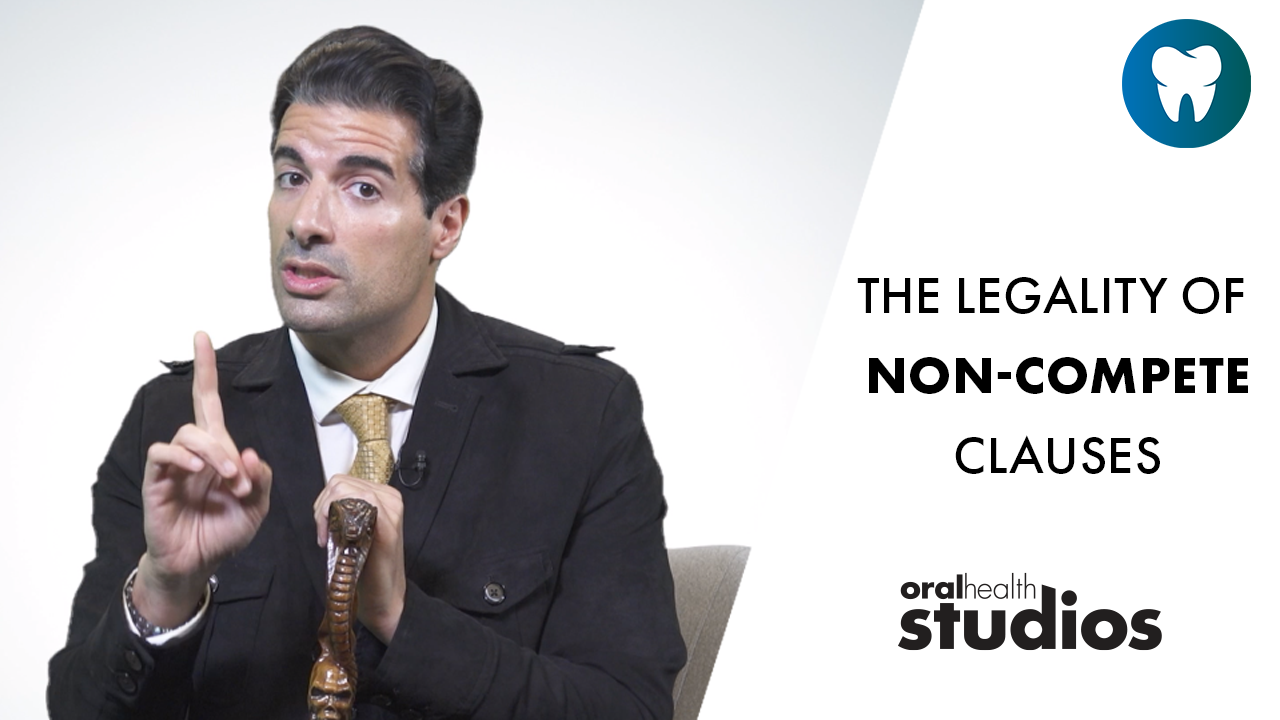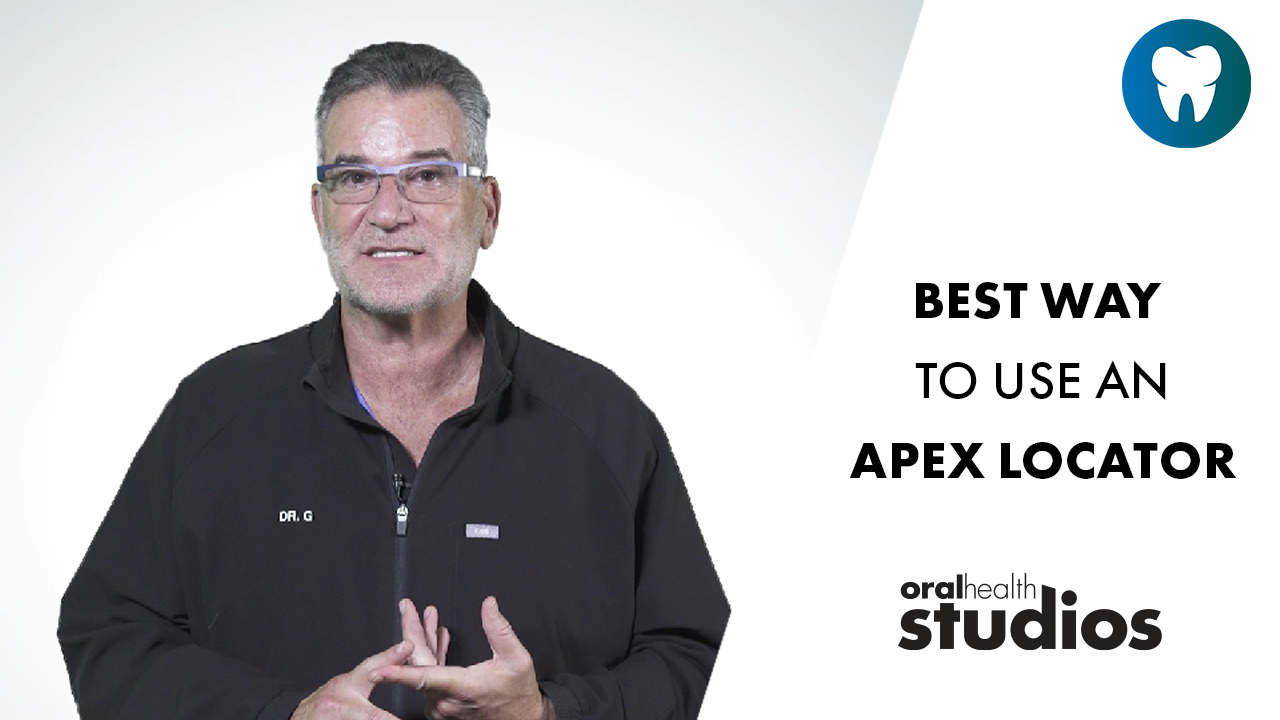The use of CAD/CAM technology in dentistry is increasing in popularity, whether lab related or chairside. Chairside units (E4D Dentist and CEREC) provide clinicians with multiple advantages of providing same day dentistry to their patients, controlling delivery times, costs and providing the dental team with additional reponsibilities. Specifically, the E4D Dentist System offers this technology in a user-friendly complete package which enables any office to provide indirect restorations which are functional and esthetic with total design and delivery control. The following two cases represent situations seen daily by all general practitioners and provide ideal examples of how and why the E4D System should be a daily regime for the practice of dentistry.
Case Report 1
An 83-year-old female presented for an examination and treatment options regarding the failing restorations on teeth numbered 3-4 and 3-5. The amalgam restorations presented with recurrent marginal caries and restored in excess of 70 percent of the coronal structure of the teeth. The patient was also displeased with the appearance of the teeth as she wanted them to appear more natural and esthetically pleasing.
In consideration of the restoration of these two teeth several options and their varying prognoses were discussed. The patient elected to have full coverage indirect porcelain restorations placed. Two of the factors considered in using the E4D were that the patient requires pre-medication for her dental treatment and she requires transport by a third party to and from her appointments. The use of the E4D allowed us to offer the patient a single appointment thus eliminating the inconvenience of transporting her multiple times to and from the office and in addition needing to take her pre-medication on only one occasion.
The patient was seen in office on the following day. She had brought a book along to read as instructed. This and the in-operatory television are used by patients while they await the design and fabrication stages of the appointment. We took pre-preparation photos, made our shade selection and material options were assessed. We elected to use IPS Empress CAD HT A 3.5 (Ivoclar Vivadent) and printed the intraoral photo for use in the custom staining stage.
The patient was anesthetized. Isolation was achieved. Due to the presence of amalgam restorations a rubber dam was used for the initial isolation stage. The amalgams and recurrent decay were removed. The teeth were then etched followed by the placement of bonded composite cores. The final preparation for full coverage restorations was completed using the Two Striper E4D Dentist diaCase mond bur kit (Premier Dental). The gingival tissue at the marginal areas was contoured using the Odyssey soft tissue laser (Ivoclar Vivadent). What is exceptionally valuable with chairside CAD/CAM dentistry is that once the preparation is completed and margins visible, the clinician can turn the case over to a properly trained team member who can complete the scan, design and mill procedures prior to the clinician returning to seat — maximizing productivity.
The rubber dam was removed and the Optragate (Ivoclar Vivadent) was placed for isolation during the scanning stage. The teeth were scanned by the certified dental assistant intra-orally using the E4D design center IOD (Intra- Oral Digitizer Wand). TheE4D wand design allowed easy intraoral access. The scanning was done without the need for powder or any other adjunct making the process quick and seamless and comfortable for the patient. The ability to see the scanning data in ICE mode (ICEverything) allowed very clear visualization of the detail being captured. Each tooth was scanned in nine views beginning at the distal, working mesial and followed by right and left rotational scans. Portions of the adjacent teeth mesial and distal teeth are captured in the scans so as to assist the automatic design process (Autogenesis).
A bite registration was taken over the preparations, ensuring the space to the adjacent teeth was filled completely. The Virtual Cadbite registration material (Ivoclar Vivadent) was used. Although a special reflective bite registration material is not reFigure quired when using the E4D Dentist System, Virtual Cadbite offers excellent detail and handling properties. The bite registration was then scanned intra-orally by the certified dental assistant from the occlusal only as well as neighboring dentition. Once the scanning is completed, the patient is free to relax. She was offered water and was semi-reclined in order to either read or watch television. We often find that many patients are intrigued by the designing process and will actually become an active onlooker of the whole process.
The certified dental assistant, using the E4D design center highlight low data area feature confirmed that all the data she needed was present. She then moved to the margin identification stage. At this point she set the orientation of the virtual model in space from the occlusal and buccal views easily maneuvering between the two with a simple click of the mouse. Once orientated correctly she chose a tool to outline the margin. In this case the paint tool was used. With this tool the margin was painted over in its entirety. The E4D design computer then accurately outlined the margin of the preparation within the painted area. With refining tools available in the E4D program the assistant was able to precisely assess the margin in any area and make any appropriate changes.
Once the margin was completed the assistant proceeded to the design stage. The E4D offers an Autogenisis option which provides an automatic crown representation to form using one of two posterior libraries provided in the system. In this case the E4D Autogenesis feature was used and the computer created a restoration designed to best fill the preparation sites allowing for contact and general occlusion height relationship. Each of the restorations was generated using the Autogenesis. The restorations were refined using the multiple tools available on the E4D design center. The margins, emergence profile, occlusal anatomy, restoration thickness and interproximal contacts were all idealized. The scanned bite registration was automatically aligned to the preparation scan and the occlusal contact was determined by either preferred defaults or customized design. This process on the E4D is simple and often automatic.
Once completed, the virtually-designed restorations were sent wirelessly to the E4D mill. The E4D design center computer suggested the appropriate block size choices for the restoration size. We selected the smallest block recommended that we had available in inventory in our office. The block was placed in the mill in the orientation indicated, the mill window was closed and the automatic milling process began. The milling time was approximately 20 minutes for each restoration using a customized mill strategy for each type of material selected to optimize material performance.
The milled restorations were removed from the mandrel, the sprue area was smoothed with a diamond bur and the restorations were tried in intra-orally to confirm fit, marginal integrity, interproximal contact and occlusion. In this case there were minor adjustments made to the buccal cusp on tooth 3-4.
The restorations were then custom stained and glazed using the IPS Empress universal glaze and stains. The staining was done using the intraoral photo taken at the beginning of the appointment as a reference. The restorations were then fired in the Programat CS oven on the IPS Empress preset cycle. After cooling the restorations were again tried in. They required no adjustments. They were internally etch with IPS Ceramic five percent HF acid gel etch, rinsed, dried and then silanated (Monobond-S, Ivoclar Vivadent). They were bonded in place using total etch, bond and re
sin cement technique.
Case Report 2
In the second case, a male patient presented in office on an emergency appointment. He had taken a high stick to the maxillary teeth the night before playing in a hockey game out of town. The patient presented with a class II fracture to tooth number 2-2. He had no pain, was positive for cold sensitivity, had no percussion sensitivity nor mobility. Vitality testing was normal and the intraoral radiograph was unremarkable. We elected to proceed with a full coverage porcelain restoration guarding the tooth for future endodontic treatment.
At this same appointment we took pre-preparation photos, made our shade selection and then material options were assessed. Due to the potential of darkening over time as is common with any traumatized tooth we elected to use IPS Empress CAD LT (Low Translucency) A2. We also discussed possible changes in the anterior alignment with the patient. We had previously seen the patient for an orthodontic consultation regarding his concern over the Division 2 presentation of his maxillary incisors. After consultation we decided to align the crown in a more straightened position from his Division 2 flared and overlapped position.
As the time was limited at this appointment and the patient had a commitment in approximately one hour we decided to use the E4D’s capability of scanning and impression. The patient was anesthetized, the tooth was prepared, and coro- nally the tooth received a bonded composite core in the area of the fracture. Final preparation was completed using the Two Striper E4D Dentist diamond bur kit (Premier Dental). A PVS impression was taken of the preparation and the bite registration was taken with the Virtual Cadbite. The patient was given a temporary crown and was rescheduled the following day for restoration placement.
After the patient was dismissed the impression was scanned using the E4D IOD by the certified dental assistant. Using the scan impression mode the same scans are taken of the impression as would be intraorally. Again no powder or adjunct was needed. The impression was then poured to provide a solid model for final adjustements if needed and to confirm the bite. While the stone was setting the restoration could be designed off the virtual model developed from the impression scan.
Following this stage the same steps on the E4D design center were done for data confirmation, orientation and margin identification. The E4D Autogenesis for anteriors has several additional libraries to select from and the best suited one was chosen. The restoration was refined using the same criteria as in Case One with the addition of aligning the tooth into a more esthetically pleasing position as per the patient’s request. The bite was aligned also in the same manner as Case One.
Once the steps were completed in designing the milling, staining and glazing process was repeated as in the previous case. Having a solid model allowed for final try-in and confirmation of fit and finish in preparation for the patient arriving the next day for the Iseat.
The patient was seen the following day continuing to be symptom free. The restoration was tried in intraorally and required no adjustments. The patient approved the alignment and the restoration was placed using the same procedures as case one.
Results and Summary
These two cases represent situations where the advantages of using the E4D are clear. These and numerous other examples seen daily in practice justify the integration of a chairside CAD/ CAM system (E4D Dentist) into any practice.
Case One allowed us to treat a pre-medicated, ride-dependent, elderly lady in only one visit which was a benefit to her in many ways.
Case Two allowed us to offer the patient a short turn-around thus eliminating the worry and possible contamination of a longer term temporary crown as well as fitting into a very busy patient travel schedule.
These are just a few of the reasons why the E4D Dentist is a solution practical for all offices. There are numerous additional reasons, which are not covered in this article. In today’s world patient demand for one visit crowns will increase and the E4D Dentist system meets those demands while also allowing the dentist to delegate the majority of the time needed to the certified dental assistant. oh
Dr Sharnell Muir graduated from the University of British Columbia in 1987 and has maintained a private practice for 22 years. She currently practices in Kelowna, BC. Dr Muir has completed courses at the Las Vegas Institute for Advanced Dental Studies to the level of fellowship.
Oral Health welcomes this original article.
———
The use of CAD/CAM technology in dentistry is increasing in popularity, whether lab related or chairside
———
Vitality testing was normal and the intraoral radiograph was unremarkable