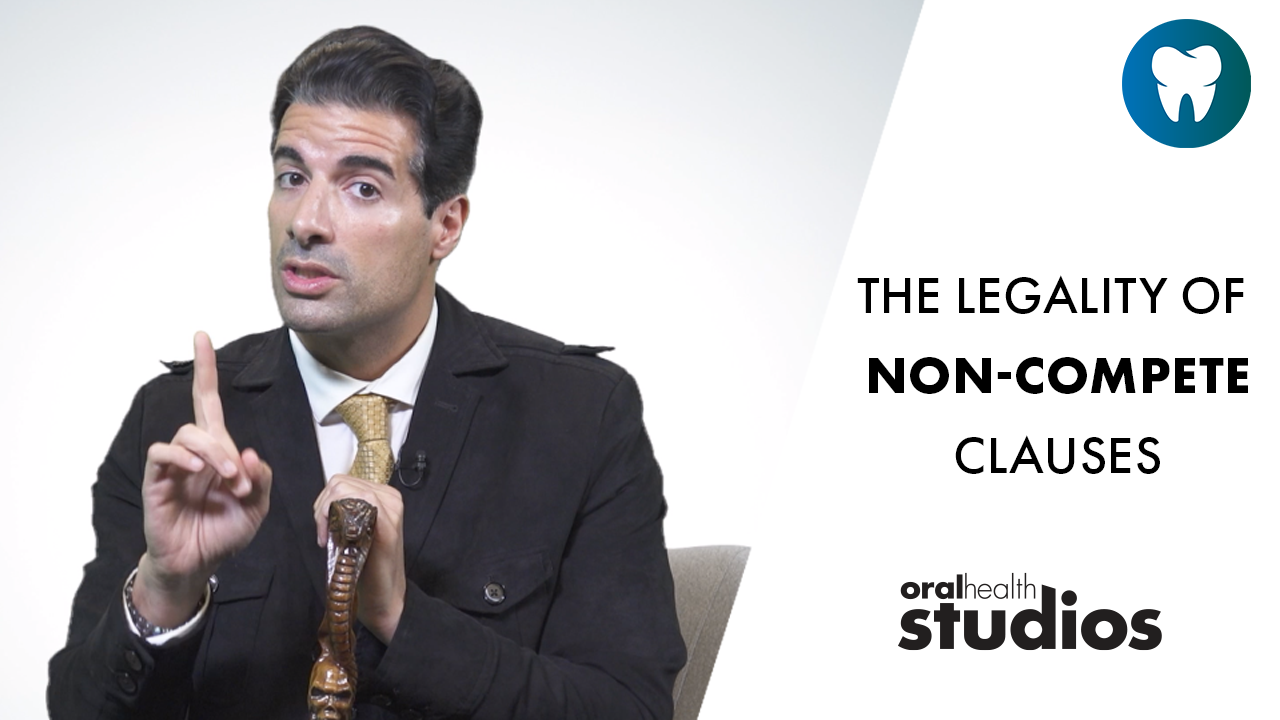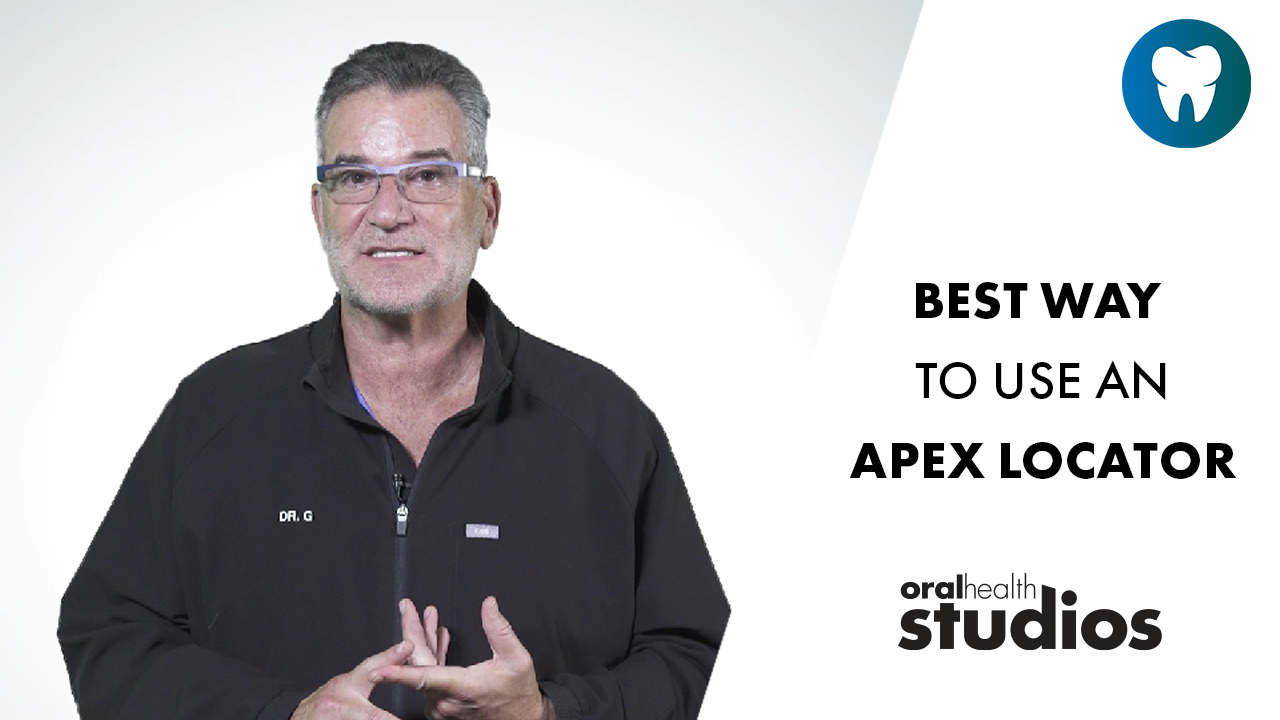Advances in technology continually challenge dentists to re-evaluate their current techniques for patient treatment. Computer Assisted Design/Computer Assisted Machining (CAD/CAM) is a technological innovation for dentistry that has significantly affected materials and processes in both the dental laboratory and clinic. A number of digital systems have been introduced that offer dentists the opportunity to deliver restorative treatment without the need for impressions and stone casts. The CEREC System (Sirona Dental Systems) is one such digital system that applies CAD/CAM technology for restorative dentistry that has undergone a number of recent innovations.
The CEREC System was initially developed in the early 1980s specifically to deliver ceramic restorations by a dentist during a single appointment. 1 The initial CEREC 1 unit was used to deliver a ceramic inlay for the first time in 1985. Since then, the system has evolved through a series of hardware and software upgrades to expand the restorative capabilities of the CEREC 3 system to include posterior inlays, onlays, and crowns, as well as anterior crowns and veneers.
The CEREC 3 System is designed for dental operatory use and consists of two separate hardware pieces. The Acquisition Unit consists of an intraoral camera, computer, color LCD monitor, keyboard, and trackball assembled in a mobile unit. The primary functions of the Acquisition Unit are to optically record a digital image of the cavity preparation to the computer and design the restoration with the CEREC 3D software program. The second piece of hardare is the Milling Chamber. It consists of two milling arms containing diamond instruments as well as a water reservoir for irrigation of the diamonds during the milling process. The primary function of the Milling Chamber is to mill the designed restoration from blanks of ceramic or composite restorative material as directed by the CEREC 3D program on the Acquisition Unit.
A significant number of clinical studies have been published on CEREC restorations over the past 20 years. 2,3 Similar to other porcelain restorations, porcelain fracture and tooth fracture are the two primary modes of failure for CEREC restorations. Otto and De Nisco reported a Kaplan-Meier survival probability of 90.4% after 10 years for 200 restorations placed in 108 patients in a Swiss private practice. 4 Posselt and Kerschbaum reported on 2,328 CEREC 1 and CEREC 2 inlays and onlays placed in 794 patients in one private practice. 5 The Kaplan- Meier survival probability was 97.4% at five years and 95.5% at nine years. Reiss and Walther published a series of papers between 1991 and 2006 on 1,011 CEREC restorations placed in 299 patients in a private practice that they monitored for up to 18 years. 6-8 After five years, the survival probability was 95% and after seven years, the Kaplan-Meier curve dropped to 91.6%. The survival probability was 90% at 10 years and it declined to 84.9% at 16.7 years. The low rate of restoration fracture and long-term clinical survivability document the effectiveness of the CEREC system as a dependable, esthetic restorative option for patients.
Recent innovations in restorative material capability, system hardware, and software features have been introduced that extend the clinical capability and application of the system. The purpose of this paper is to review the most recent innovations to the CEREC system.
Restorative Material Innovation
Restorative material options for the CEREC 3D system have increased significantly over the past several years. At present, there are four ceramic blocks available for use with the system. Two are feldspathic porcelains, Vita Mark II (Vident) and Sirona Blocs (Sirona Dental), and two are leucite-reinforced porcelains, Empress CAD (Ivoclar Vivadent) and Paradigm C (3M ESPE). Some of these ceramic blocks are also available as multicolored blocks with varying degrees of chroma and translucency. All of the ceramic blocks currently available for chair-side restorations must be adhesively bonded to the tooth to achieve maximum strength and ensure longevity of the restoration. However, there is one exception, and that is the newer e. max CAD material (Ivoclar Vivadent), commonly referred to as the “blue block” (Fig. 1).
The e. max CAD block is a lithium disilicate glass-ceramic material that was introduced as part of the e. max ceramic line as a high strength, coping material for single crowns. 9 The e. max CAD coping is veneered with the e. max Ceram porcelain to complete the crown contour and shade. The block was initially available in an “MO” (medium opacity) form for copings and substructures. It has since evolved into an “LT” (low translucency) block form with nine A-D shades and four bleach shades. Although it was designed for use in copings, more recently, e. max CAD has also been used for full contour restorations.
The e. max CAD glass-ceramic has a flexural strength of ~360 Mpa, which is approximately 2 1/2 times greater than other ceramic blocks available for the CEREC system for chair-side restorations. To create a block that can be easily milled, the e. max CAD block is manufactured in an intermediate crystalline phase, or “soft” state. The purple to blue color of the block is due to the composition and structure of the pre-crystallized glass-ceramic.
After the e. max CAD block has been milled, the restoration must undergo a firing sequence under vacuum in a porcelain oven to complete the crystallization process and achieve the maximum physical properties. 9 The 25-minute crystallization process occurs at 8400C (15440F) and converts the blue shade of the pre-crystallized block to the final block shade (Figs. 2 & 3). It causes increased growth of the lithium disilicate crystals and increases the density of the material. The firing process does not cause clinically relevant volumetric shrinkage of the material.
All contour modifications should be completed in the blue (softer) state, as it is significantly easier to adjust compared to the final crystallized state. The crystallization process can be combined with a stain and glaze application for maximum efficiency in processing the crown. Some may consider it problematic to create the desired final shade by applying stains and glaze to a blue crown. However, with minimal practice and experience the desired final shade is easily achieved (Figs. 4-7). Alternatively, the full contour crown can be cutback so additional porcelain shade modifiers or veneering porcelain can be placed to customize the final restoration. However, this would extend the processing time and may be of limited value in a chair-side application.
The e. max CAD glass-ceramic is the only chair-side block material that offers the clinician a choice of cementation techniques due to its high strength. One option is to adhesively bond the crown to the tooth as is required of other CEREC chair-side materials. The e. max CAD glass-ceramic can be etched with IPS Ceramic Etching Gel (4.9% HFl acid) to create the microporosities required for adhesive bonding to the tooth. The etched ceramic surface should be treated with a silane coupler before application of the adhesive resin cement. Alternatively, the e. max CAD crowns may be cemented with a resin-modified glass ionomer cement. This alternative offers the potential clinical use of e. max CAD restorations in nonadhesive situations such as implant crowns, or with metallic cores.
Hardware Innovations
In January 2009, The CEREC 3 System was upgraded to the CEREC AC unit with the CEREC Bluecam (Fig. 8). Similar to the CEREC 3 Acquisition unit, the CEREC AC unit has a Windows-based computer, monitor, and camera in a mobile unit. The monitor has been upgraded from a 17-inch to a 19- inch LCD monitor for greater screen area and improved visi
bility. The most significant aspect of the hardware upgrade is the new Bluecam (Fig. 9). It is a camera based on a blue light-emitting diode (LED) that replaces the infrared emitting camera of the CEREC 3 system. The blue wavelength of light used by the Bluecam has a significantly shorter wavelength (420 nm) compared to the infrared light emitted
by the CEREC 3 camera (820nm). The shorter wavelength of blue light has been shown to result in a significant greater accuracy of the camera. 10 The Bluecam also has an increased focal depth compared to the CEREC 3 camera. The greater focal distance means that the camera position is not as critical for recording an accurate image.
The Bluecam can be used in one of two operating modes; manual mode or automatic mode. In manual mode, the operator uses the foot-activated switch to control the timing of image capture as desired. Alternatively, the Bluecam can be used in the automatic mode. Once the camera is triggered to record the first image, successive images are automatically recorded as the camera is held motionless and recognizes similar data. This offers a very rapid technique for the recording of multiple images to create extended models. The improved resolution of the Bluecam and the larger 19-inch LCD monitor improve the visibility of detail recorded for the virtual model.
The infrared emitting camera of CEREC 3 required the use of an opaque powder layer to create a uniformly reflective surface to the teeth and soft tissues to record an accurate image. 11 This technique required some skill and practice to achieve predictable results without adversely affecting the fit of the restoration. The Bluecam requires only a light layer of powder to create a matte surface rather than an opaque layer. The thinner layer is easier to apply and manage. This results in a more efficient and predictable outcome.
A single image is all that is required for the software to create a virtual model of the preparation.
However, multiple images are often recorded to create larger models for matching pre-treatment models or bite registrations for determining occlusal contacts. Multiple images can be recorded with the Bluecam without significant loss of model accuracy. 10 The Bluecam offers an easier and faster technique to record additional images to create an entire quadrant or arch. In general, it requires about 40- 60 seconds to record images to create a quadrant model, and 2-3 minutes to record images for a full arch model.
The Bluecam has a similar compact design as the previous camera as well as a self-illuminating tip that provides visibility in hard to access locations. It also has an offset angle to the camera tip that is similar to that of a conventional handpiece for comfort in handling the camera in a pen-grasp. It also contains a new “shake detection” system that prevents recording distorted images while the camera is moving. 10 This helps ensure that only accurate images are used to create the virtual preparation model. The Bluecam records more precise images and more images faster than the infrared emitting camera on the CEREC 3 unit.
The overall effect of the Bluecam is expected to improve the efficiency and predictability of recording accurate images to create the virtual model. The accuracy of the virtual model is a critical element as it determines the accuracy of the ensuing restoration. The innovative changes in the Bluecam are also expected to make learning to apply the system easier as well.
An additional hardware change is the new uninterruptible power supply. A five-minute battery backup has been installed on the unit so it can be temporarily disconnected and moved without shutting down the system. This would be a handy feature to consider in offices that would move the CEREC AC between dental operatories when treating patients. The battery back-up avoids the delay in shutting down the computer and then rebooting it in order to move the unit.
Software Innovations
Along with upgrades to the hardware components of the CEREC AC system, the computer graphic software program has been upgraded with the addition of several new features. 12
The Image Catalogue windows have been modified to allow for minimizing catalogues not currently being used (Fig. 10). All images are visible as small models and the virtual model is visible above the images prior to calculating the virtual model for designing. Another new feature is the ability to copy and paste images between image catalogues. After the virtual model is created, a new Minimal Thickness feature can be activated that will provide feedback on the degree of tooth reduction relative to the desired minimum thickness of the restoration to ensure adequate tooth preparation for success of the restoration (Fig. 11). This can be activated early in the design process to determine the need for preparation modification before proceeding with the design. This feature was previously only available after designing the restoration. There is also a new Milling Preview screen with enhanced pre-milling visualization of the restoration within the proposed milling block (Fig. 12). This can be particularly useful when selecting polychromatic milling blocks as the restoration design can be positioned appropriately within the block to achieve the desired degree of translucency and chroma.
Probably the most significant new software feature is the opportunity to utilize the recorded digital data not only in the CEREC AC unit, but to also electronically transfer it to a dental laboratory through the CEREC Connect option. CEREC Connect will enable dentists to increase the restoration options available for their digital models by including additional materials and techniques from the dental laboratory. The data can be transmitted to any dental laboratory accepting CEREC Connect. The dental laboratory can input the digital data directly into the CEREC InLab system for 3D design and milling of a full contour inlay, onlay, veneer, or crown. Additionally, the data can be used for software design and milling of a single unit coping or a multiple unit substructure. The data may also be utilized to fabricate a stereolithography (SLA) model. The fabrication of an SLA model affords the dental laboratory to use any conventional laboratory technique to fabricate alternative restorations such as gold or porcelain fused to metal restorations on the model.
Recording the opposing dentition to evaluate occlusal contacts is a function of model matching between the preparation virtual model and a virtual model of a bite registration. This is a static registration of the occlusion that does not record the functional lateral movements of the teeth. Conventional cast mounting techniques to include a facebow, bite registration, and check bites will be needed to reproduce the lateral guidance on a mounted case in the laboratory, as this is a not a feature yet found on digital impression systems.
Having the capability to record digital impressions of fixed partial dentures that can be transmitted to a dental laboratory for fabrication necessitates the need for creating a temporary restoration chair-side. The software has a new restoration option for a full contour bridge design. Chair-side Temporary Bridges can be selected in the software and designed on the same data that is transmitted to the dental laboratory. A temporary fixed partial denture may be milled chair-side from 40mm CADTemp blocks (Vita) with the full contour design function chair-side.
Conclusions
As technology advances, applications evolve and adapt. The CEREC system has recently introduced new developments in an attempt to expand the restorative capability of the system while enhancing the efficiency and ease of use.
The e. max CAD block offers a significant high-strength alternative material for CEREC inlays, onlays, or crowns. Due to the high strength of the material, the clinician has the option of either adhesively bonding or ceme
nting the restoration. Clinical research on the longevity of these restorations will provide valuable information for determining the full range of its chair-side applications.
The CEREC AC with the Bluecam offers the possibility of recording multiple digital images more predictably and faster than previously possible. The Bluecam has been shown to be significantly more accurate than the CEREC 3 camera. Visual enhancement of the virtual model is obvious on the ex- panded 19-inch LCD monitor, however research is required to determine the degree to which this will influence the clinical fit of the restorations.
A number of software developments have been introduced for the CEREC AC. The most significant is the ability to improve the communication between the dental office and laboratory using CEREC Connect. CEREC Connect offers the opportunity to transmit the digital data from the office to the laboratory where it can be applied in a variety of options. The digital data can be used in the CEREC InLab unit to design and mill full contour restorations as well as substructures. The digital data may also be used to fabricate an SLA model. The model can be used with any conventional laboratory technique to process alternative restorations including crowns and fixed partial dentures.
oh
Dr. Fasbinder is a Clinical Professor and the Director of the Advanced Education in General Dentistry Program, at the University of Michigan, School of Dentistry. He also maintains a part-time private practice in Ann Arbor, Michigan. Dr. Fasbinder is a founding member of the Fully Integrated Practice, comprised of some of the nation’s top experts in CAD/ CAM and technological applications for dentistry. Dr. Fasbinder has published numerous papers on laboratory and applied, clinical research with CAD/CAM systems and has lectured internationally on technology applications for Digital Dentistry.
Oral Health welcomes this original article.
References
1. Mormann WH. The evolution of the CEREC system. JADA 2006; Sep, Vol 137:7s-13s.
2. Jedynakiewicz NM, Martin N. CEREC:Science, research, and clinical application. Compendium 2001; Vol 22(6):7-13
3. Fasbinder DJ. Clinical performance of chair-side CAD/CAM restorations. JADA 2006; Sep, Vol 137:22s-31s.
4. Otto T, De Nisco S. Computer-aided direct ceramic restorations: a 10-year prospective clinical study of CEREC CAD/CAM inlays and onlays. Int J Prosthodont 2002; 15(2): 122-128.
5. Posselt A, Kerschbaum T. Longevity of 2328 chair-side CEREC inlays and onlays. International J Computer Dent 2003; 6(3): 231-248.
6. Reiss B, Walther W. Survival analysis and clinical evaluation of CEREC restorations in a private practice. In: WH Mormann (ed), International Symposium on Computer Restorations, Quintessence Publishing Co., Berlin, 1991, pp. 215
7. Reiss B, Walther W. Clinical long-term results and 10-year Kaplan-Meier analysis of CEREC restorations. Internatl J Computer Dent 2000;3: 9-23.
8. Reiss B. Clinical results of CEREC inlays in a dental practice over a period of 18 years. Internatl J Computer Dent 2006;9: 11-22.
9. IPS e. max CAD instructions for use: chair-side. Ivoclar Vivadent technical bulletin, Feb 2008.
10. Mehl A, Ender A, Mormann W, Attin T. Accuracy testing of a new intraoral 3D camera. Internatl J Computer Dent 2009;12: 11-28.
11. Pieper R. Digital impressions– easier than ever. Internatl J Computer Dent 2009;12:47-52.
12. Gedosev M. The perfect companion– CEREC 3D software upgrade V3.40. Internatl J Computer Dent 2009;12: 59-69.
———
CAD/CAM is a technological innovation that has significantly affected materials and processes in both the dental laboratory and clinic
———
Some of these ceramic blocks are also available as multicolored blocks with varying degrees of chroma and translucency
———
The crystallization process can be combined with a stain and glaze application for maximum efficiency in processing the crown
———
Successive images are automatically recorded as the camera is held motionless and recognizes similar data
———
The Bluecam has a similar compact design as the previous camera as well as a self-illuminating tip that provides visibility in hard to access locations
———
The clinician has the option of either adhesively bonding or cementing the restoration