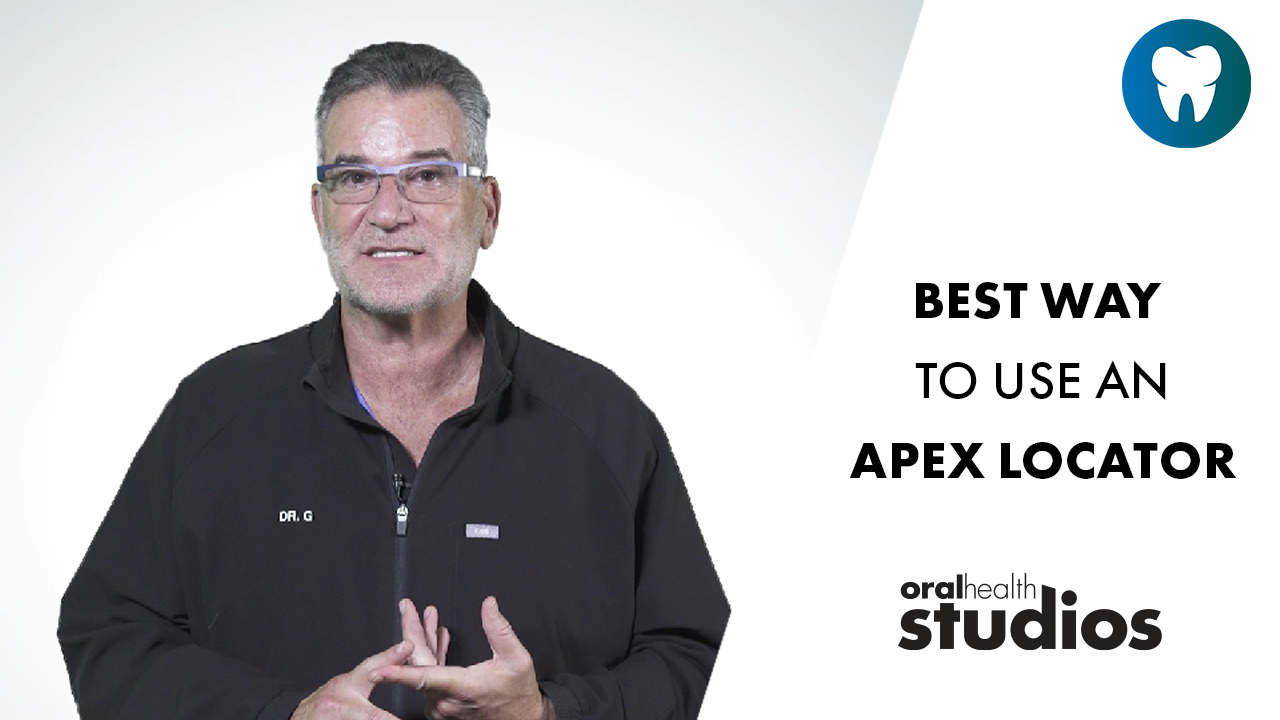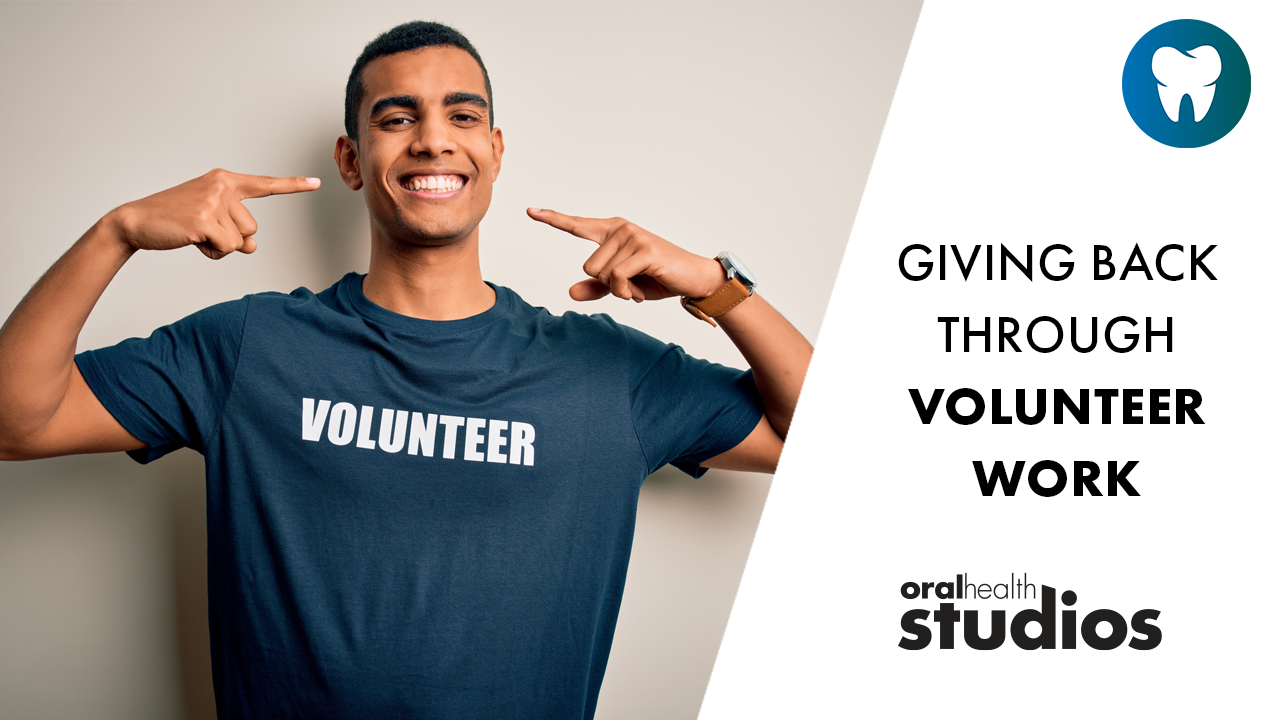In previous issues, we’ve explored the details of creating imaging and video systems in dental offices. Interestingly, the most confusing part for most practices is not the technical details of their systems, but getting the maximum benefit from the new technology. Most practices make sizable expenditures on new digital technologies, but then only make use of a fraction of their potential. For example, a digital camera might be purchased for the purpose of creating “before” and “after” records for ortho cases. The dentists and their staff may be surprised come later when they realize that the same camera can be used for: insurance submissions, web site photos, vacation photos, cavity club photos, duplicating radiographs, microscope stills and videos, lab communication, specialist referrals, case presentation and documentation, etc. At least one industrious office uses a digital camera to photograph common office protocol and procedure information. Standardized items like instrument placement and operatory organization are photographed digitally. These photographs are stored on the computer network as part of the office manual and are accessed for staff training and refresher purposes. Changes are made easily and quickly, and the latest version is always available.
In this issue, we’ll explore the ways that digital imaging systems are being used in practices today. Hopefully, there will be something here that either helps you find a new use for your current technology, or helps to better plan for future technology.
Communication with other offices and service providers
One important advantage of digital files is that they can be copied and sent out electronically or on paper. Most labs, for example, are very comfortable receiving digital images, and would prefer to see them for cases with an important aesthetic component. Some labs will accept images via email, and some receive them through an online submission process through their Websites. Check with your lab to see how they would prefer to have them sent. There are even labs that will manipulate a digital image submitted by a dentist and return to them an “after” photo showing an artists rendition of the proposed treatment. The advantage of using a lab to do this manipulation is that they are somewhat committed to achieving the final result, and are likely to create an “after” image that is attainable.
Some specialists are now able to accept patient referrals and images online. As with labs, some request that digital images be emailed to them, and others have Websites which allow referring dentists to submit all the relevant information and images. Offices equipped with digital cameras or capture systems find it much easier and faster to submit referrals electronically rather than through the “old” process of duplicating film and mailing it. You may find that the specialists to whom you currently refer patients are ready to receive your electronic images. Check to find out whether they have a process that will work with your system. At the very least, they will all accept good quality prints of your digital records, possibly allowing you to save the time and expense of duplicating film.
Supply companies have a good history of allowing dental offices to order products online. Many of them have also incorporated email into their sales and service processes. Your sales reps are all likely available through email, and most will respond either at the end or beginning of the day. By photographing supplies, materials, instruments, or problems, and sending them as attachments in an email request, you can likely save both parties time and aggravation. Most larger companies use digital photographs and email routinely to communicate issues to their suppliers such as: shipment damage, inconsistent product, incorrect orders, defective product, confusing orders, etc.
Communication with patients
The ability to communicate treatment options to a patient is obviously an important part of the treatment process. Being able to provide the best treatment is only possible if the patient elects to accept that treatment. While finances are important in any decision, allowing money and insurance to be the only factor influencing a patient is not in the best interest of their dental health. Ideally, a patient needs to understand their choices, and have a clear set of options and outcomes. Photographs and videos help patients understand what’s happening in their mouths, and with guidance they are better able to make the right choices.
Capturing images digitally makes them easily stored and cataloged. They can then be retrieved and displayed to facilitate discussions with patients. Software is available to make animations and slide shows on the computer using the patients’ images. Cosmetic imaging software allows you to simulate the result of treatment. Additionally, patient education modules, or photos of previous work, can all help to increase patient understanding.
Using presentation software like Microsoft Powerpoint allows you to combine all the relevant information into a single animated sequence that you and the patient can explore together. Presenting the information in this format creates a “virtual case presentation” where all the information the patient needs to make an informed decision can be included in one place. Finally, giving the patient something that they can take with them is important. From a marketing and patient referral perspective, providing patients with something that they will share enthusiastically with others can be useful. More importantly, leaving a patient with a printout, CDROM, or reference on a website can help them remember the conversation that was had in the office. They may need to confer with another decision-maker before a large dental investment is made, or they may need time to think through their options. By ensuring that they have the information available once they’ve left the office, you increase the odds that they will make the best dental health decision, rather than letting finances or insurance be their only guide. Many offices have customized templates that include their logo and letterhead, along with spaces to include written and photographic information. A quick written explanation along with the dragging and dropping of digital images can produce a very professional and impressive looking document. A reasonably priced inkjet printer and good quality paper is all that is required to produce an excellent print. Other offices are going as far as compiling the images and text onto a CD ROM, and giving that to patients who have significant decisions to make. Some of those offices are also to beginning to put the same information online in a password protected area of their website. Either way, patients can return to comfortable surroundings, and review the information with their families.
Record-keeping
The ability to store thousands of images, each of which are instantly available by referencing the patient name and treatment date is the goal of an image management system. A digital archive is faster to access, and therefore more likely to be used than a film based process. Dentist profiling by insurance companies is becoming more of a concern for many dentists. Being able to access chart information along with any relevant intra-oral and extra-oral photographs, as well as radiographs, can be critical for answering any future questions. For this reason alone, some dentists who feel they are at risk due to the specific nature of their practice (rural fluoride free area, focus on cosmetics, amalgam-free, etc.) have implemented systems to ensure that digital photographs are kept for all procedures. These photos are stored and cataloged for future use should the need arise.
Other practices use a digital archive to store images for the purpose of educating patients. “Before” and “after” records are used routinely for cosmetic and orthodontic cases. Often, patients forget what their teeth looked like before treatment, and the ability to quickly reference the earlier photograph can be helpful. Additionally, caref
ully documenting cases, and securing the patient’s permission to use those photographs, allows a practice to build a “patient education library”. There is a significant difference between explaining to a patient “here’s a picture of a crown” vs. “here’s a picture of a crown WE did”. The fact that a patient is seeing work done in the practice helps develop trust and confidence. The presentation of those images can be done right in the operatory, at a computer in the consult room, or through a “virtual case presentation”, depending on the practice, the patient, and the specifics of the case.
Communication with peers
To learn more about digital imaging, I strongly recommend www.rxdigimage.com. This site is dedicated entirely to digital imaging in dentistry. Here you will find many useful articles and documents to help you learn the process. There is also a resources section that contains sample case presentations, animations, and other useful patient education materials. Most importantly, there are discussion groups where dentists can share ideas, ask questions, and explore new products. You will find that the inclusion of digital images in an online discussion greatly enhances the experience. Cases can be discussed online, in near real-time.
This site is part of a larger set of online resources that can be accessed through www.rxdentistry.com. This international collection of sites, archives, and discussion groups helps dentists share and learn. These online “communities” allow dentists to post and receive information on a variety of topics from other experts around the world. At any of these sites you’ll find information about new techniques and products, helpful hints and tips, and some good advice. Perhaps most importantly, it’s a place where dentists can communicate with their peers and participate with the rest of the dental community on a regular basis.
At www.rxdigimage.com you’ll find technical information about the latest digital cameras (for example) and their suitability for dentistry, but you’ll also find information about the application of those cameras. The digital world changes at a dizzying pace, and as new products are developed they bring a new set of opportunities and possibilities to dentistry. The application of new products is often limited only by our imagination. By sharing those applications online, we all benefit from the each other’s imagination. DPM
Craig Wilson is president of CompuDent Systems Inc., which provides custom computer, networking and technology solutions to dentists and the dental industry.