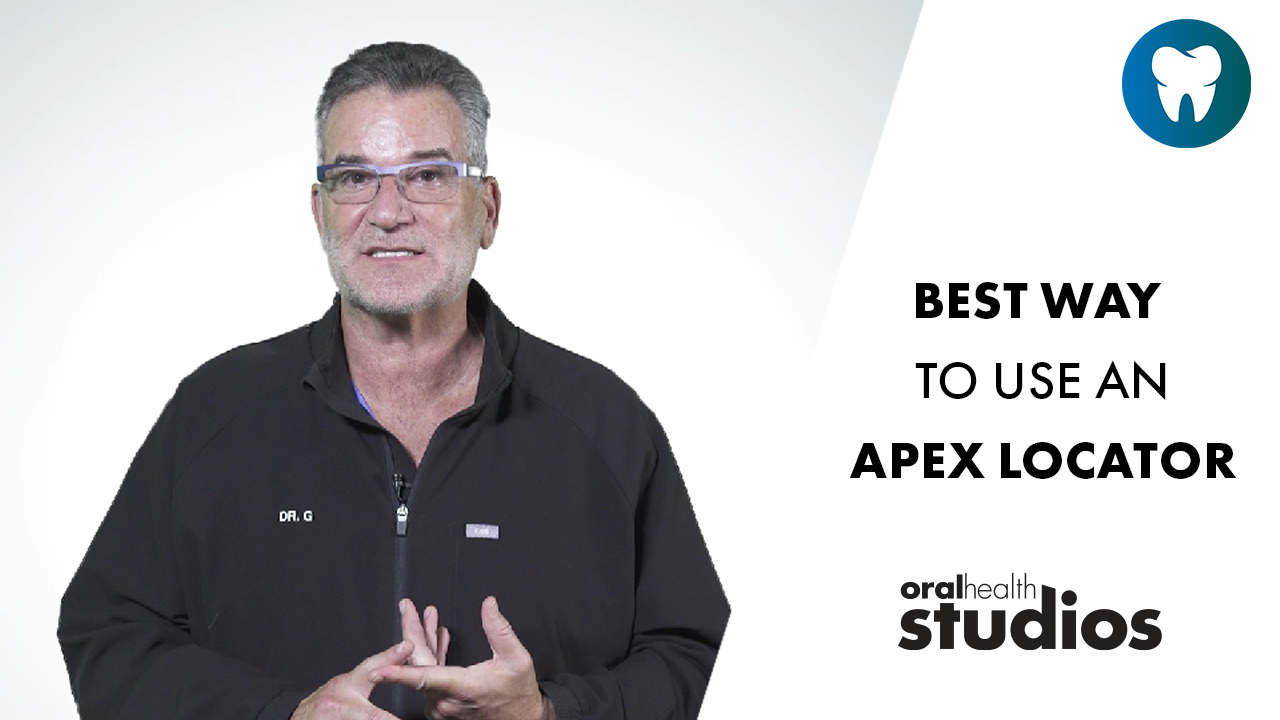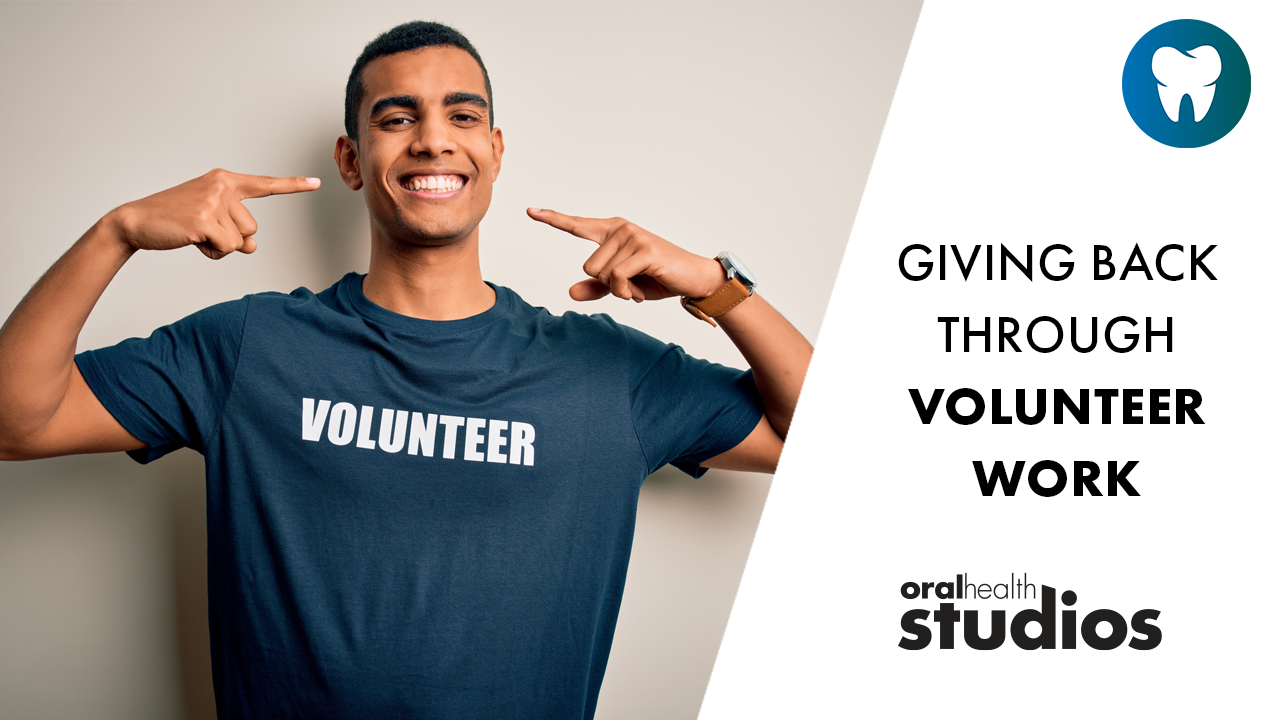My car informs me when its oil needs changing and when to schedule yearly maintenance. An alert for low tire pressure has saved me from standing on the side of the road more than once. I am too busy to keep track of all that, and frankly, even if I knew something needed fixing, I would not say exactly what part to order. We expect helpful information from our cars. Why not for our dental offices? The CEO and Co-Founder of UptimeHealth, Jinesh Patel, noticed a disconnect regarding dental equipment management. Overworked staff need more time or expertise to upkeep equipment or even know all the diverse types throughout the practice, yet that is the expectation.
UptimeHealth’s job is to keep track of equipment in the office and to ensure maintenance and compliance. It starts with compiling an equipment roster, including model and serial number, location in the office, the cost and purchase date, and who oversees its use and repair contacts. The list is fully searchable. The device records ensure that the equipment is ready for use and complies with healthcare laws and regulations.
Every client has a specifically selected operations team to help create the equipment roster and for training on editing and adjusting information. “We turnkey the entire onboarding process,” says Patel. “We don’t want them to lift a finger.”

The task management engine stores all actions taken for each device on the roster. For example, even if you have 20 autoclaves, you can click to open a digital binder to see when a specific autoclave was due for testing, if it was tested on time, whether it needs or had maintenance, actions taken – when and by whom. If an issue arises, Uptime has a complete list of repair technicians, so you are not rummaging in a drawer to find business cards or searching emails for what happened previously. Patel describes, “With a click, we alert the technician to the problem, with the model, serial number, and contact details for more information— all the facts normally asked for on a phone call. After that, the work order management system tracks the service progress — parts order date, the technician’s ETA, and the date of final service to resolve the issue. Anyone can check the progress or repair status of equipment.”
UptimeHealth’s analytics track how often equipment fails and the costs of service and support. This helps to make informed decisions about when it is time to replace equipment rather than spending money for repeated repairs.
Facilities management is another facet of UptimeHealth. In the same way, you can open a service ticket for a device and maintain an area in your office. For example, if a ceiling tile falls in operatory one, the system indicates whom to call and keeps track of the process until completion.
In the future, Patel expects to add more features to simplify office management, like, a Document Hub. This includes storing important papers like service agreements, leases, HR paperwork, doctor credentialing alerts, and documents with expiration dates.
Office staff and clinicians should only have to think about patients. And equipment should not be gathering dust on a shelf or being out of order in an otherwise profitable operatory. As I depend on my car’s management system to keep me on the go, UptimeHealth’s equipment management will ensure that your office is operating at peak performance.
About the Author

Lou Shuman is the CEO of Cellerant Consulting Group, dentistry’s leading corporate incubator and accelerator. He is a venturer in-residence at Harvard’s i-Lab, co-founder of LightForce Orthodontics, a member of the Oral Health advisory board and founder of the Cellerant Best of Class Technology Awards. He was selected in 2021 by Global Summits Institute one of the World’s Top 100 Doctors.