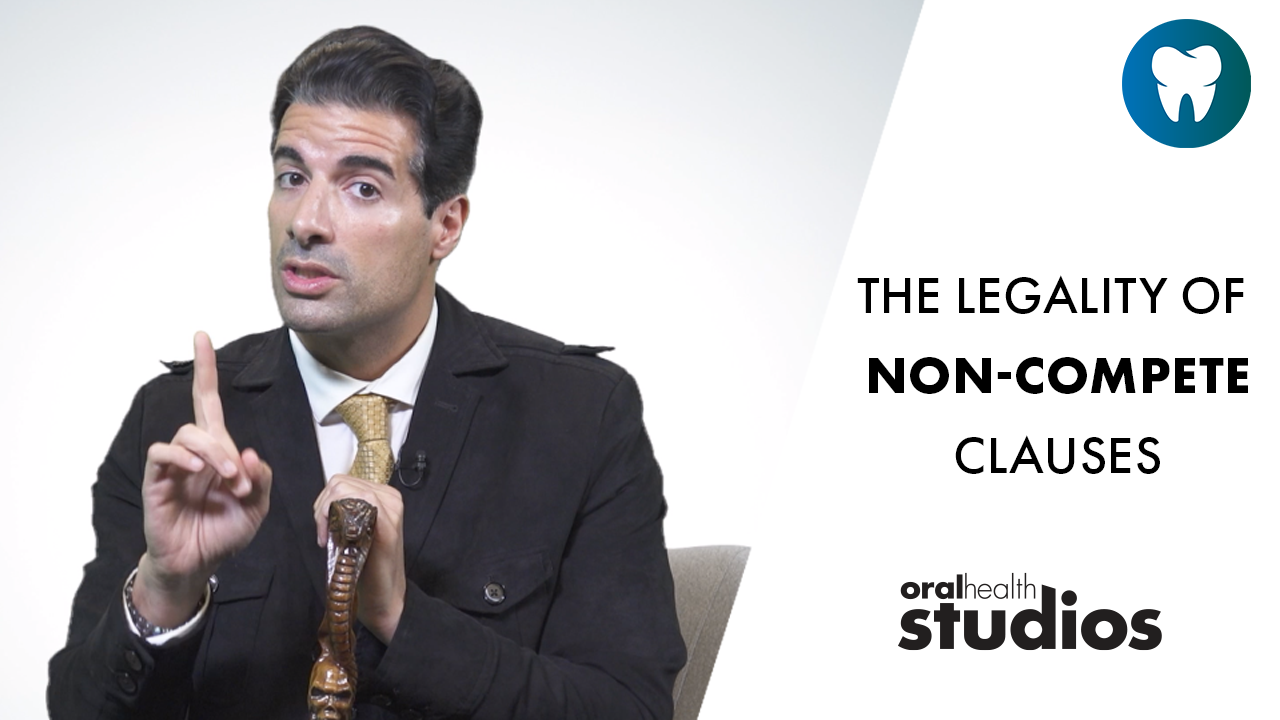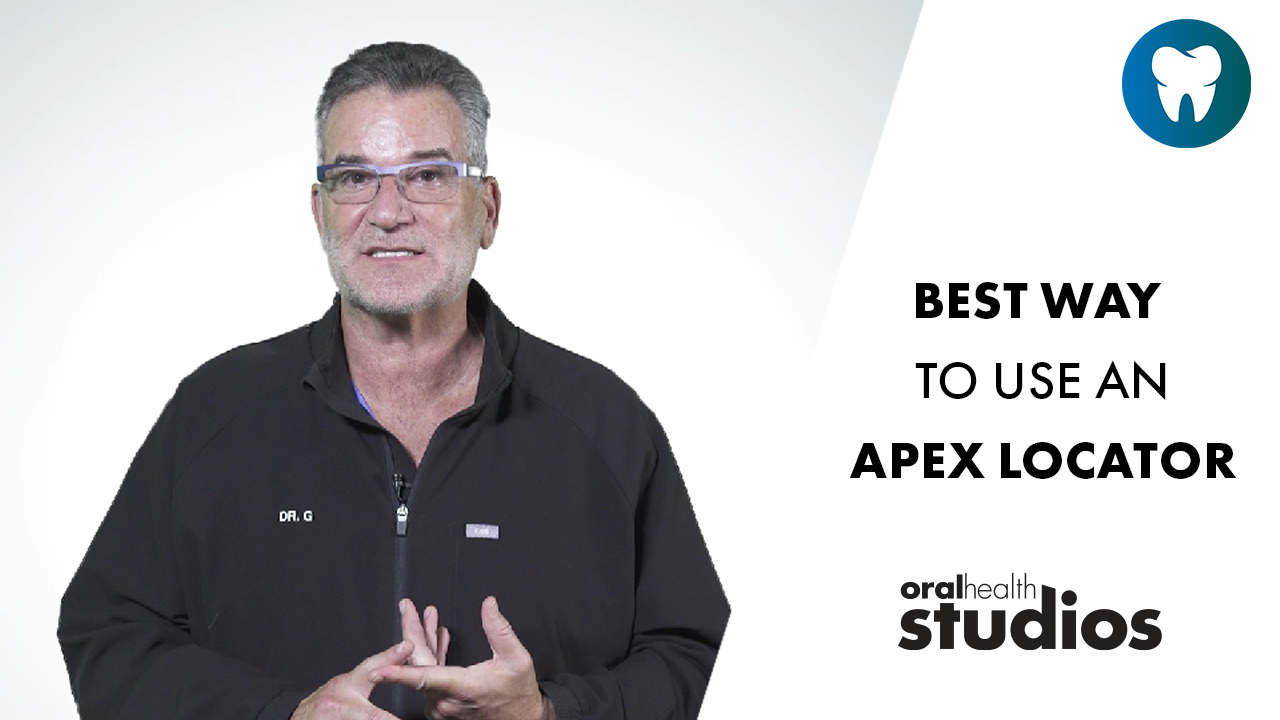The Digital Camera as a Diagnostic Tool
Communicating shade to the dental ceramist is still a visually sub jective process using shade guides that may or may not closely match the existing natural tooth. Shade taking devices, such as EasyShade (Vident), and others, use colorimetric information to convey shade information to the technician. The age of digital photography also gives the dentist an easy tool to help relate shade information to the dental laboratory. While exact shade comparisons cannot be made from a photographic image, the ceramist can still gain a wealth of information from well-documented case photographs. The problem with slide film has always been the delay and inconvenience of the developing process and not being able to immediately view the taken images for diagnostic accuracy. With digital photographs, the images can be immediately viewed and downloaded onto a CD, then sent with the case to the dental laboratory.
Digital Cameras
Equipment Requirements Choosing the appropriate digital camera set up is very important. A camera that is at least three megapixels is required for diagnostic quality dental photographs. Since capturing the detail in a single natural tooth requires the ability for close-up photography, a 100-millimeter macro lens with a lens mounted flash system (ring or dual point) is required. Some cameras that are recommended are 1) Canon EOS 5D, 2) Canon EOS 50D, 3) Fuji S3 Pro, 4) Fuji S5 Pro, and 5) Nikon D200. A 2X teleconverter is also recommended to create 2:1 photos of a single tooth that will completely fill the frame. Ring flash is generally easier to use for the novice photographer, but can wash out detail in the photographs of anterior teeth. Dual point flash gives better three dimensional views of anterior teeth through shadowing and less white wash effect from the flash, since it can be directed or bounced away from the subject. It is a little more challenging to take posterior views with a dual point flash. You must have the majority of the flash coming out of the opposite flash from the side you are shooting for a direct shot.
Obtaining the
Appropriate Photographs The following is a recommended list of photographs to obtain for each case. Photographic releases should be obtained from the patient prior to taking the necessary pictures.
Full face — In this view, the patients’ entire face should fill the frame and they should be giving a full smile.
Full smile (unretracted) — This view (2:1) should frame both labial commisures and the patient should give a full smile. It is important to capture a full smile to properly evaluate upper lip hypermobility. Patients who are self-conscious may show an “acquired smile” to hide deficiencies. Also include left and right obique views to give the ceramist information on contour and surface texture. 1:1.5 and 1:1 close-up views show detail from frontal and angled views.
Full smile (retracted) — Using cheek retractors, take the same views as listed in 2). This will give the ceramist additional information on the cervical one-third of the tooth (teeth), emergence angle(s) and periodontium that may not be visible in an unretracted smile view. Take close-up views as deemed appropriate.
2X close up views (retracted) –Using a teleconverter, take individual full frame shots of the tooth (teeth) being restored and the adjacent natural teeth. These views should be taken from straight-on, inferior, and superior angles to the facial surface to bounce the flash around and give the ceramist the ability to visualize the entire labial surface. Sometimes underexposing (darkening) the shot by closing one “f” stop will show more internal details.
Black background shots (retracted) — Any of the above close up shots (1:1.5, 1:1, 2:1) can also be taken with the patient open and a black background placed behind (palatal) to the teeth to be photographed. Buy a piece of black felt at the craft store and cut off a rectangular piece that will fit in an articulator forceps. By positioning this behind the teeth and photographing them, the ceramist can see incisal translucency, internal characterization, and mammelon effects very clearly.
CASE REPORT
Photographing Shade Tabs Matching the “single maxillary central incisor” is still considered a major esthetic challenge. Without the ability of the patient to see the ceramist for custom shade matching, visual photographic information is the “next best thing to being there.” The patient shown in Figures 1 through 5 is in need of having a full coverage ceramic restoration on tooth number 9. Endodontic therapy and incomplete tissue removal has led to discoloration and an esthetic mismatch. Once the tooth has been prepared, shade tabs are used to find the closest visual match. For this patient, 2M1 on the Vita 3D shade guide was the closest match.
Photos will be taken with the chosen tab and with a tab that has a slightly higher value (brighter) and one that has a slightly lower value (darker) for reference to the ceramist when building the restoration. Since the technician has the same tabs as referenced in the photographs, he or she has a much better idea of the actual shade chosen by the dentist and its relation to the natural tooth being matched. Figure 6 is a 1:1.5 view of the 1M1 shade tab that references the tab in the photo. Figure 7 is a 1:1 photo of the same tab. Figures 8 and 9 are the same views of the 1M2 shade tab, which is a close match to the natural color. Figure 10 and 11 are photos of B1 Vita Lumin shade tabs, which appear slightly lower in value to the natural tooth.
Some of these photos are taken with the shade tab positioned next to the natural tooth, however in this shot the tab is not in the same frontal plane as the tooth being matched. Others are taken with the incisal edge of the shade tab aligned to the incisal edge of the tooth being matched. Although not in anatomic position, the tab is in the same frontal plane as the tooth being matched. It is a good idea to take views of the shade tabs in both positions. Lastly, the “prep” shade is taken. It is important for the ceramist to know how dark the preparation is that is being covering so that it can be properly blocked out with opacious ceramic materials. Figures 14 and 15 shows the completed restoration for tooth number nine.
Views of the completed single maxillary central incisor restoration are shown in Figures 16 through 18. Note the precise characterization that the ceramist was able to recreate, right down to the vertical craze line on the labial surface. If the laboratory also has a digital camera set-up, it is possible to email to the dentist photographs of a case in progress for input prior to and after completion before the case is sent out. Using quality digital images of the patients’ preoperative and prepared condition will allow the ceramist to create a highly detailed ceramic restoration that is difficult to distinguish from its’ natural counterpart.
oh
Dr. Robert A. Lowe is in private practice in Charlotte, North Carolina. He is a clinical evaluator of materials and products with many dental manufacturers. He can be reached at 704-364-4711 or atboblowedds@aol.com.
Oral Health welcomes this original article.
———
The age of digital photography also gives the dentist an easy tool to help relate shade information to the dental laboratory
———
Note the precise characterization that the ceramist was able to recreate